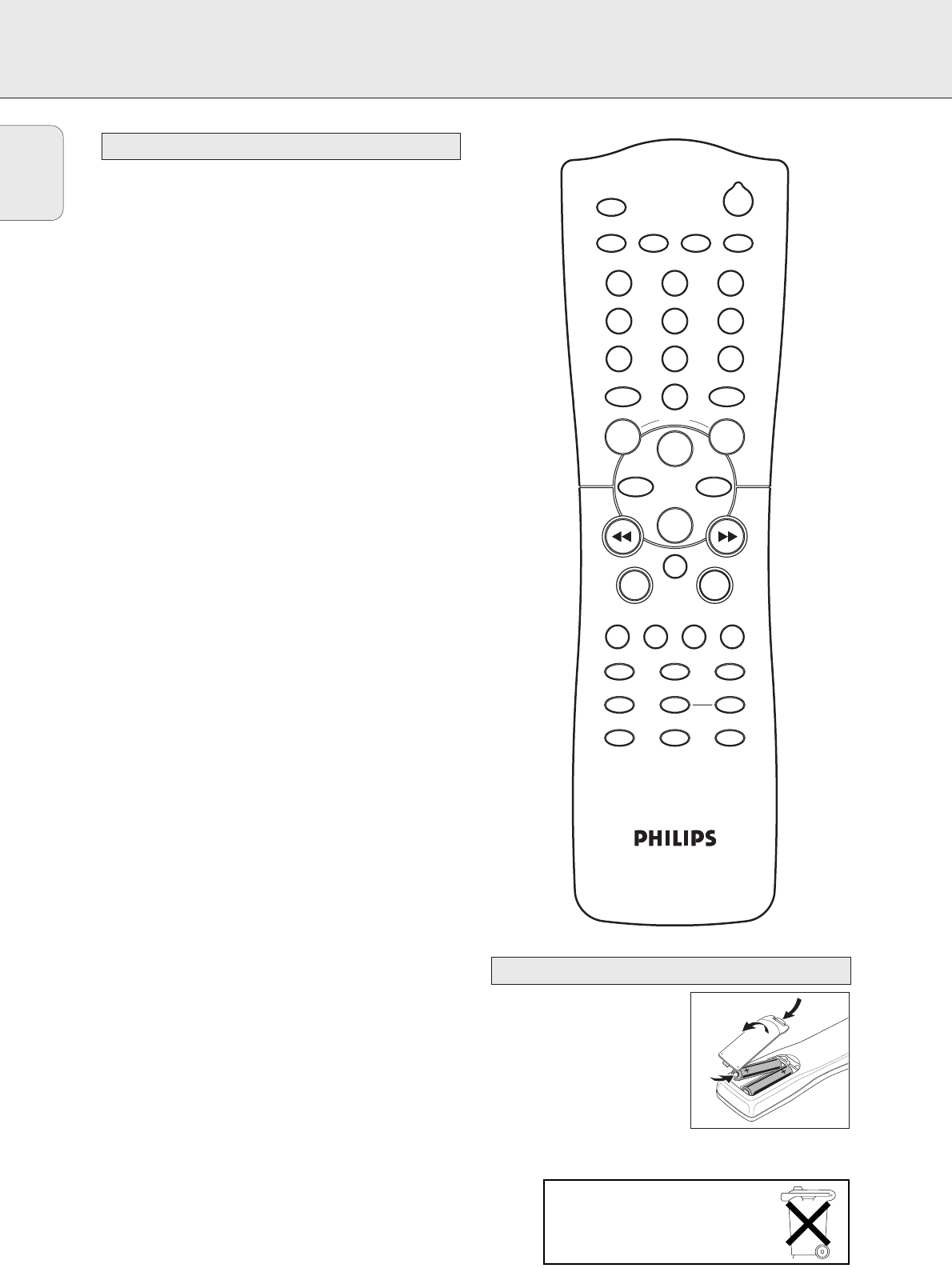AFSTANDSBEDIENING
10
2 ...........................schakelt het systeem in standby
CDR, TUNER, CD1,
CD2, CD3, AUX........selecteert de bronnen
Nummer/alfabettoetsen
1–0....................toetst nummers in voor titels of zenders
ABC – XYZ ........toetst letters in voor tekst
SPACE ...............toetst een spatie in binnen de tekst
EDIT TEXT................betreedt het tekstopmaakmenu
-VOLUME.............verlaagt het volume
+VOLUME.............verhoogt het volume
É ...........................start weergave/opname
í ..........................CDC, CDR: selecteert de vorige titel
TUNER: selecteert de vorige
voorkeuzetunerzender
ë ...........................CDC, CDR: selecteert de volgende titel
TUNER: selecteert de volgende
voorkeuzetunerzender
Ç ...........................stopt CD-weergave/opname, sluit het
programmageheugen
á ...........................CDC, CDR: zoekt vooruit, doorloopt de
titels in een programma, stuurt de cursor
in verschillende menu’s
TUNER: stemt af op een hogere
radiofrequentie
à ...........................CDC, CDR: zoekt achteruit, doorloopt de
titels in een programma, stuurt de cursor
in verschillende menu’s
TUNER: stemt af op een lagere
radiofrequentie
Å ...........................onderbreekt weergave/opname
YES ..........................selecteert een selectie
NO ...........................annuleert een selectie
PROGRAM ...............opent/sluit het programmamenu
SHUFFLE ..................speelt titels af in willekeurige volgorde
REPEAT ....................herhaalt een titel, de volledige CD(RW) of
het programma
TRACK INCR............selecteert automatische of manuele
verhoging van titelverhoging
TIMER ON/OFF........activeert en deactiveert de timer
SLEEP.......................activeert de inslaaptimer
MUTE.......................dempt het geluid
BRIGHTNESS...........regelt de helderheid van het display
L BALANCE..............brengt de volumebalans naar de linker
luidspreker
R BALANCE .............brengt de volumebalans naar de rechter
luidspreker
LOUDNESS ..............versterkt lage en hoge tonen
INCREDIBLE
SURROUND .............creëert een ongelooflijk breed stereo-effect
PURE........................schakelt lage- en hogetoneninstellingen
aan/uit
Opmerking: Druk steeds op de brontoets van de bron die u
wilt regelen (bijv. CD1) voor u de gewenste
functietoets selecteert (bijv. SHUFFLE).
Open het batterijvak van de
afstandsbediening en zet 2 alkaline-
batterijen, type AA (R06, UM-3) in.
Gebruik geen oude en nieuwe of
verschillende types battterijen
door elkaar.
Verwijder de batterijen als ze leeg
zijn of als de afstandsbediening
langere tijd niet zal worden gebruikt.
Afstandsbedieningsbatterijen
Afstandsbedieningsknoppen
Nederlands
maar inleveren als KCA.