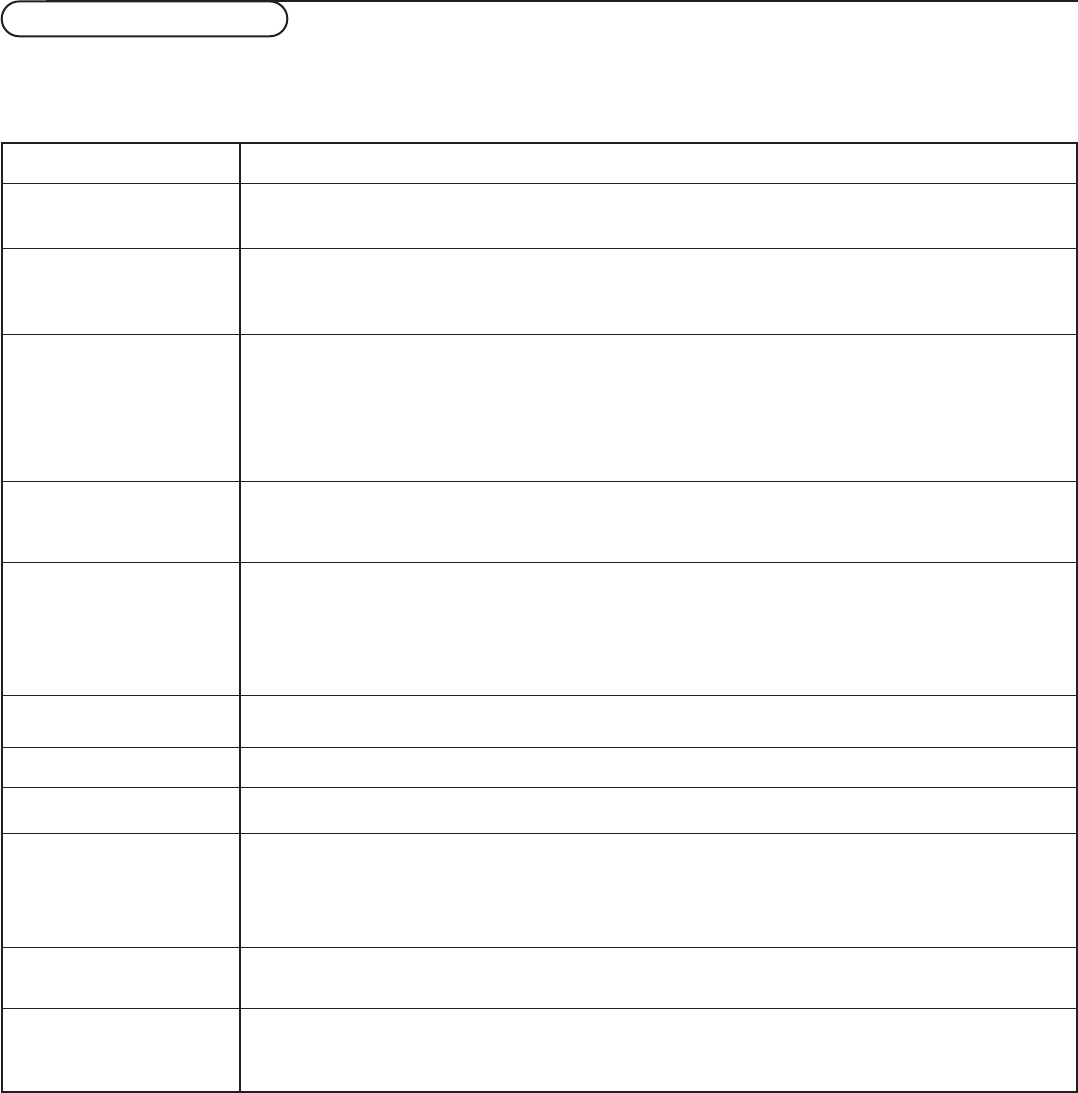24
Please make these simple checks before calling service.These tips may save you time and money since charges for television installation and
adjustments of customer controls are not covered under your warranty.
Before Calling Service
Items to Check and Actions to follow
• This may be caused by obstruction to the antenna due to high rise buildings or hills.
Using a highly directional antenna may improve the picture.
• Check that the receiver’s AC power cord is plugged into the mains socket.
• Unplug the television, wait for 60 seconds.
Then re-insert plug into the mains socket and turn on the television again.
• Check antenna connections at the rear of the receiver to see if it is properly connected to the receiver.
•Possible broadcast station trouble. Try another channel.
• Adjust the contrast and brightness settings.Try another auto picture setting.
• Check the Closed Captions control. Some TEXT modes could block the screen.
• Switch your VGA-source to a correct display mode.
• Check the Audio only option.
•Your TV has a protective mode in case there is too much heat build-up.
Check the clearance around the vents of the device to be certain there are no blocking walls or
cabinets which would limit the air flow.
• Increase the VOLUME.
• Check that the receiver/monitor is not muted, press the ¬ button on the remote control.
• When no signal is detected, the receiver automatically switches off the sound.
This is proper operation and does not indicate a malfunction.
• Has the center mode been switched off?
• Adjust the contrast, color, tint and brightness setting.Try another auto picture setting.
• Check the VGA connection.
• Check the antenna connection.
• Check whether the batteries are working. Replace if necessary.
• Clean the remote control sensor lens on the monitor.
• Operating range between receiver and the remote control should not be more than 240”.
•You can still use the buttons at the front of your receiver.
• Check if you have selected the correct VGA mode in your PC
• The infrared signals of the screen may influence the reception sensibility of other peripherals.
Solution: Replace the batteries of the remote control of other devices. Eg. keep away a wireless
headphone from within a radius of 50”.
Symptoms
“Ghost” or double images
No power
No picture
No picture and power
switched on
No sound
Good sound but poor color
or no picture
Poor picture
Snowish picture and noise
Television not responding to
remote control
No stable or not
synchronized VGA picture
Control of accessory
devices
If your problem is not solved Telephone number Philips Customer Care Center
Turn your TV receiver off and then on again once. 800-531-0039
Never attempt to repair a defective TV yourself.
Check with your dealer or call a TV technician.