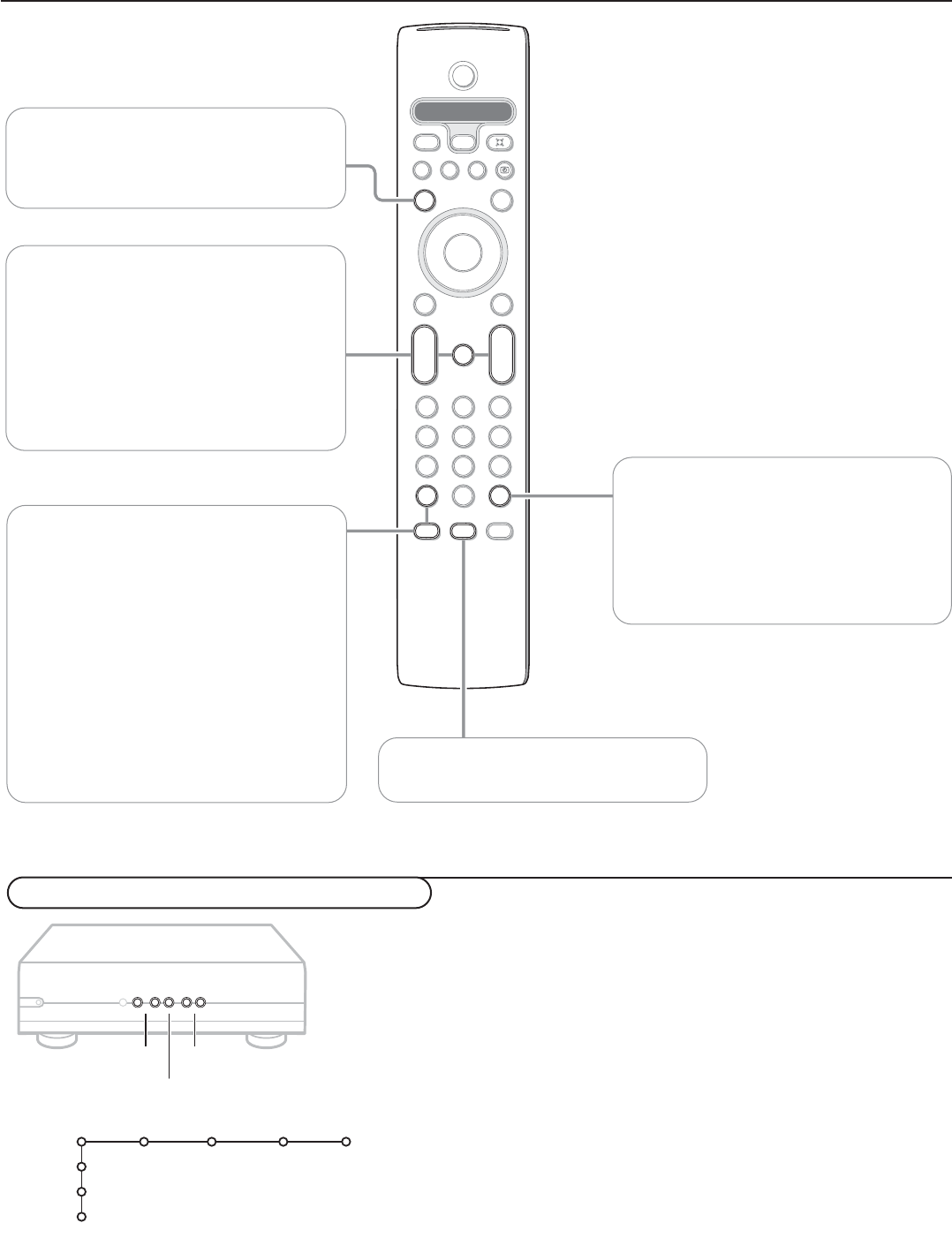i Display information
Press to display (when available) information
about the current channel and program or
source: number, name, local time, video and
audio formats of the incoming signal, CC
availability, availability of alternate or
secondary audio programs (a plus sign appears
if you have more than one choice), ratings,
display format, sound mode and (if on) the
Sleeptimer icon and the minutes remaining,
the On timer settings.
b Dual screen/PIP on/off
See Settings, General menu, Dual screen
format, p. 8 and Dual screen, p. 15.
V Volume
To adjust the volume.
¬ Mute
Interrupt the sound or restore it.
CH Channel selection
To browse through the TV channels or
sources stored.
x Pixel Plus demo on/off
In the right part Pixel Plus and Digital
Natural Motion is switched on.
0 Surf
With this button you can easily switch
between 2 up to 9 different TV
channels/sources.
See Settings, General, Surf, p. 8.
Press the OK button or wait for the time
out to dismiss the Surf display.
h Active Control
See p. 10.
Buttons in front of the TV receiver box
Should your remote be lost or broken you can still change some of the basic
settings with the buttons in front of the TV receiver box.
Press:
• the
VOLUME - or + button to adjust the volume;
• the -
CH + button to select the TV channels or sources.
The
MENU button can be used to summon the main menu without the
remote control.
Use:
• the V - and + buttons and the
CH- and CH+ buttons to select menu items
in the directions as shown;
• the
MENU button to confirm your selection.
Note:
When activated via the
MENU button in front of the TV receiver box, only Exit lets
you dismiss the menu.
Navigate to
Exit and press the MENU button.