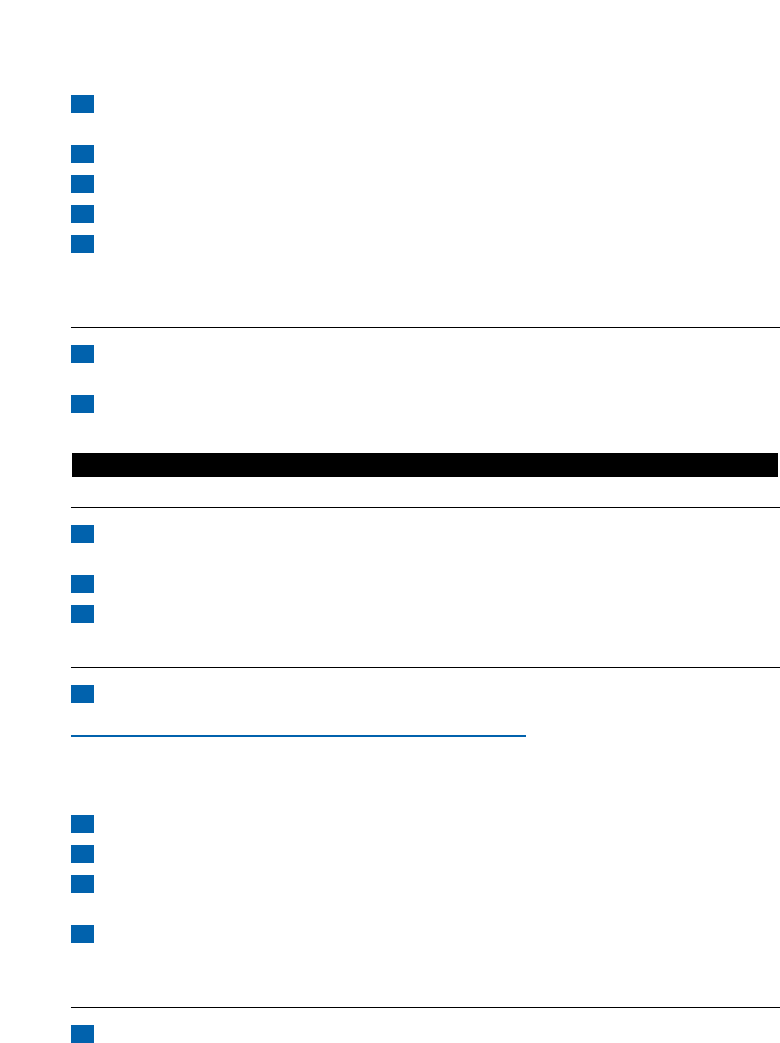2 Remove the cap of the cartridge by pulling while applying pressure on the small pressing
points (fig. 15).
3 Open the package at the small opening at the top.
4 Fill the cartridge with the content of one whole package of scent granules.
5 Close the cartridge by putting the cap back onto it ('click').
6 Re-insert the cartridge into the holder ('click'). It only fits into the holder in one way (fig.16).
◗ Replace the granules when the cartridge no longer emits any fragrance.
Setting the amount of fragrance
1 You can set the amount of fragrance by turning the cartridge forwards (maximum emission)
and backwards (minimum emission) (fig.17).
2 When you store the vacuum cleaner or don't want any fragrance to be emitted, close the
cartridge by turning it backwards until the openings of the cartridge are no longer visible.
Using the appliance
Adjusting suction power
1 You can adjust the suction power, while vacuum cleaning,with the slide control on top of the
appliance (fig. 18).
2 Use maximum suction power for vacuum cleaning very dirty carpets and hard floors.
3 Use minimum power for vacuum cleaning curtains, table carpets, etc.
Infrared remote control (specific types only)
1 Place the batteries in the battery compartment (fig. 19).
Make sure the - and + poles are pointing in the right direction.
◗ With the infrared remote control you can set the suction power to one of 5 different
suction power settings.When you switch the appliance on,it will always start running at the
highest suction power setting.
2 By pushing the - button, you will reduce the suction power by one setting (fig. 20).
3 By pushing the + button, you will increase the suction power by one setting (fig. 21).
4 Push the standby button to temporarily switch the vacuum cleaner off, for instance when you
have to move some furniture (fig. 22).
5 To continue vacuum cleaning, simply press the - button or the + button.The appliance will
start operating at the previously selected suction power setting again.
Parking the tube
1 By inserting the ridge on the nozzle into the parking slot, you can park the tube in a
convenient position (fig. 23).
ENGLISH8