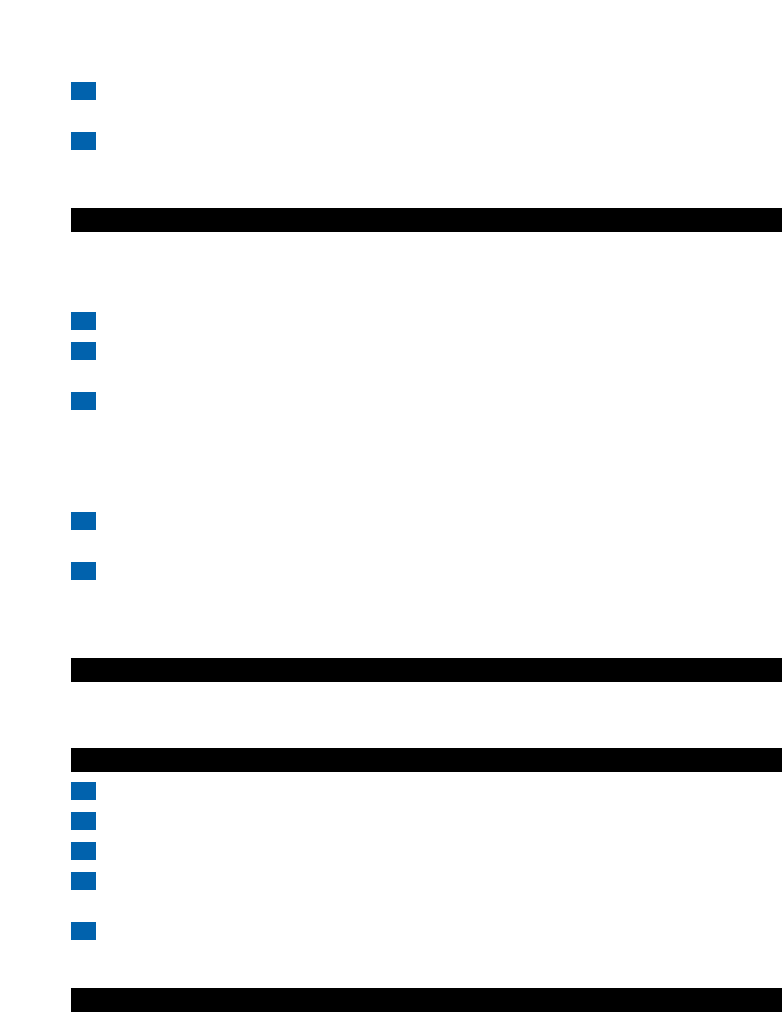20 ITALIANO
4 Fate scorrere il cappuccio del nuovo sacchetto nelle due linguette del porta sacchetto.
Spingetelo verso il basso il più velocemente possibile (fig.14).
5 Tirate il portasacchetto in avanti (sentirete un click) (fig.15). Il coperchio non potrà essere
chiuso se non è stato inserito il sacchetto.
Philips s-bag™ I sacchetti in carta sono disponibili con il codice FC8021 (883802101010).
Come sostituire il filtro
Micro Filtro AFS
Sostituite il Micro Filtro AFS ogni 6 mesi.
Il Micro FIltro AFS elimina dall'aria di scarico una grande quantità di piccole particelle.
1 Aprite la griglia e rimuovete il filtro (fig. 16).
2 Posizionate i lati (1,2) ed il bordo superiore (3) del nuovo filtro sullo spigolo del porta-filtro
(fig. 17).
3 Riponete il porta-filtro nell'aspirapolvere, agganciate il bordo superiore all'apparecchio (1),
spingetelo (2) finchè non sentirete "click" (fig.18).
Controllate che il porta filtro sia stato posizionato correttamente.
Filtro Protezione Motore
Sostituite il Filtro Protezione Motore una volta all'anno.
1 Spegnete l'apparecchio ed aprite il coperchio. Estraete il porta-filtro e rimuovete il filtro
(fig.19).
2 Inserite un nuovo filtro nel porta filtro, con la parte bianca rivolta verso l'alto, poi rimettete a
posto il porta filtro.
Due micro filtri AFS e un Filtro Protezione Motore sono disponibili sotto il codice FC8032
(883803201010).
Come proteggere l'ambiente
Per facilitare il riciclaggio, le parti in plastica sono state codificate.
L'imballaggio è stato realizzato in materiale riciclato ed è a sua volta 100% riciclabile.
Potenza d'aspirazione insufficiente
1 Controllate che il sacchetto raccoglipolvere non debba essere sostituito.
2 Controllate che i filtri non debbano essere sostituiti.
3 Controllate che il cursore sul manico sia chiuso.
4 Controllate che il dispositivo elettronico per il controllo della potenza d'aspirazione sia
impostato sulla posizione massima (solo alcuni modelli).
5 Controllate che la spazzola ed i tubi non siano ostruiti.Per rimuovere le ostruzioni, sganciate
la parte ostruita ed inseritela (il più velocemente possibile) al contrario.Accendete quindi
l'apparecchio ed aspirate la parte ostruita in direzione opposta (fig.20).
Garanzia & Assistenza
Se avete bisogno di assistenza o di ulteriori informazioni, vi preghiamo di visitare il nostro sito web:
www.Philips.com oppure di contattare il Centro Assistenza Clienti Philips del vostro Paese (per
conoscere il numero di telefono, vedere l'opuscolo della garanzia). Qualora nel vostro Paese non ci
fosse un Centro Assistenza Clienti, rivolgetevi al rivenditore autorizzato Philips oppure contattate il
Service Department of Philips Domestic Appliances and Personal Care BV.