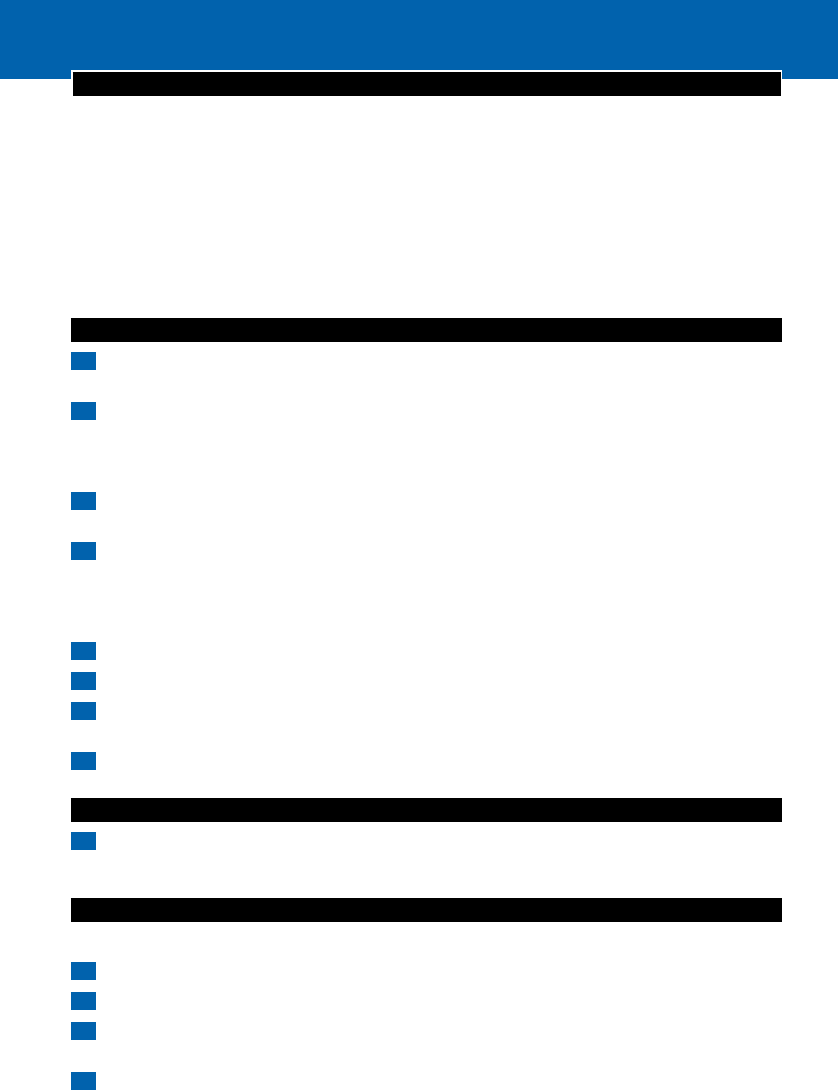6 ENGLISH
Important
◗ Only use Philips s-bag™ double-layer paper dustbags.
◗ Never suck up water or any other liquid. Never suck up ashes until they are cold.
◗ When the vacuum cleaner is used to suck up fine dust, the pores of the dustbag may become
clogged, causing the passage of air through the dustbag to become obstructed.As a result, the
'dustbag full' indicator will indicate that the dustbag needs to be replaced, even though the
dustbag is not full at all.
◗ Never use the appliance without the Motor Protection Filter.This could damage the motor
and shorten the life of the appliance.
◗ If the mains cord of this appliance is damaged, it may only be replaced by Philips or a service
centre authorised by Philips, as repair requires special tools and/or parts.
Connecting accessories
1 To connect the hose, push it into the appliance and turn it clockwise (fig.1).
To disconnect the hose, turn it anticlockwise and pull it out of the appliance.
2 Connect the tubes to each other and to the handgrip by inserting the narrow section into
the wider section while turning it a little.The tube with the clip is the lower tube (fig. 2).
You can connect the accessories in the same way.
Disconnect the accessories and tubes by pulling them and turning them a little.
3 Telescopic tube (specific types only) (fig.3):
Adjust the tube to the length you find most comfortable during vacuum cleaning.
4 The combi nozzle can be used on either carpets (without brush) or hard floors (with brush):
◗ Push the rocker switch on top of the combi nozzle with your foot to make the brush strip
for cleaning hard floors come out of the nozzle housing (fig. 4). Push the rocker switch on the
other side to make the brush strip disappear into the housing (fig.5).
5 The crevice nozzle can be found in the special storage compartment (fig. 6).
6 To carry the appliance, put the handle in upright position (fig. 7).
7 You can adjust the suction power by means of the slide on the handgrip (specific types only)
(fig. 8).
8 You can adjust the suction power by means of the electronic suction power control (specific
types only) (fig. 9).
Storage
1 Put the appliance in upright position and attach the lower tube to the appliance by means of
the clip (fig. 10).
The clip can be slide along the tube to adjust its height.
Replacing the dustbag
◗ Replace the dustbag as soon as the 'dustbag full' indicator has changed colour permanently.
1 Switch the appliance off and open the cover (fig. 11).
2 Push the dustbag holder backwards (fig. 12).
3 Lift the dustbag out of the compartment by pulling the cardboard lug upwards, which causes
the dustbag to be sealed (fig. 13).
4 Slide the cardboard front of the new dustbag into the two grooves of the dustbag holder.
Press it down as far as possible (fig. 14).