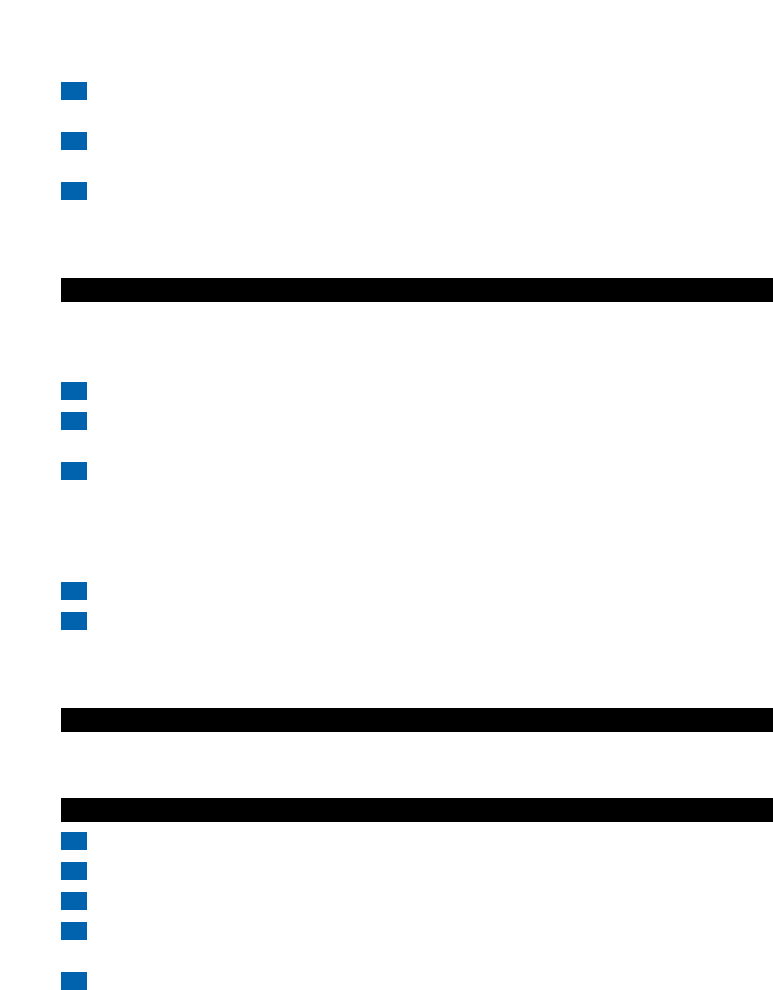17ESPAÑOL
3 Saque la bolsa del compartimento tirando hacia arriba del asa de cartón, la cual sella la bolsa
(fig. 13).
4 Deslice el frontal de cartón de la nueva bolsa en las dos ranuras del soporte. Presione hacia
abajo todo lo que pueda (fig. 14).
5 Tire del soporte de la bolsa hacia delante (oirá un "clic"). Si no se ha introducido una bolsa,
no se podrá cerrar la cubierta (fig. 15).
Las bolsas de papel s-bag™ de Philips se pueden encontrar con el número de modelo FC8021
(883802101010).
Sustitución del filtro
Filtro AFS
Cambie el filtro AFS cada 6 meses.
El filtro AFS elimina gran parte de las pequeñas partículas del flujo de aire de salida.
1 Abra el compartimento y retire el filtro (fig. 16).
2 Coloque correctamente los laterales (1, 2) y la parte inferior del nuevo filtro por detrás de
los salientes del soporte (fig. 17).
3 Vuelva a situar el soporte en el aspirador enganchando primero la parte inferior del soporte
en el aparato (1) e introduciéndolo después (2) hasta que encaje (fig. 18).
Asegúrese de que el soporte del filtro está bien colocado.
Filtro protector del motor
Cambie el filtro protector del motor una vez al año.
1 Apague el aparato y abra la tapa. Saque el soporte y retire el filtro (fig. 19).
2 Introduzca un filtro nuevo en el soporte con el lado blanco hacia arriba y vuelva a colocar el
soporte.
Con el número de modelo FC8032 (883803201010) podrá encontrar dos filtros AFS y un filtro
protector del motor.
Medio Ambiente.
Para hacer posible el reciclado, se han codificado los plásticos usados en este aparato.
El embalaje de cartón ha sido fabricado con material reciclado y es completamente reciclable.
Potencia de succión insuficiente
1 Compruebe si hay que sustituir la bolsa para el polvo.
2 Compruebe si hay que cambiar los filtros.
3 Compruebe si la corredera del mango está cerrada.
4 Compruebe que el control electrónico de potencia de succión está en la posición máxima
(sólo para modelos específicos).
5 Compruebe si la boquilla, el tubo o el mango están bloqueados. Para eliminar cualquier
obstrucción, desmonte el conjunto bloqueado y vuelva a montarlo al revés todo lo que
pueda. Conecte el aspirador para que el flujo de aire aspire el material obstructor (fig. 20).