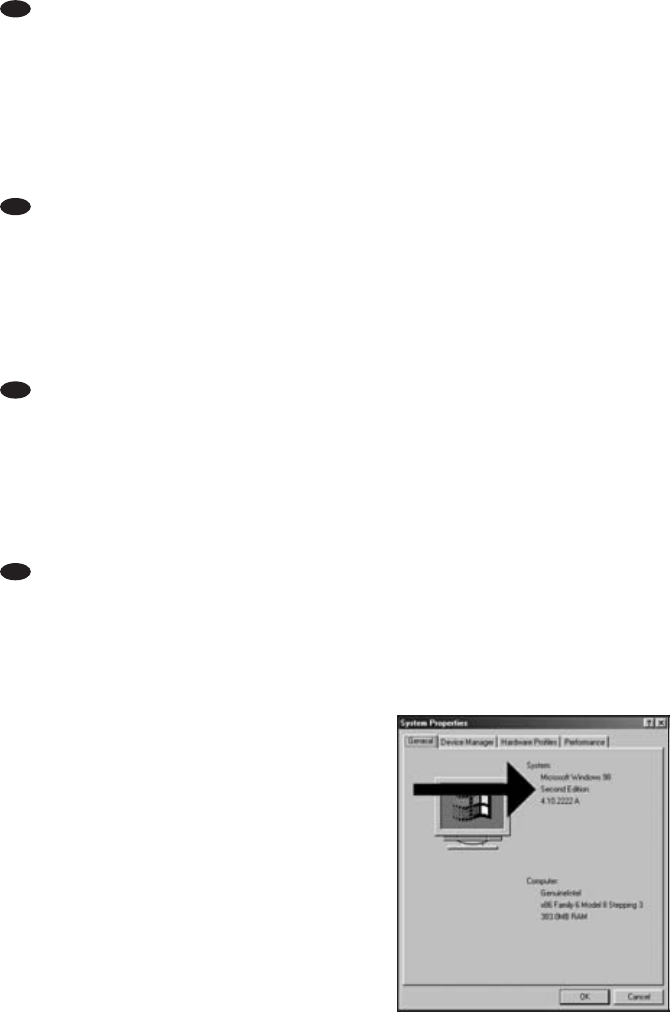21
Argomento 1:How to find out which operating system is running on my computer?
1.Avviate il computer (se non lo avete ancora acceso).
2. Fate clic su "Start".
3. Fate clic su "Impostazioni" (non in tutti i sistemi operativi).
4. Fate clic sul "Pannello di controllo".
5. Fate clic su "Sistema".
6. Selezionate "Proprietà".
7. Nella scheda "Generale" è indicata la versione di sistema operativo
(vedi immagine seguente).
8. Se compare "Microsoft Windows 98 Second Edition", dovrete seguire le osservazioni
particolari relative a Windows 98SE.
Deel 1:Hoe kijk ik na welk besturingssysteem op mijn computer wordt gebruikt?
1. Start de computer op als dat nog niet is gebeurd.
2. Klik op "Start".
3. Klik op "Instellingen" (niet bij alle besturingssystemen).
4. Klik op "Configuratiescherm".
5. Klik op "Systeem".
6. Klik op "Eigenschappen".
7. Bij het tabblad "Algemeen" vindt u het gebruikte besturingssysteem (zie volgende afbeelding).
8.Als dat "Microsoft Windows 98 Second Edition" is, dan moet u de speciale instructies voor
Windows 98SE uitvoeren.
Punto 1: Cómo averiguar el sistema operativo que ejecuta el ordenador
1. Encienda el ordenador si está apagado.
2. Haga clic en "Inicio".
3. Haga clic en "Configuración" (no en todos los sistemas operativos).
4. Haga clic en "Panel de control".
5. Haga clic en "Sistema".
6. Seleccione "Propiedades".
7. En la ficha "General" se indica el sistema operativo (ver imagen siguiente).
8. Si ve "Microsoft Windows 98 Second Edition", tendrá que seguir las instrucciones especiales
para Windows 98SE.
Punkt 1: Jak się dowiedzieć, jaki system operacyjny wykorzystywany jest w komputerze
użytkownika?
1. Uruchom komputer, jeśli jeszcze nie pracuje.
2. Kliknij "Start".
3. Kliknij "Ustawienia" (opcja ta nie jest dostępna we wszystkich systemach operacyjnych).
4. Kliknij "Panel sterowania".
5. Kliknij "System".
6. Wybierz "Właściwości".
7. Na zakładce "Ogólne" znajduje się pozycja System
operacyjny (patrz rycina poniżej).
8. Jeśli zawiera ona nazwę "Microsoft Windows 98
Second Edition", należy postępować zgodnie ze
wskazówkami określonymi dla systemu Windows
98SE.
I
NL
E
PL