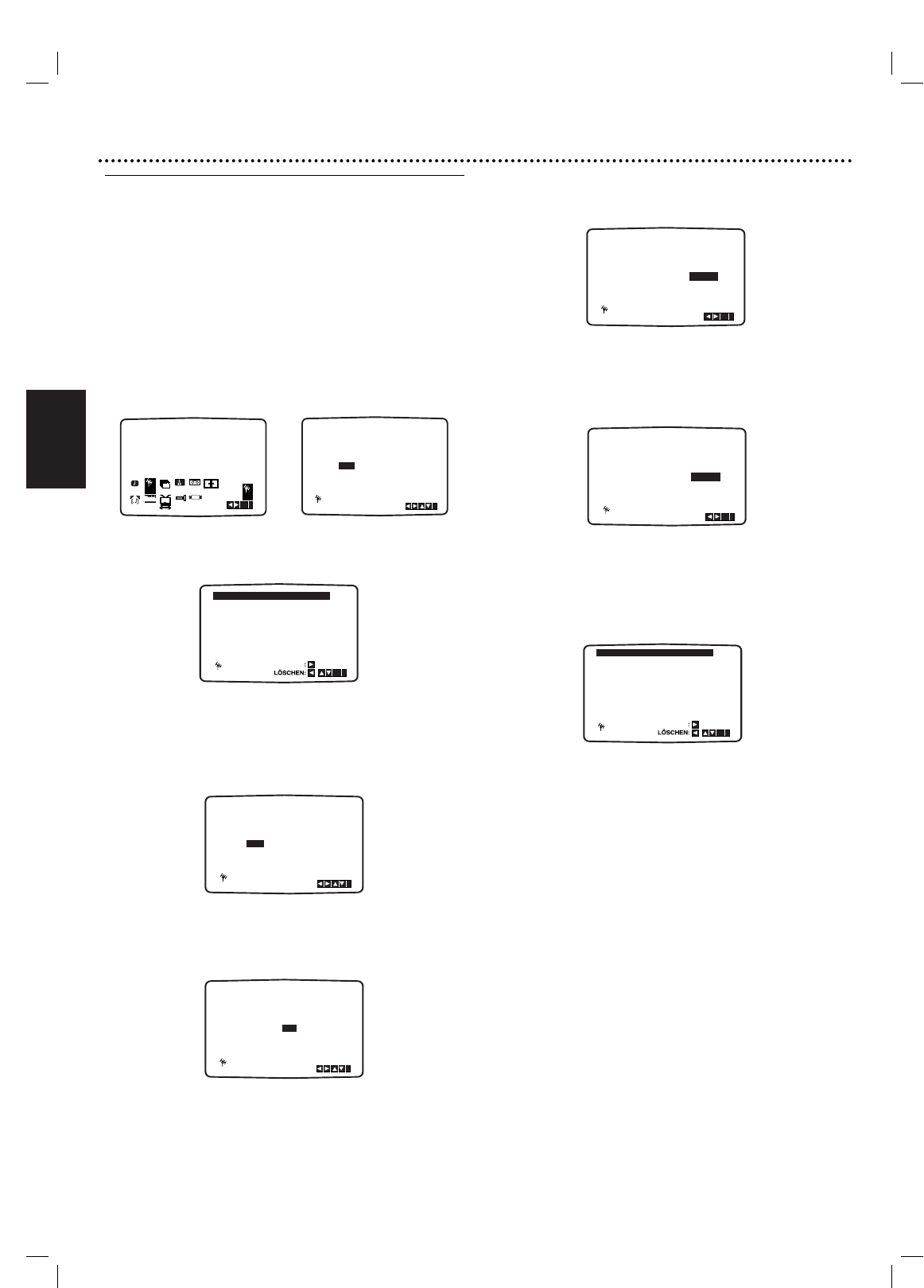Deutsch
84
Vor der Benutzung – Videorecorder- (VCR)-Teil
Manuelles Abstimmen auf
Fernsehsender
Es kann sein, dass die Fernsehsignale in bestimmten
Gegenden so schwach sind, dass die ACMS-Funktion des
Videorecorders nicht in der Lage ist, die Fernsehsender zu
finden und korrekt zuzuordnen. In diesem Fall muss von
Hand auf die schwächeren Sender abgestimmt werden,
damit der Videorecorder sie speichern kann.
1
Die Taste SYSTEM MENU drücken.
Auf dem Bildschirm des Fernsehgeräts erscheint das
Hauptmenü. Die Taste 1 oder 2 drücken, um PR SET
zu wählen. Die Taste OK drücken.
2
Die Taste SYSTEM MENU drücken.Die Sendertabelle
erscheint. Mit der Taste 3 oder 4 die einzustellende
Programmnummer wählen (zum Beispiel PR 09).
3
Die Taste OK drücken.
Die Taste INPUT drücken, um C (Standard-Sender)
oder S (Kabelsender) zu wählen: C02 - C69, S01 - S41.
Mit den Tasten
3 oder 4
die Kanalnummer des
abzustimmenden Senders eingeben.
4
Die Suche wird beendet, sobald ein Sender gefunden ist.
Die Taste 2 drücken, um MFT zu wählen. Mit den Tasten
3 und 4
die Feinabstimmung des Senders steuern
.
5
Die Taste 2 drücken, um STATION (Sender) zu wählen
und dem Fernsehsender einen Namen zuzuordnen.
Die Taste OK drücken.
6
Mit der Taste 3 oder 4 die Buchstaben und Zahlen für
den neuen Sendernamen wählen. Mit den Tasten 1 oder
2 kann zwischen den Zeichen vor- und rückwärts
gelaufen werden. Die Taste OK drücken.
7
Die Taste SYSTEM MENU drücken und die
Senderplatzierung bestätigen. Die Taste SYSTEM
MENU erneut drücken. Der Videorecorder ist jetzt auf
den neuen Fernsehsender abgestimmt.Wenn weitere
Sender manuell abgestimmt werden sollen, wiederholen
Sie die Schritte 1 - 7.