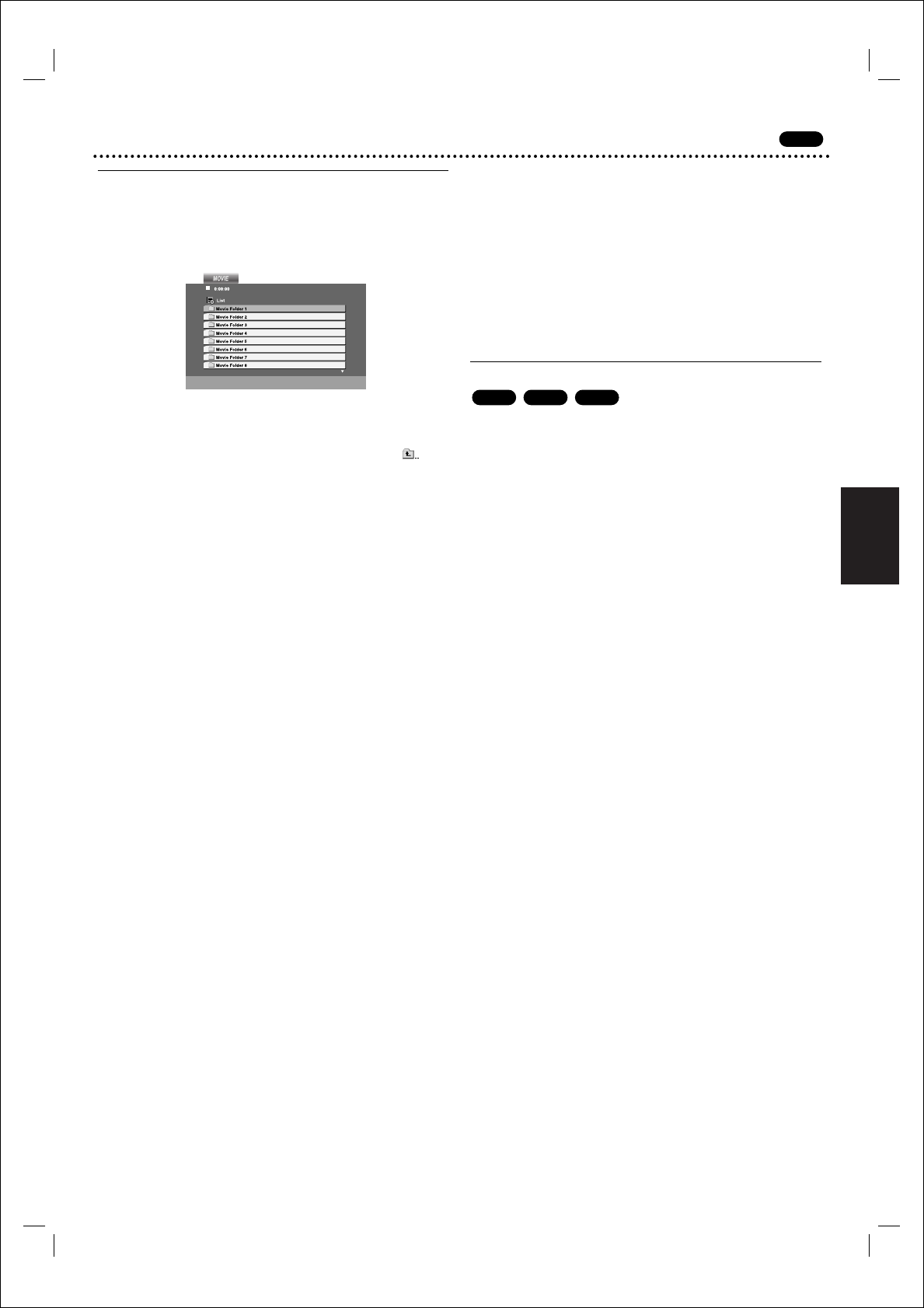Nederlands
147
Bediening met DivX-discs
DivX
Een DivX-filmdisc afspelen
Deze dvd+videorecorder kan DivX-filmdiscs afspelen.
1
Plaats een disc en sluit de lade.
Het menu MOVIE (FILM) wordt weergegeven op het tv-
scherm.
2
Kies een folder (map) met v/V en druk op OK.
Er wordt een lijst met bestanden in de map
weergegeven.Vanuit een bestandslijst kunt u terugkeren
naar de mappenlijst door met behulp van 3/4 “
”
te
selecteren. Druk vervolgens op OK.
3
Wilt u een bepaald bestand bekijken, druk dan op 3/4
om een bestand te selecteren en druk op OK of PLAY
B.
4
Druk op STOP om het menu te verlaten.
Tips
● Druk op DISC MENU als u naar de volgende pagina wilt
gaan.
● Als een cd met mp3, jpeg en filmbestanden is geplaatst,
hebt u de beschikking over de menu’s MUSIC (MUZIEK),
PHOTO (FOTO) en MOVIE (FILM).Als u op TITLE drukt,
wordt “MUSIC” (MUZIEK),“PHOTO” (FOTO) of “MOVIE”
(FILM) boven in het menu geselecteerd.
De compatibiliteit van deze speler met DivX-discs
is als volgt beperkt:
● Beschikbare resolutie van DivX-bestand is minder dan 720
x 576 pixels (B x H).
● De bestandsnaam van de DivX-ondertiteling mag 56
tekens lang zijn.
● Als bepaalde code in het DivX-bestand niet kan worden
verwerkt, wordt mogelijk “ _ “ op het display weergegeven.
● Als het aantal frames meer is dan 30 per seconde,
werkt het apparaat mogelijk niet normaal.
● Als de beeld- en geluidsstructuur van het
opgenomen bestand niet afwisselend is
opgebouwd, wordt óf beeld óf geluid weergegeven.
● Als het bestand is opgenomen met GMC,
ondersteunt de eenheid alleen het 1-punts
opnameniveau.
* GMC?
GMC staat voor Global Motion Compensation. Het is een
coderingstool voor de MPEG4-standaard. Sommige
MPEG4-coderingstools, zoals DivX of Xvid, zijn uitgerust
met deze optie.
Er zijn verschillende niveaus binnen de GMC-codering,
meestal 1-punts, 2-punts of 3-punts GMC genoemd.
Afspeelbaar DivX-bestand
● “.avi “,“.mpg “,“.mpeg “
Afspeelbare codec-indeling
● “DIVX3.xx “,“DIVX4.xx “,“DIVX5.xx “,“XVID “,“MP43 “,
“3IVX “.
Afspeelbare geluidsindeling
● “AC3 “,“DTS “,“PCM “,“MP3 “.
• Samplefrequentie: tussen 8 - 48 kHz (mp3).
• Bitsnelheid: tussen 8 - 320 kbps (mp3).
Instelling van de videomodus
● Bij bepaalde discs kan het afgespeelde beeld flikkeren of
verschijnen er puntjes rondom rechte lijnen. Dit wil zeggen
dat de verticale interpolatie of het de-interlace-proces niet
juist is afgestemd op de disc. In dit geval kan de
beeldkwaliteit worden verhoogd door de videomodus te
wijzigen.
● Wilt u de videomodus wijzigen, druk dan op DISPLAY en
houd deze knop ca. 3 seconden ingedrukt tijdens het
afspelen van de schijf. Het nu geselecteerde nummer van
de videomodus wordt op het tv-scherm weergegeven.
Controleer of de beeldkwaliteit nu beter is. Is dit niet het
geval, herhaal dan de bovenstaande procedure totdat de
beeldkwaliteit is verbeterd.
● Volgorde van beeldmodi:
MODUS1 ➔ MODUS2 ➔ MODUS3 ➔ MODUS1
● Als u de stroom uitschakelt, keert de beeldmodus terug
naar de oorspronkelijke standaardinstelling (MODUS1).
Gedetailleerde beschrijving van elke beeldmodus
MODUS1 : Het bronmateriaal van de dvd-video
(filmmateriaal of videomateriaal) wordt bepaald door de
gegevens op de disc.
MODUS2 : Geschikt voor het afspelen van het meeste
filmmateriaal dat is opgenomen met de Progressive Scan-
methode.
MODUS3 : Geschikt voor het afspelen van
beeldmateriaal met relatief weinig beweging.
Opmerking
De beeldmodusinstelling werkt alleen als de Progressive
Scan-methode is ingeschakeld in het configuratiemenu.
VCD1.1VCD2.0
DVD