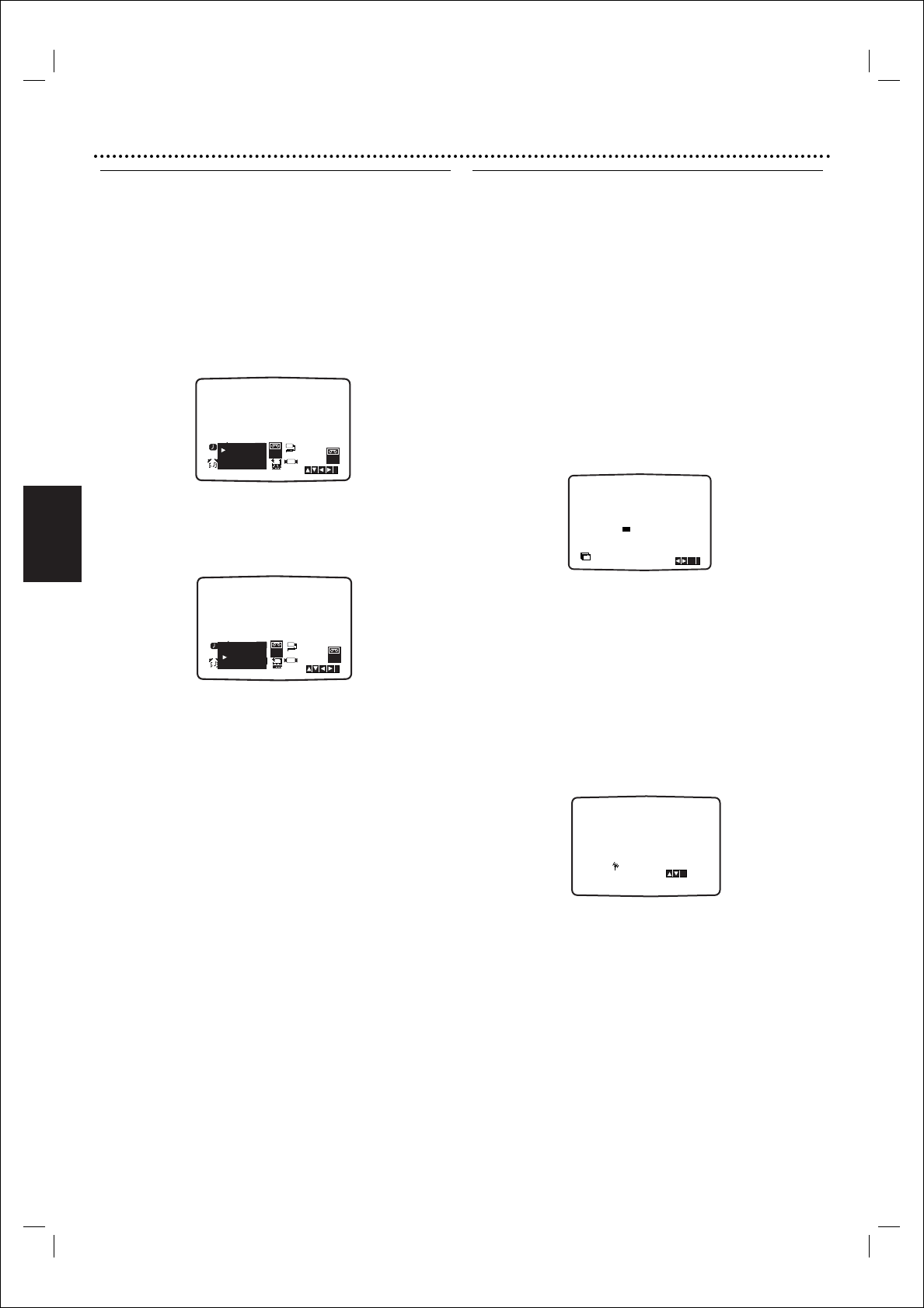Nederlands
126
Vóór gebruik - Videorecordergedeelte
Instellen van het kleuren-tv-systeem
1
Druk op SYSTEM MENU.
2
Het hoofdmenu verschijnt op het tv-scherm.
3
Kies SYSTEM door op 1 of 2 te drukken en druk op
OK.
4
Kies het gebruikte kleuren-tv-systeem door op 3 of
4 te drukken.
5
Druk op 1 of 2 als u RF AUDIO wilt selecteren.
Druk op 3 of 4 om een selectie op basis van de
gebruikte RF AUDIO te maken.
6
Verwijder de menu’s van het scherm door op SYSTEM
MENU te drukken.
TV met alleen een RF-ingang
Het videokanaal (RF-uitvoerkanaal) is het kanaal waarop
uq televisietoestel door de RF-kabel beeld- en
geluidssignalen ontvangt van de DVD+VCR.
Indien u een SCART-kabel heeft gebruikt, dan hoeft u de TV
niet in te stellen. U hoeft enkel het AV-kanaal te selecteren.
Het AV-Kanaal is reeds vooraf ingesteld voor een otimale
videoeergabe op uw TV.
Voer de volgende stappen enkel uit indien er interferentie
optreedt in het TV-beeld, wanner u naar een andere regio
verhuisd bent, wanneer er een nieuwe TV-zender is of
wanner u de aansluiting verandert van een RF-aansluiting
naar een AV-aansluiting, of omgekeerd.
1
Schakel de DVD+VCR en de TV aan.
2
Stem de televisie af totdat u het onderstaande
beeld ziet (raadpleeg de gebruiksaanwijzing van de TV).
Ga naar stap 4 als u sneeuw ziet.
Ga naar stap 3 als het beeld helder is en druk op 1 op
de DVD+VCR om af te sluiten.
3
Start de automatische afstemming door op OK
te drukken.
4
Druk op 1 als u sneeuw ziet op de afstandsbediening
om de stand-by modus in te geven (de klokindicator
wordt niet langer weergegeven).
5
Hou CHANNEL 3 of 4 o de DVD+VCR langer
dan 4 seconden ingedrukt.
In het display van de DVD+VCR verschijnt RF36.
Het volgende beeld wordt op het scherm veergegeven.
Indien er sneeuw in het beeld is, ga dan naar stap 5. Indien
het beeld zuiver is, druk dan op 1 op de DVD+VCR om
af te sluiten.
6
Druk op
CHANNEL 3 of 4
op de DVD+VCR om
het videokanaal in te stellen op een vrije stand
tussen 22 en 68, die niet wordt ingenomen door een
plaatselijke zender in uw regio.
Opmerkingen
Het RF-kanaal zal niet veranderen tot stap 6 werd uitgevoerd.
7
Druk op
1
om het nieuwe RF-videokanaal in het
geheugen van de DVD+VCR o te slaan.
Stel uw TV opnieuw in op het nieuwe RF-kanaal
van de DVD+VCR.
Opmerkingen
Indien het beeld in stap 4 zuiver was, dan hoeft u de TV
niet opnieuw in te stellen.
Dr.
Dr.