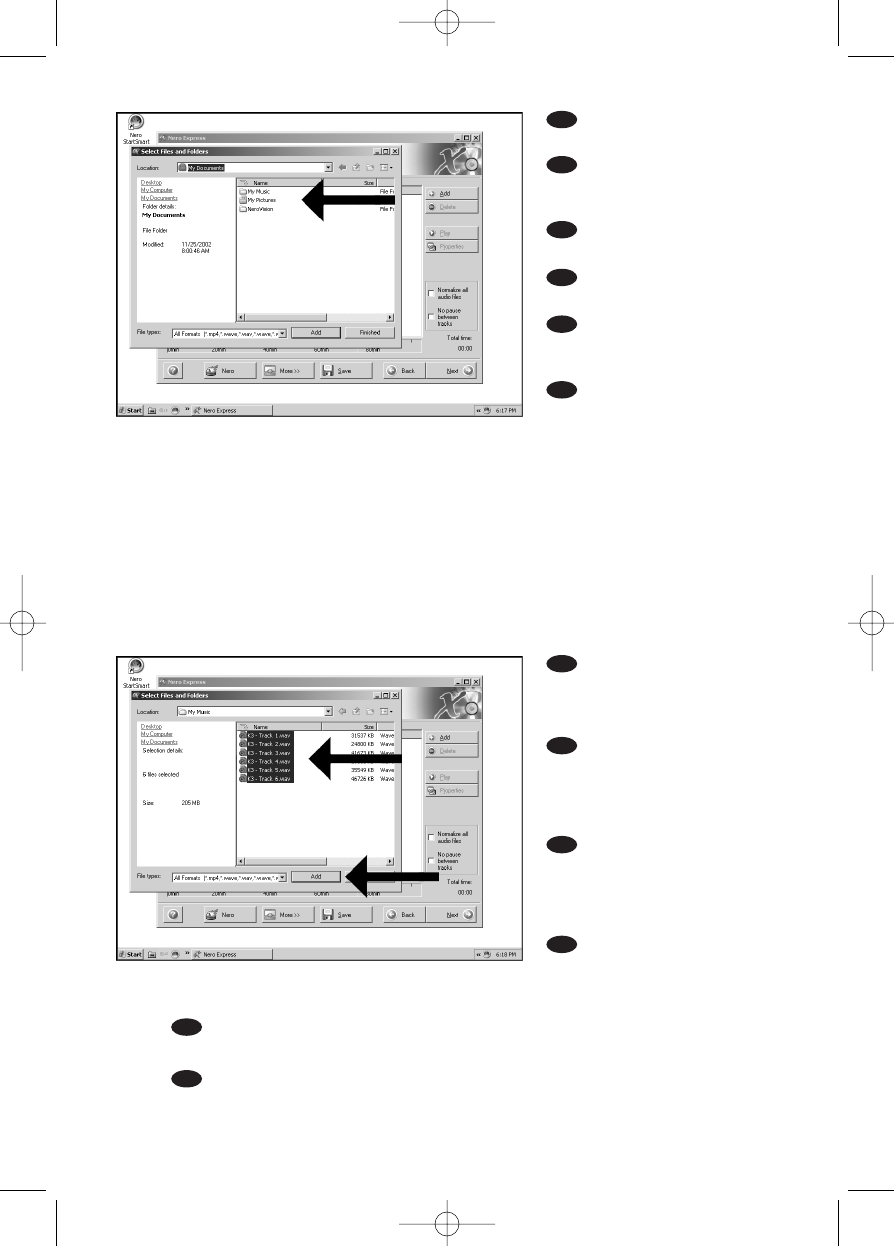54
Go to the location whe-
re your audio files are located.
Wechseln Sie zu dem
Verzeichnis, in dem sich Ihre
Audio-Dateien befinden.
Accédez à l’emplace-
ment de vos fichiers audio.
Accedere alla posizione
in cui sono presenti i file audio.
Ga naar de map waar
uw audiobestanden zijn opge-
slagen.
Acceda a la ubicación
donde se encuentran los ar-
chivos de audio.
UK
D
F
I
NL
E
Select the audio files
(*.wav) you want to have on
your new audio disc and click
"Add".
Wählen Sie die Audio-
Dateien (*.wav),die Sie auf
Ihrer neuen Audio-Disk wün-
schen, und klicken Sie auf
"Hinzufügen".
Sélectionnez les fichiers
audio (*.wav) que vous sou-
haitez placer sur le nouveau
disque puis cliquez sur
"Ajouter".
Selezionare i file audio
(*.wav) da includere nel nuo-
vo disco audio e fare clic su
"Aggiungi".
Selecteer de audiobestanden (*.wav) die u op de nieuwe disc wilt branden en klik
op "Toevoegen".
Seleccione los archivos de audio (*.wav) que desea incluir en su nuevo disco de
audio y haga clic en "Añadir".
UK
D
F
I
NL
E
6
5