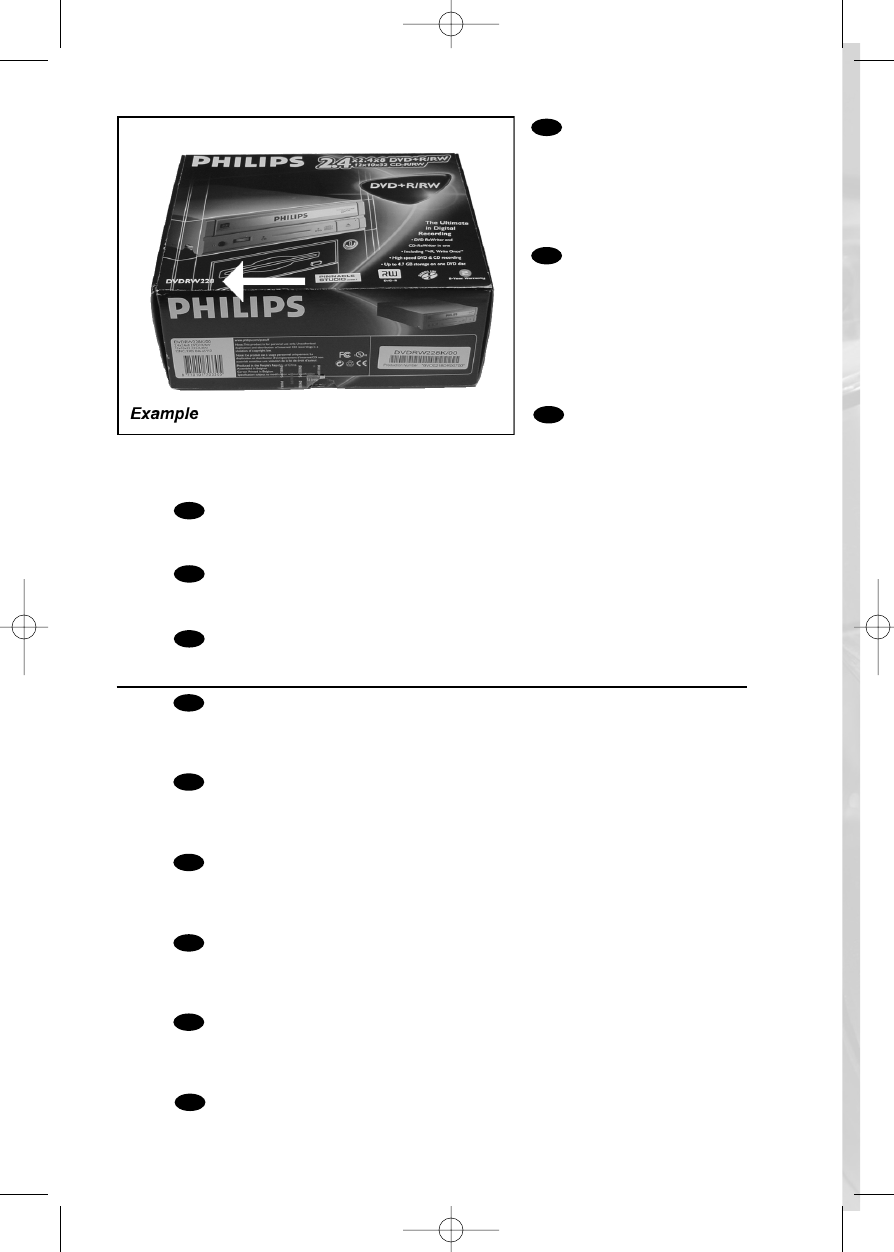At the end, you will need to reboot your computer.
Congratulations. Your Philips drive is now ready for use. How to use it and what software
applications you need to perform your tasks, is described in the next chapters of this
User Manual.
Zum Abschluss müssen Sie Ihren Computer neu booten.
Gratulation. Ihr Philips-Laufwerk ist jetzt einsatzbereit.Wie Sie es benutzen und welche
Software Sie für Ihre Aufgaben benötigen wird im nächsten Kapitel des
Benutzerhandbuchs beschrieben.
Une fois la procédure terminée,vous devez réinitialiser votre ordinateur.
Félicitations ! Vous pouvez maintenant utiliser votre graveur Philips. Les chapitres suivants
de ce mode d’emploi décrivent les différentes opérations que vous pouvez
réaliser ainsi que les applications que vous pouvez utiliser avec votre graveur.
Al termine, riavviare il computer.
Congratulazioni. L'unità Philips ora è pronta all'uso.Nei prossimi capitoli di questo
Manuale utente verranno descritte le applicazioni necessarie per l'esecuzione dei
compiti e come usarle.
Ten slotte moet u de computer opnieuw opstarten.
Gefeliciteerd! Het Philips-station is nu klaar voor gebruik.Hoe u het station kunt
gebruiken en welke programma's u voor welke toepassing gebruikt, staat beschreven in
de hierna volgende hoofdstukken van de gebruikershandleiding.
Al finalizar,deberá reiniciar el ordenador.
Felicitaciones. Su unidad Philips ahora está preparada para ser utilizada. La forma de
utilización y las aplicaciones de software que necesita para llevar a cabo las distintas
operaciones se describen en los siguientes capítulos de este Manual de usuario.
Ta ke the box in which your
drive came,and find the model
number.On this example it is
"DVDRW228".
Note it here for later reference
(see also chapter: How to find
more information).
Suchen Sie auf dem
Verpackungskarton für Ihr Lauf-
werk nach der Modellnummer.In
diesem Beispiel lautet die Num-
mer "DVDRW228".
Notieren Sie sich die Modell-
nummer für spätere Zwecke
(siehe auch im Kapitel: Mehr In-
formationen).
Recherchez le numéro du
modèle sur la boîte du lecteur.
Dans cet exemple, il s’agit de «
DVDRW228 ». Notez-le ici pour le retrouver ultérieurement si nécessaire (reportez-
vous également au chapitre : Pour en savoir plus).
Ricercare sulla confezione dell'unità il numero di modello. In questo esempio è
"DVDRW228".Annotarlo qui per averlo a portata di mano in futuro (vedere anche il ca-
pitolo: Come reperire maggiori informazioni.
Op de verpakking waarin uw station is geleverd vindt u het typenummer.
In dit voorbeeld is dat nummer "DVDRW228". Noteer het hier,zodat u het later indien
nodig bij de hand hebt (zie ook hoofdstuk:Waar vind ik meer informatie).
Localice el número de modelo en la caja de la unidad. En este ejemplo es
"DVDRW228".Anótelo aquí para futura referencia (consulte también el capítulo: Cómo
encontrar más información).
22
21
UK
F
I
NL
E
D
UK
D
F
I
NL
E
16