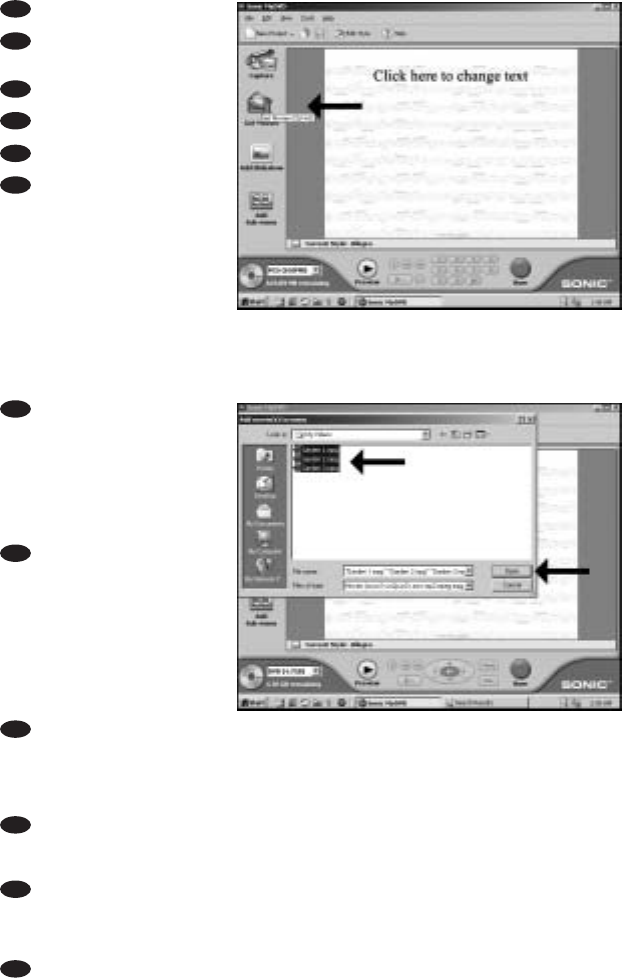Choose "Get Movies"
Wählen Sie "Movies
abrufen".
Choisissez "Ajouter clips".
Scegliere "Carica filmati".
Klik op "Films binnenhalen".
Elijà "Buscar películas".
3
21
UK
F
I
NL
E
D
Choose the folder on
your hard disc or CD or DVD
disc that contains the source
video files. Select these file(s)
you want to add to your
compilation. It is advised to put
all files on your hard disc before
starting MyDVD.
Wählen Sie den Ordner
auf Ihrer Festplatte,CD oder
DVD, der die Quellvideodateien
enthält.Wählen Sie die
Datei(en) aus, die Sie zu Ihrer
Zusammenstellung hinzufügen
möchten. Es empfiehlt sich, alle
Dateien auf Ihrer Festplatte zu
speichern, bevor Sie MyDVD
starten.
Choisissez le dossier de
votre disque dur, CD ou DVD
qui contient les fichiers vidéo
sources. Sélectionnez le ou les fichiers à ajouter à la compilation. Il est recommandé de
copier tous les fichiers nécessaires sur le disque dur avant de lancer MyDVD.
Scegliere la cartella del disco rigido o CD o DVD contenente i file video sorgente.
Selezionare il/i file da aggiungere alla compilation. Si consiglia di mettere tutti i file sul
disco rigido prima di avviare MyDVD.
Selecteer de map van uw harde schijf, cd of dvd waarin de video-bronbestanden
staan. Selecteer de bestanden die u aan de compilatie wilt toevoegen.We raden u aan
om alle bestanden naar de harde schijf te kopiëren voordat u het MyDVD-programma
start.
Elija la carpeta del disco duro, CD o DVD que contenga los archivos de vídeo
originales. Seleccione los archivos que desea añadir a la compilación. Se recomienda
poner todos los archivos en el disco duro antes de iniciar MyDVD.
4
UK
F
I
NL
E
D