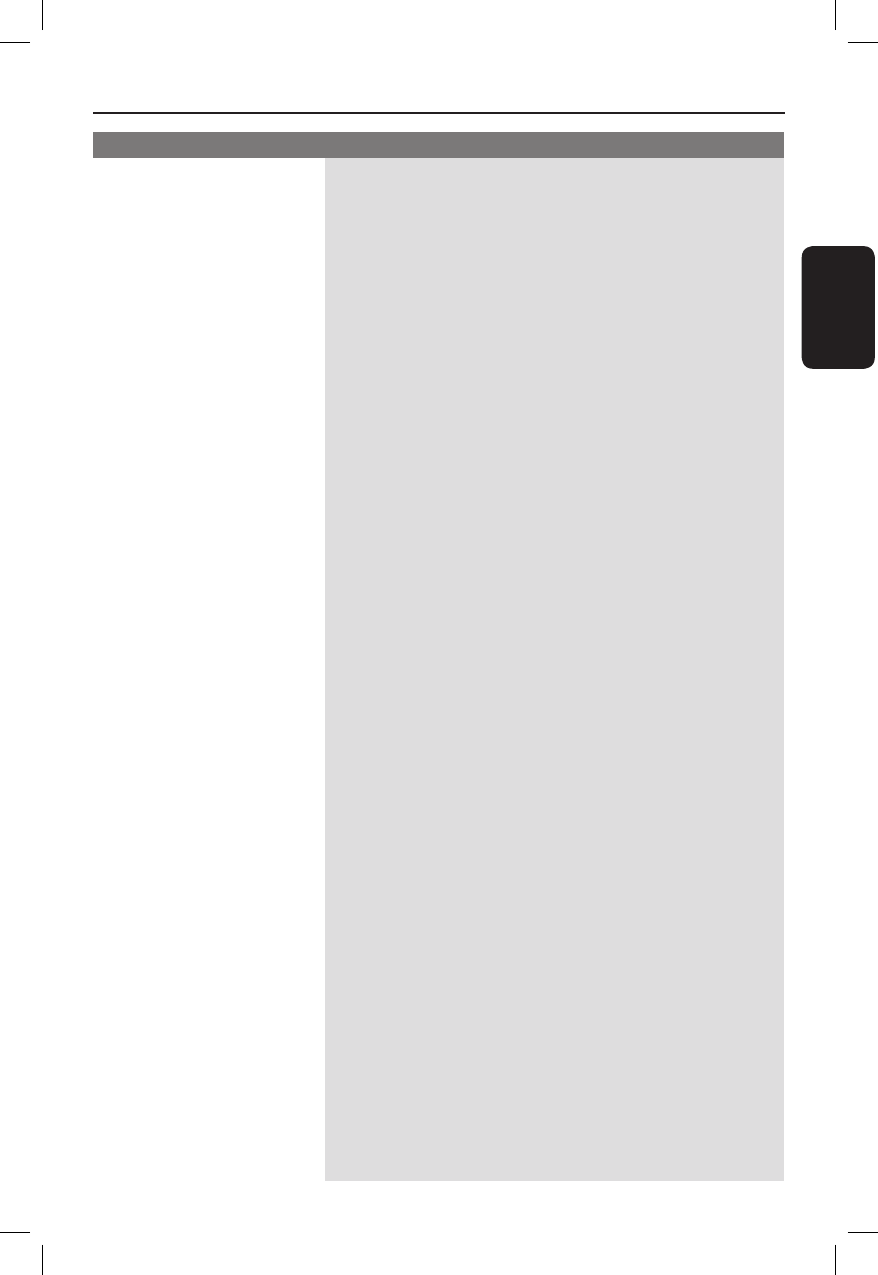Problema (Grabación) Solución
Solución de problemas (continuación)
Las grabaciones no siguen el
orden programado. No se
pueden realizar nuevas
grabaciones.
Se ha decodificado (grabado)
el canal de televisión
incorrecto una vez
programada una grabación
con el sistema ShowView.
La pantalla de índice parpadea
al introducir un disco DVD±R.
La imagen aparece borrosa y
el brillo varía al copiar discos
de DVD-Vídeo o cintas de
vídeo pregrabadas.
– El canal de televisión que desea grabar no está almacenado o bien ha
seleccionado un número de programa incorrecto. Compruebe los
canales de televisión almacenados.
– Debe restablecer la grabación con temporizador después de ajustar
el reloj.
– No podrá utilizar el grabador para duplicar materiales con copyright
(discos DVD o cintas de vídeo) en un disco DVD grabable; aparecerá
‘COPY PROT’ (Protegido contra copia).
– La función ‘VPS/PDC’ está activada pero el ajuste ‘VPS/PDC time’
(Hora VPS/PDC) es incorrecto. Introduzca la hora VPS/PDC exacta.
1) Introduzca el número de programación ShowView del canal de
televisión que desee.
2) Pulse OK para confirmar.
3) Compruebe el número de canal en el campo de entrada {Ch.}
(Canal). Si no se corresponde con el canal de televisión deseado,
seleccione este campo de entrada y cambie el número de canal.
4) Pulse OK para confirmar.
– Puede cerrar la sesión del disco mediante la siguiente función:
1) Pulse OPEN CLOSE en el grabador para abrir la bandeja de
discos.
2) Introduzca el disco pero no cierre la bandeja.
3) Mantenga pulsado el botón de número {4} del control remoto
hasta que se cierre la bandeja. Aparece el mensaje ‘FINALISING’
(Cerrando sesión) en el panel de visualización.
4) Si el cierre de sesión se ha realizado con éxito, aparece la pantalla
de imagen de índice.
– Esto ocurre al intentar copiar discos DVD o cintas de vídeo
protegidos contra copia. Aunque la imagen del televisor es correcta,
la grabación en el disco DVD grabable es defectuosa.
No se puede evitar esta interferencia con discos DVD o cintas de
vídeo protegidos contra copia.
– El disco DVD grabable tiene un período de grabación limitado;
coloque un disco nuevo para la grabación.
179
dvdr7300H_EU_Spa2.indd 179 2005-09-09 4:25:33 PM