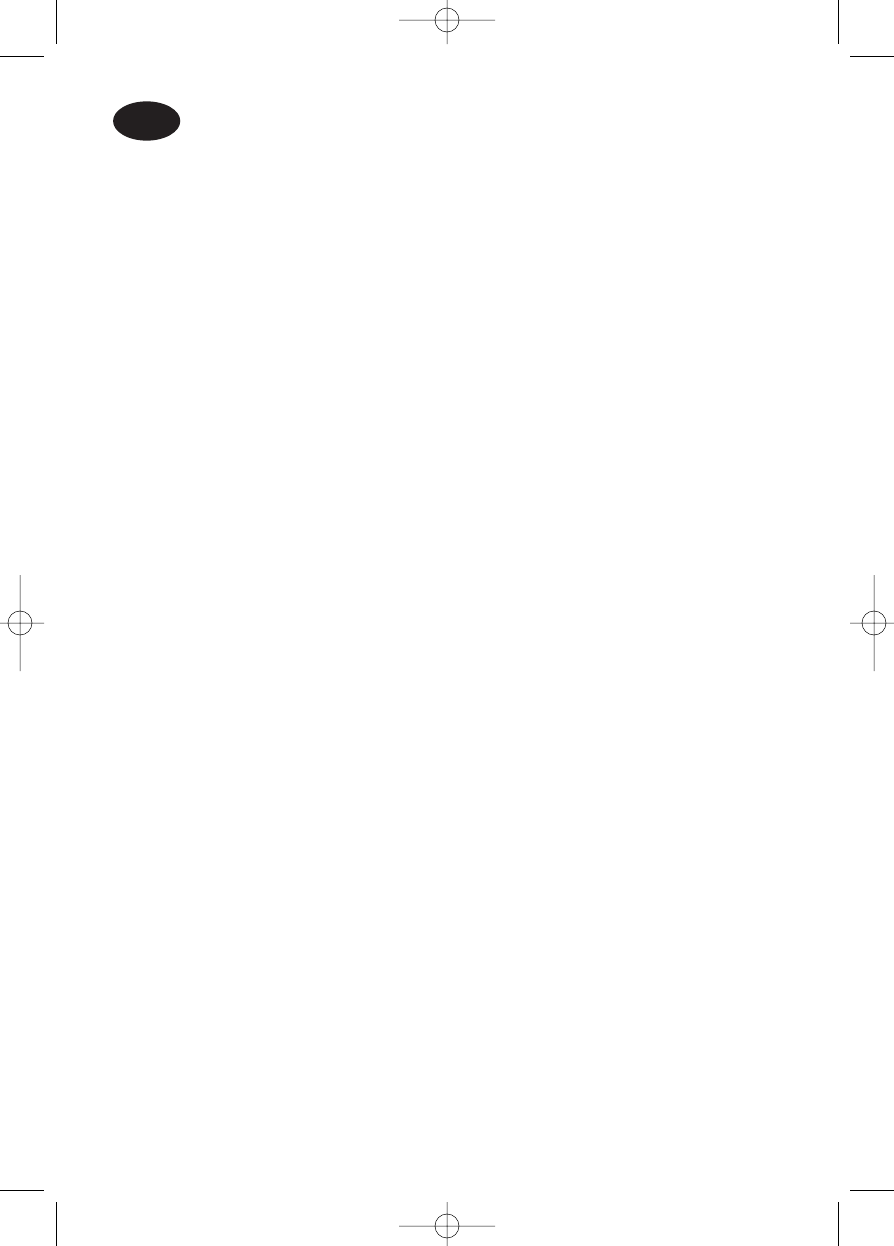Jak zainstalować ten napęd w komputerze
Odpowiednie rysunki znajdują się w tekście rozpoczynającym się na stronie 6.
1 Wyłącz komputer.
2 Dotknij niemalowanego, metalowego elementu (np.kaloryfera lub niemalowanej części obudowy
komputera), aby uniknąć uszkodzenia komputera przez wyładowanie elektrostatyczne.
3 Odłącz kabel zasilający od komputera.
4 Otwórz komputer. Prawdopodobnie konieczne będzie odkręcenie śrub, które zazwyczaj znajdują
się z tyłu komputera.
➤ Więcej informacji można znaleźć w instrukcji obsługi komputera.
5 Zdejmij obudowę komputera.
6 Jeżeli w komputerze nie ma innego lub wymieniany jest stary napęd,należy wybrać ustawienie
MASTER.
7 W przypadku dodawania nowego napędu, będzie on funkcjonował jako SLAVE.
8 Oto złącza (z tyłu napędu), które należy wykorzystać do podłączenia napędu do komputera.
9 Za pomocą zworki wybierz pozycję master lub slave, zgodnie z wyborem w punktach 6 lub 7.
10 Włóż napęd do komputera.
11 Znajdź kabel IDE, który może wyglądać na przykład tak:
A:Kolorowa linia,
B:Nacięcie i zamknięty otwór.
C:Wtyk 1.
12
Podłącz kabel IDE:
A:Kolorowa linia,
B:Nacięcie i zamknięty otwór.
C:Wtyk 1.
13 Znajdź wolny kabel zasilania, tak jak w przykładzie.
Należy zwrócić uwagę na krawędzie złącza.
14
Podłącz kabel zasilania do napędu.
15 Przymocuj napęd śrubami (jeżeli jest to możliwe, obustronnie).
16 Nałóż z powrotem obudowę, zdjętą w punkcie 5.
17
Przykręć ponownie śruby (jeżeli jest to konieczne).
Podłącz ponownie kabel zasilający. Jeżeli odłączono również inne kable,należy je podłączyć.
18 Uruchom ponownie komputer.
19
Po uruchomieniu systemu Windows,włóż płytę z programem Nero.
20 Wybierz opcję "Install Suite" (Zainstaluj zestaw).
21 Znajdź numer modelu na opakowaniu,w którym znajdował się napęd.
W tym przykładzie jest to "DVDRW228".
Numer ten należy zapisać tutaj, aby wykorzystać go w przyszłości (zobacz również rozdział:
Jak uzyskać więcej informacji).
22 Na koniec należy uruchomić ponownie komputer.
Gratulacje, napęd firmy Philips jest gotowy do użytku. Informacje na temat jego używania oraz
programy wymagane do wykonywania zadań, opisano w następnych rozdziałach tego Podręcznika
użytkownika.
23
PL