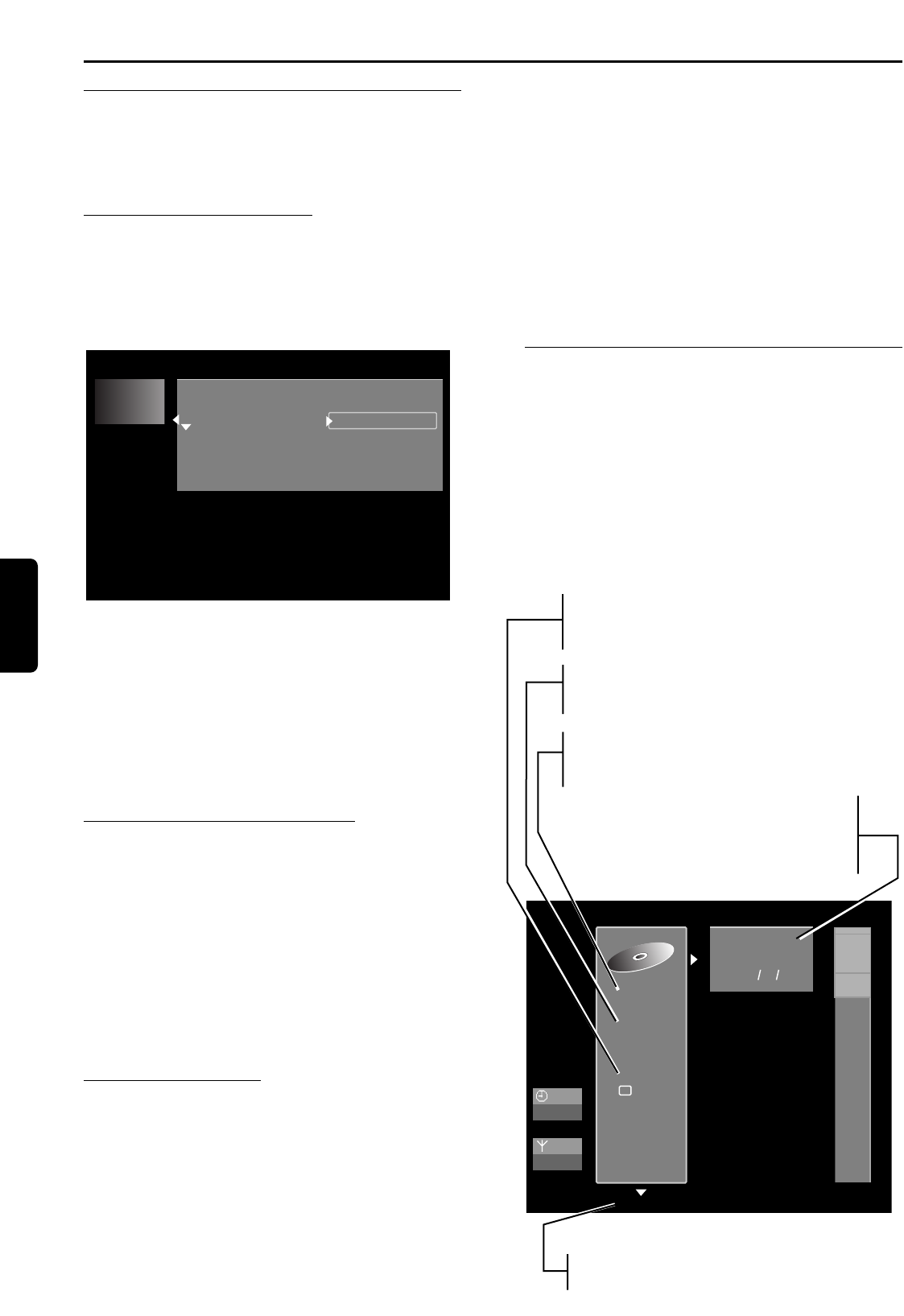Nederlands
276 BEHEREN VAN DE INHOUD VAN EEN DISC
Beheren van de inhoud van een disc
Titelinstellingen
Voor elke titel op uw discs kunnen de
standaardinstellingen worden gewijzigd in uw
persoonlijke voorkeuren in het menu Titelinstellingen.
Wijzigen van de titelnaam
● Kies in het Index-scherm de vereiste titel met behulp
van de toetsen w en v (cursor omlaag/omhoog).
● Druk op u (cursor rechts) om het menu
Titelinstellingen op te roepen.
● Voer de nieuwe naam in. Een naam kan maximaal 64
tekens bevatten.
● Gebruik t en u (cursor links/rechts) voor de positie
van de tekens. Gebruik w en v (cursor
omlaag/omhoog) om tekens te wijzigen.
● Gebruik SELECT om tussen hoofdletters en kleine
letters te schakelen.
● Gebruik CLEAR om letters te wissen.
● Druk op OK om te bevestigen.
Afspelen van een volledige titel
● Kies in het Index-scherm de vereiste titel met behulp
van de toetsen w en v (cursor omlaag/omhoog).
● Druk op u (cursor rechts) om het menu
Titelinstellingen op te roepen.
● Kies ‘
Volledige titel afspelen
’.
Wanneer deze optie geselecteerd is, zal de titel volledig
worden afgespeeld, met inbegrip van verborgen
hoofdstukken. Volg de instructies op het scherm. (Zie
'Bediening’ - ‘Beheren van de inhoud van een disc’ -
‘Huidige hoofdstuk')
Wissen van een titel
U kunt een titel eenvoudigweg wissen door eroverheen
op te nemen, maar als u de gehele titel in één keer wilt
wissen, kunt u als volgt te werk gaan:
● Kies in het Index-scherm de vereiste titel met behulp
van de toetsen w en v (cursor omlaag/omhoog).
● Druk op u (cursor rechts) om het menu
Titelinstellingen op te roepen.
● Kies '
Deze titel wissen
'.
➤ De melding '
Hierdoor wordt deze titel volledig
gewist
', '
Druk ter bevestiging op OK
' wordt nu
weergegeven.
● Druk ter bevestiging op OK.
➤ De melding '
Titel wordt gewist
' wordt
weergegeven totdat de actie voltooid is.
➤ Nadat de titel gewist is, is op het Index-scherm
een lege plaats zichtbaar. Als voor of achter deze
titel al een lege plaats aanwezig was, worden ze
gecombineerd tot één lege plaats. Lege stukken met
een lengte van minder dan 1 minuut worden niet
weergegeven.
Discinformatiescherm
● Druk vanuit het Index-scherm op 9 STOP of houd
J PREVIOUS ongeveer 2 seconden lang ingedrukt.
➤ U staat nu op Titel 1.
● Druk op v (cursor omhoog).
➤ U komt nu in het scherm Disc Info.
● Druk op w (cursor omlaag) om dit scherm weer te
verlaten.
Het scherm Discinfo bevat de volgende
informatie: