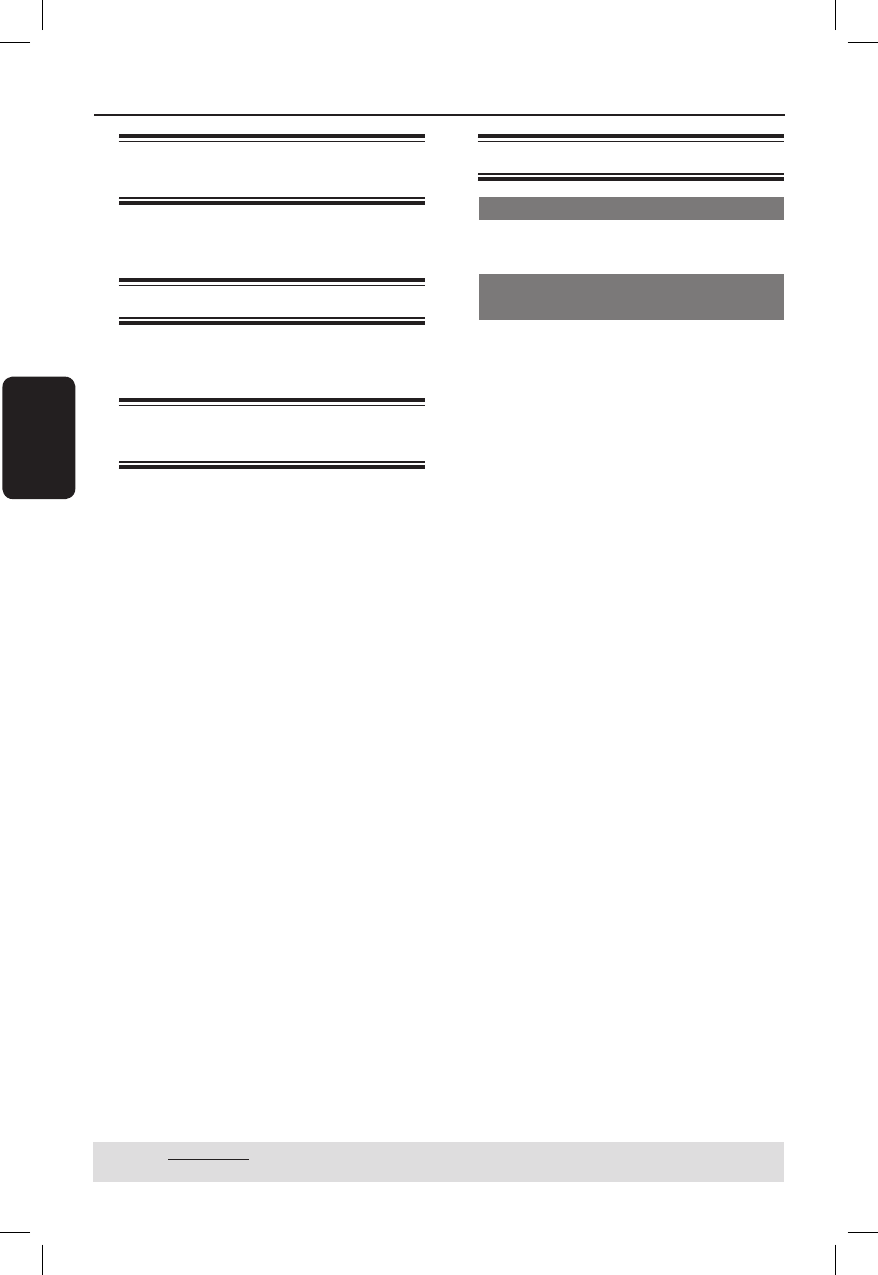Menuopties van de DVD-recorder (vervolg)
Beeld/display
• Beeldverhouding: 4:3, 16:9
• D/A-converter: 10-bits, 54 MHz
• A/D-converter: 10-bits, 54 MHz
• Beeldbewerking: Progressive Scan
Geluid
• D/A-converter: 24-bits, 96 kHz
• A/D-converter: 24-bits, 96 kHz
• Signaal/ruis-verhouding: 106
• Overspraak (1 kHz): 105 dB
• Dynamisch bereik (1 kHz): 90 dB
Video’s opnemen
• Opnamesysteem: PAL
• Compressieformaten: MPEG2
• Opnamemodus: opnametijd van
1 uur (hoge kwaliteit), 2 uur (DVD-kwaliteit),
4 uur (VHS-kwaliteit), 6 uur (VHS-kwaliteit)
• Audiocompressie: Dolby Digital
Video’s afspelen
• Afspeelbare mediatypen: CD, CD-R/-RW,
DVD, DVD-Video, DVD+R/+RW, SVCD,
Video-CD
• Compressieformaten: MPEG2, MPEG1,
MPEG4, DivX
• Afspeelsysteem: NTSC, PAL
Audio afspelen
• Afspeelbare mediatypen: CD, CD-R/-RW,
MP3-CD, MP3-DVD
• Compressieformaten: Dolby Digital, DTS,
MP3, meerkanaals MPEG2, PCM
• MP3-bitsnelheid: 32 - 256 Kbps en VBR
Foto’s weergeven
• Formaat: DVD+R/+RW. Picture CD
• Compressieformaat: JPEG
• Fotobewerking: draaien
Opslagmedia
• Opnamemedia: DVD+R, DVD+RW
• Opnamesnelheid: 2.4x
Het systeemmenu openen -
Opnemen
Zie “Opname-instellingen” op pagina 142~143.
Het systeemmenu openen - Taal
Zie “De taal instellen” op pagina 140.
Het systeemmenu openen -
Kanalen instellen
Zie “De TV-kanalen programmeren” op pagina
138~140.
Het systeemmenu openen - Klok
Datum en tijd
Zie “De tijd en datum instellen” op pagina 141.
De DivX
®
VOD-registratiecode
tonen
Philips bezorgt u de DivX
®
VOD (Video On
Demand)-registratiecode waarmee u video’s
kunt huren en kopen via de DivX
®
VOD-
service.
Meer informatie vindt u op www.divx.com/
vod.
A Selecteer in ‘Systeemmenu-Klok’ de optie
{ Show DivX
®
registration code } (DivX
®
VOD-registratiecode tonen) met de knoppen
en druk op OK.
De registratiecode wordt weergegeven.
B Druk op SYSTEM MENU om het menu te
verlaten.
C Met de registratiecode kunt u video’s huren en
kopen via de DivX
®
VOD-service op www.
divx.com/vod. Volg de instructies en download
de video vanaf de computer naar een CD-R/
RW, zodat deze op deze DVD-recorder kan
worden afgespeeld.
Handige tip:
– Video’s die u downloadt van DivX
®
VOD
kunnen alleen worden afgespeeld op deze DVD-
recorder.
TIPS: De onderstreepte waarde is de standaardfabrieksinstelling.
Druk op om naar het vorige menu-item te gaan. Druk op SYSTEM-MENU om het menu te verlaten.
3_dvdr3355_eu_dut_15961_1.indd 170 2005-04-28 9:31:02 AM