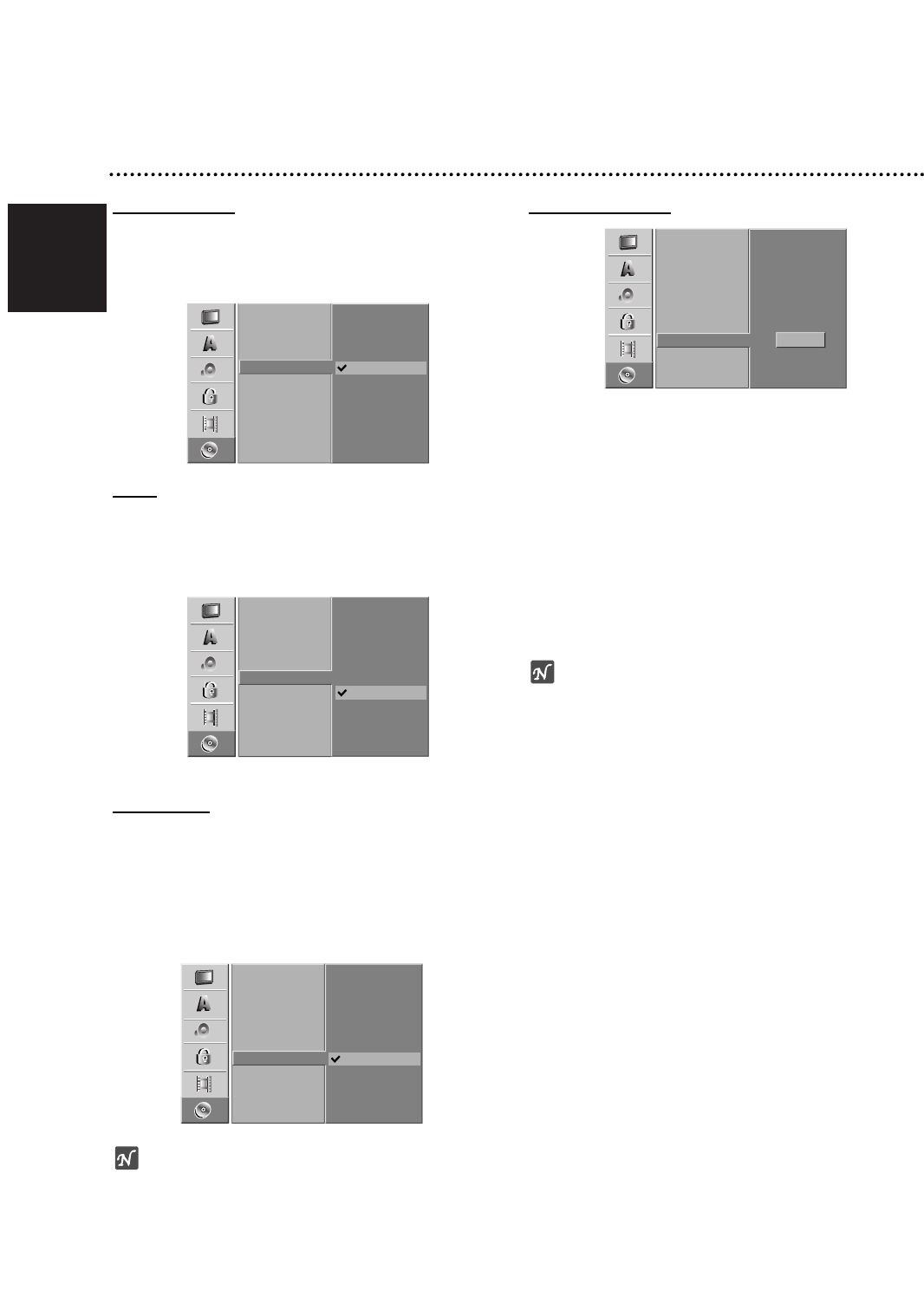English
30
Before Operation (Continued)
Disc Protect
When recording in DVD+RW / +R disc, set to ON to
prevent accidental recording, editing or deleting of the
disc loaded. If you need to unlock the disc to make
edits, select OFF.
PBC
Set Playback Control (PBC) to On or Off.
- ON: Video CDs with PBC are played according to the PBC.
- OFF: Video CDs with PBC are played the same way as
Audio CDs.
Auto Play
You can set up the Recorder so a DVD disc automati-
cally starts playing whenever the DVD is inserted.
If Auto Play mode is set to On, this Recorder will search
for title that has the longest playback time and then play
back the title automatically.
ON: Auto Play function is active.
OFF: Auto Play function is not active.
ote
The Auto Play function may not work for some DVDs.
About DivX(R)
Philips provide you the DivX® VOD (Video On Demand)
registration code that allows you to rent and purchase
videos using the DivX® VOD service. For more informa-
tion, visit www.divx.com/vod.
11
Select “About DivX(R)” on the “DISC” menu then
press B.
22
Press OK and the registration code will appear.
33
Use the registration code to purchase or rent the
videos from DivX® VOD service at
www.divx.com/vod. Follow the instructions and
download the video onto a disc for playback on this
unit.
ote
All the downloaded videos from DivX® VOD can only
be played back on this unit.