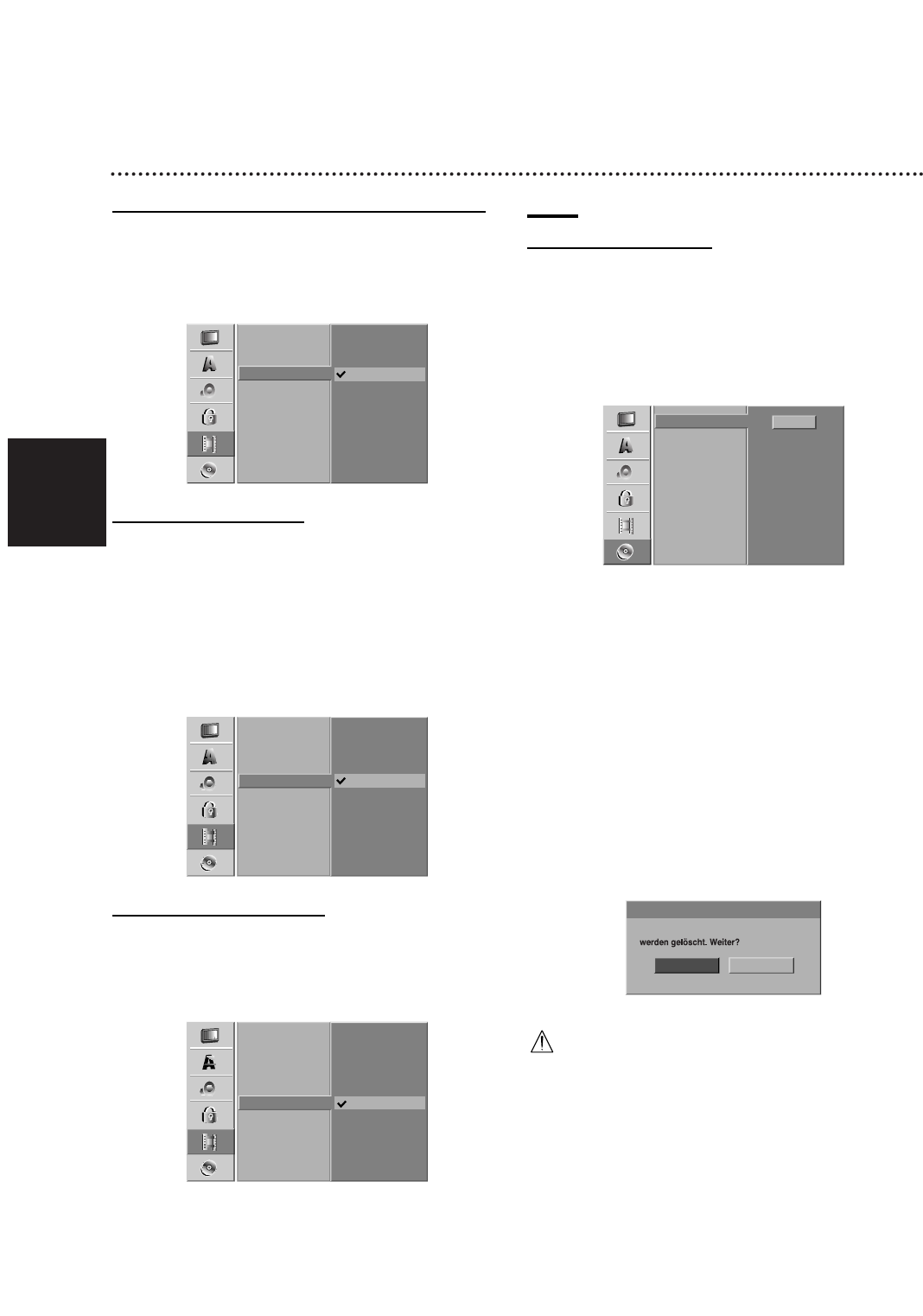Vor der Inbetriebnahme (Fortsetzung)
Deutsch
146
Aufnahmesystem des Videorekorders
Der Videorekorder unterstützt zwei Farbnormen: PAL
und MESECAM. Während der Aufnahme sollte der
Videorekorder das Farbsystem automatisch
einstellen. Bei Problemen muss das Farbsystem
u. U. manuell umgeschaltet werden.
DV Audioaufnahme
Sie müssen diese Einstellung vornehmen, wenn Ihr
Camcorder mit 32-KHz-/12-Bit an die DV IN-Buchse an
der Vorderseite angeschlossen ist.
Einige digitale Camcorder haben zwei Stereospuren für
Audio. Eine wird beim Shooting aufgenommen; die
andere wird für das Overdubbing nach dem Shooting
verwendet.
Mit der Audio 1-Einstellung wurde der Ton
aufgenommen, während Shooting verwendet wurde
Mit der Audio 2-Einstellung wurde der Overdubbing-Ton
verwendet.
Automatische Kapitel
Bei der Aufnahme werden in festgelegten Abständen
Kapitelmarken eingefügt. Das Intervall kann 5 bzw. 10
Minuten betragen. Falls keine Marken gesetzt werden
sollen, deaktivieren Sie die automatische
Kapitelmarkierung über die Einstellung No Separation.
Disc
Disc Initialisierung
Wenn eine vollständig leere Disc eingelegt wird, wird
diese Disc vom Rekorder initialisiert.
DVD+R: Das Initialisierungsmenü erscheint.
Wählen Sie “OK” und drücken Sie OK.
DVD+RW: Der Rekorder initialisiert die Disc im
DVD+RW-Modus.
Die Disc kann auch im Setup-Menü wie im Folgenden
formatiert werden.
11
Drücken Sie SYSTEM MENU.
Das Setup-Menü wird angezeigt.
22
Wählen Sie die Option “Disc” mit v / V aus.
33
Der Eintrag “Disc” ist ausgewählt. Drücken Sie
B um die zweite Ebene aufzurufen.
44
Wählen Sie die Option “Initialisieren” mit v / V
aus.
55
Drücken Sie B um die dritte Ebene aufzurufen.
Das Symbol “Starten” ist markiert.
66
Drücken Sie OK.
Das Menü “Initialisieren” wird eingeblendet.
77
Wählen Sie mit b / B “Ok” aus und drücken Sie
OK.
Die Formatierung der Disc dauert einige Minuten.
Achtung
wenn Sie das Initialisieren ändern möchten, werden
alle Aufnahmen auf der Disc gelöscht.