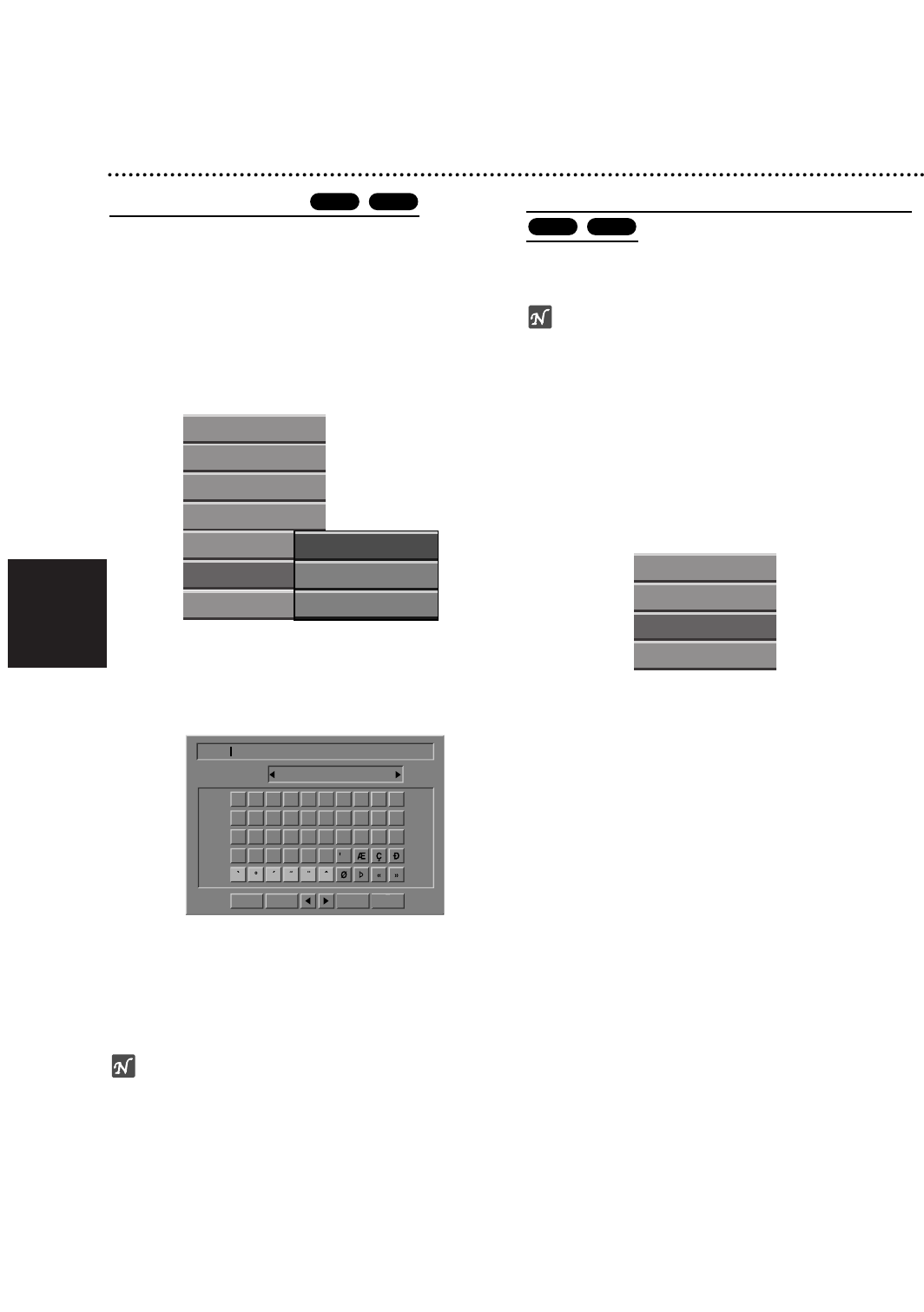Nederlands
230
Bewerken van titels en hoofdstukken (Vervolg)
Een titel benoemen
Hiermee kunt u de naam van een titel afzonderlijk wijzi-
gen. De naam mag maximaal 32 teken bevatten.
11
Gebruik vVbBom de titel die u in het
Titeloverzicht-menu wil benoemen en druk ver-
volgens op OK.
De opties verschijnen aan de linkerzijde van het
display.
22
Gebruik v/V om de ‘Titel’-optie te selecteren en
daarna drukt u op OK.
33
Geef een naam voor de titel in. Druk op vVbB
om een teken te selecteren en dan op OK om de
selectie te bevestigen. Lees step 3 zoals op pag-
ina 199 wordt weergegeven (Hernoemen van
station).
44
Druk op OK en vervolgens op OK om de
instelling te bevestigen en naar het vorige menu
terug te gaan.
55
Druk herhaaldelijk op RETURN (O) om het
menu te verlaten.
Opmerkingen
• De naam mag maximaal 32 teken bevatten.
• Voor schijven die op een andere DVD-recorder zijn
geformatteerd zult u enkel een beperkt aantal tekens.
• Wanneer u een DVD+R of DVD+RW opneemt, wordt
de volledige naam alleen op het scherm van de DVD-
speler weergegeven.
Twee hoofdstukken in één combineren
Gebruik deze functie om twee omliggende hoofdstukken
van Playlist of van Origineel in één te combineren.
Opmerking
Indien er maar één hoofdstuk zich in de titel bevindt, is
deze functie niet beschikbaar.
11
Op het Hoofdstukkenoverzicht-menu, selecteer
het tweedehoofdstuk van de twee hoofdstukken
die u wil combineren en druk op OK.
De hoofdstuklijst opties verschijnen aan de
linkerzijde van het menu.
22
Gebruik v / V om ‘Samenvoegen’ te selecteren.
De combinatie-indicator verschijnt tussen de twee
hoofdstukken die u wil combineren.
33
Druk op OK om te bevestigen.
Het nieuwe, bijgewerkte menu zal verschijnen op
nadat u OK heeft gedrukt.
44
Herhaal stappen 1-3 om verder te gaan met
samenvoegen van menu.
55
Druk herhaaldelijk op RETURN (
OO
) om het
menu te verlaten.
+R+RW
+R+RW