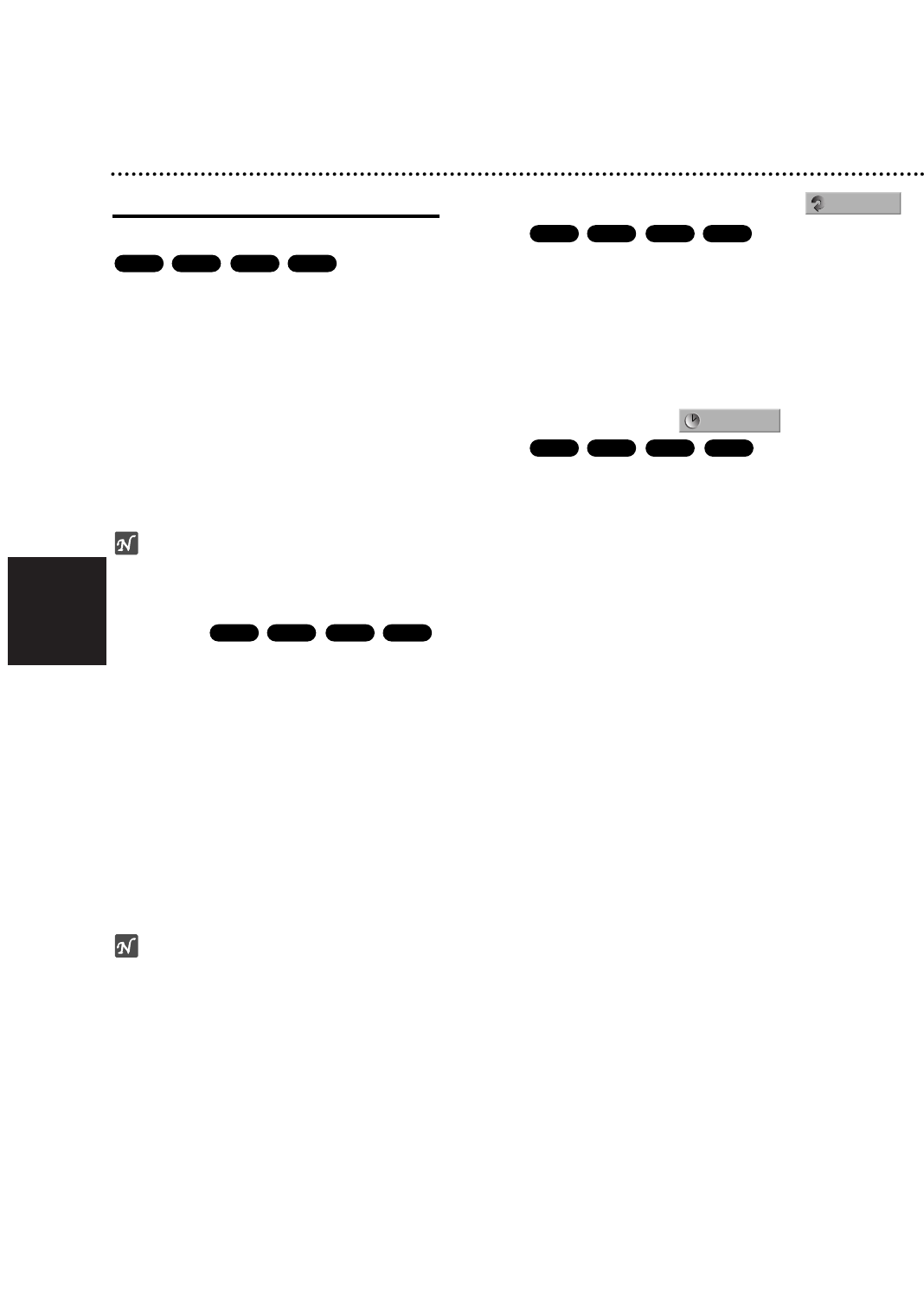Nederlands
212
Bediening met DVD en video-cd (Vervolg)
Algemene functies (Vervolg)
Vertraagde weergave
1 Druk op PAUSE/STEP (X) tijdens de weergave.
Het toestel gaat nu in PAUZE-modus.
2 Druk op REW (m) of FWD (M) tijdens de PAUZE-
modus.
De DVD-recorder gaat nu in vertraagde modus (SLOW).
3 Druk op REW (m) of FWD (M) om de gewenste
snelheid te selecteren: t 1/16, t 1/8, t 1/4, of t
1/2 (achterwaarts), of T 1/16, T 1/8, T 1/4, of T
1/2 (voorwaarts).
Bij een video-cd verandert de vertaagdesnelheid:
T 1/8, T 1/4 of T 1/2 (voorwaarts).
4 Om de trage weergavemodus af te sluiten, drukt u op
N (PLAY).
Opmerking
Achteruit vertraagd afspelen (slow motion) is niet
mogelijk bij een video-cd.
Herhalen
DVD-schijfjes – Hoofdstuk / titel herhalen / Uit
(Repeat Chapter / Title / Off)
Druk op REPEAT om de gewenste herhaalmodus te
selecteren.
• Chapter: herhaalt het huidige hoofdstuk.
• Titel: herhaalt de huidige titel.
• OFF: speelt niet herhaaldelijk.
Video-cd’s – Herhalen Track / Uit
Druk op REPEAT om de gewenste herhaalmodus te
selecteren.
• Track: herhaalt het huidige liedje.
• All: herhaalt alle tracks op de schijf.
• OFF: speelt niet herhaaldelijk.
Opmerking
Bij een video-cd met PBC, moet de PBC in het
setup-menu uit (Off) worden gezet om de herhaalfunctie
(Rrepeat) te gebruiken. Zie pagina 207.
Een A-B herhaling uitvoeren
Om een sequentie in een titel te herhalen:
1 Druk op
REPEAT op het gekozen startpunt.
Het icoontje Repeat en ‘A-’ verschijnen op het TV-scherm.
2 Druk nogmaals op
OK op het gekozen eindpunt.
Herhaal pictogram en ‘A-B’ verschijnt op uw tv-scherm, en
de herhaalreeks begint.
3 Om de sequentie te annuleren, drukt u op
REPEAT.
Zoeken op tijd
De functie zoeken op tijd geeft u de mogelijkheid om het
schijfje op elk gewenst punt te beginnen afspelen.
1 Druk tijdens het afspelen op DISPLAY. De OSD
verschijnt op het TV-scherm.
In het Time Search-kader wordt de verstreken speeltijd van
de huidige disk weergegeven.
2 Druk binnen 7 seconden op v / V om het icoontje
Time Search op de schermdisplay te selecteren.
In het Time Search kader verschijnt “0:00:00”.
3 Geef binnen de 7 seconden de gewenste starttijd in
met behulp van de nummertoetsen. Geef de uren,
minuten en secconden in van links naar rechts in het
kader.
De ingevoerde tijd moet geldig zijn.
Indien u verkeerde cijfers ingeeft, drukt u op b
/
B om naar
de lage streep (_) naar de incorrecte positie te brengen.
Geef vervolgens de correcte getallen in.
4 Druk binnen 7 seconden op OK om de begintijd te
bevestigen.
Het afspelen begint vanaf de gelecteerde tijdstip op de schijf.
DivX+R+RWDVD