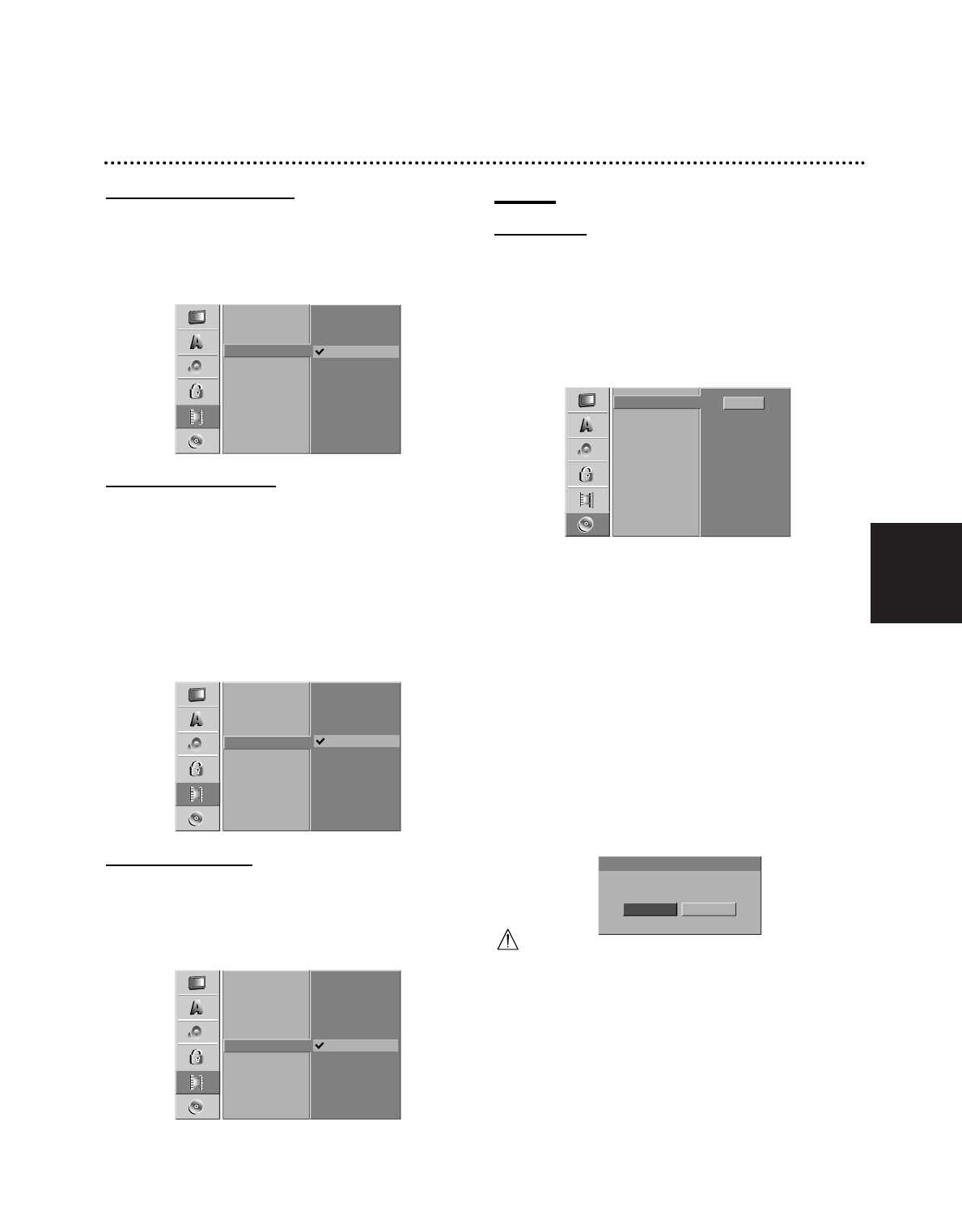Nederlands
205
Voor u met het toestel aan de slag gaat (vervolg)
VCR Record System
Uw videorecorder maakt gebruik van een duale kleuren-
standaard, PAL en MESECAM. Uw videorecorder dient
tijdens opnemen automatisch de correcte kleurenstan-
daard te selecteren, maar indien u hier problemen mee
heeft, is het mogelijk om deze handmatig in te stellen.
DV Opname Audio
Deze instelling is nodig indien u een 32kHz/12-bit geluid
camcorder op de DV-ingang van het voorpaneel heeft
aangesloten.
Sommige digitale camcorders beschikken van twee
stereotracks voor geluid. Een is bij het filmen
opgenomen en de andere wordt nagesynchroniseerd na
de opname.
Op de Audio 1-instelling, wordt het geluid gebruikt dat
werd opgenomen tijdens het filmen.
Op de Audio 2-instelling wordt het gesynchroniseerde
geluid gebruikt.
Auto-Hoofdstuk
Hoofdstuk verdelers (chaptermarkers) kunnen specifiek
worden ingesteld. U kunt deze interval veranderen naar
5 minuten of 10 minuten. Indien u Geen selecteert, wor-
den er geen hoofdstukken ingedeeld, bij de No
Seperation insgelijks.
Schijf
Opstarten
Wanneer u een lege schijf plaatst, zal de recorder het
starten van de schijf beginnen.
DVD+R: Het startmenu zal verschijnen. Selecteer
“OK” en druk op OK.
DVD+RW: De recorder start de schijf in DVD+RW-
modus.
Bovendien kunt u de schijf op het setup-menu
formatteren, zoals hieronder beschreven.
11
Druk op SYSTEM MENU.
Het Setup-menu wordt weergegeven.
22
Gebruik v / V om de Disc-optie te selecteren.
33
Terwijl de Disc-optie wordt geselecteerd, druk
op B om naar het tweede niveau te gaan.
44
Gebruik v / V om de Opstarten-optie te
selecteren.
55
Druk op B om naar het derde niveau te gaan.
Het “Start” icoontje wordt gemarkeerd.
66
Druk op OK.
De Opstarten menu opent.
77
Gebruik b / B om “OK” te selecteren en daarna
drukt u op OK.
Het formatteren van de schijf kan enkele seconden
duren.
Let op
Indien u het schihfformaat wijzigt, worden alle
gegevens op de schijf gewist.
All data on the disc will be deleted.