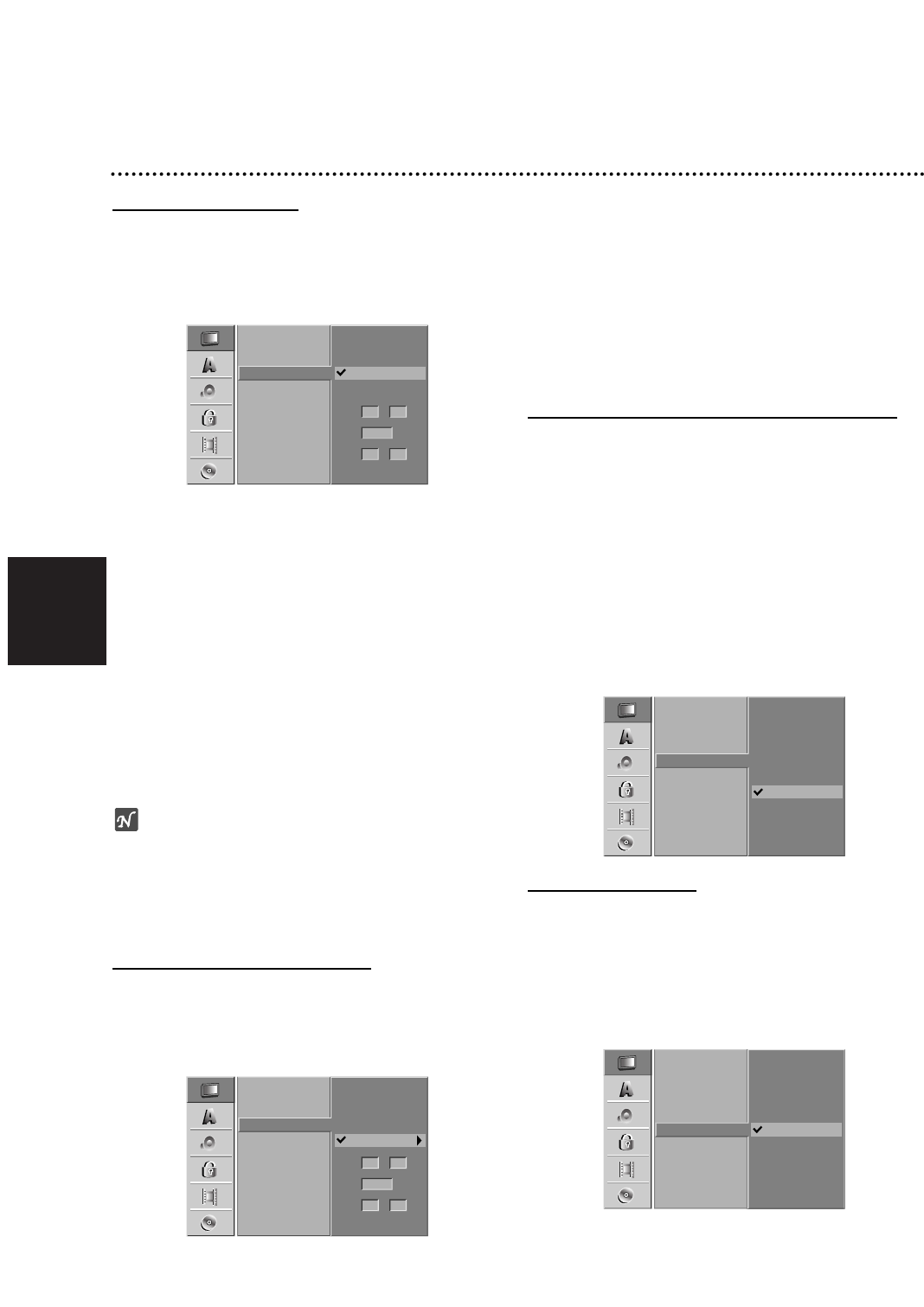Nederlands
200
Voor u met het toestel aan de slag gaat (vervolg)
Auto klokinstelling
Wanneer het automatisch zoeken van de zender
afgerond is, worden de tijd en de datum ook automatisch
ingesteld. Indien de tijd op het display van de DVD-
recorder onjuist wordt weergegeven, moet de klok hand-
matig worden ingesteld.
11
Druk op SYSTEM MENU.
Het setup-menu wordt weergegeven.
22
Gebruik v / V om het Generaal-menu te
selecteren.
33
Terwijl de Generaal-optie wordt geselecteerd,
druk op B om naar het tweede niveau te gaan.
44
Gebruik v / V om de Tijdsinstelling optie te
selecteren.
55
Druk op B om naar het derde niveau te gaan.
66
Gebruik v / V om de Automatisch-optie te
selecteren en daarna drukt u op OK.
77
Druk op SYSTEM MENU om het setup-menu te
verlaten.
Opmerking
Het kan gebeuren dat de TV-zender niets uitzendt of
verkeerde gegevens/tijdinformatie uitzendt waardoor de
recorder de tijd incorrect instelt.
In dat geval, is het aangeraden de klok handmatig in te
stellen.
Handmatige klokinstelling
11
Volg de boven beschreven stappen 1-5 (Auto
klokinstelling)
22
Gebruik v / V om de Handmatig-optie te
selecteren en daarna drukt u op OK.
33
Geef de benodigde informatie voor datum en
tijd in.
b / B (links/rechts): Verplaatst de cursor naar de
vorige o volgende kolom.
v / V (boven/onder): Wijzigt de instelling op de
huidige positie van de cursor.
44
Druk op OK om de instelling te bevestigen en
vervolgens op SYSTEM MENU om het setup-
menu te verlaten.
Hoogte-breedteverhouding van de TV
Om een opname in dit formaat mogelijk te maken, moet
het ontvangen signaal van het juiste type zijn.
U kunt kiezen uit:
4:3 Letterbox: Selecteer dit als een standaard 4:3 TV is
aangesloten. De film wordt weergegeven en aan de
onder- en bovenkant van het scherm verschijnt een
zwarte streep.
4:3 Panscan: Selecteer dit wanneer er een gewoon
televisietoestel is aangesloten. Het videomateriaal dat in
Pan & Scan-wijze geformatteerd werd, wordt ook op
Pan & Scan-wijze weergegeven (de beide
zijden van het beeld worden niet weergegeven).
16:9 Breedte: Selecteer dit als een 16:9 brede TV
aangesloten is.
VCR Play Aspect
U kunt kiezen uit:
AUTO : Om automatisch programma's in het normaal of
breed formaat af te spelen, al naargelang.
4:3 : Alleen om uitzendingen in het normaal formaat
(4/3) af te spelen.
16:9 : Alleen om uitzendingen in het breed formaat
(16/9) af te spelen.