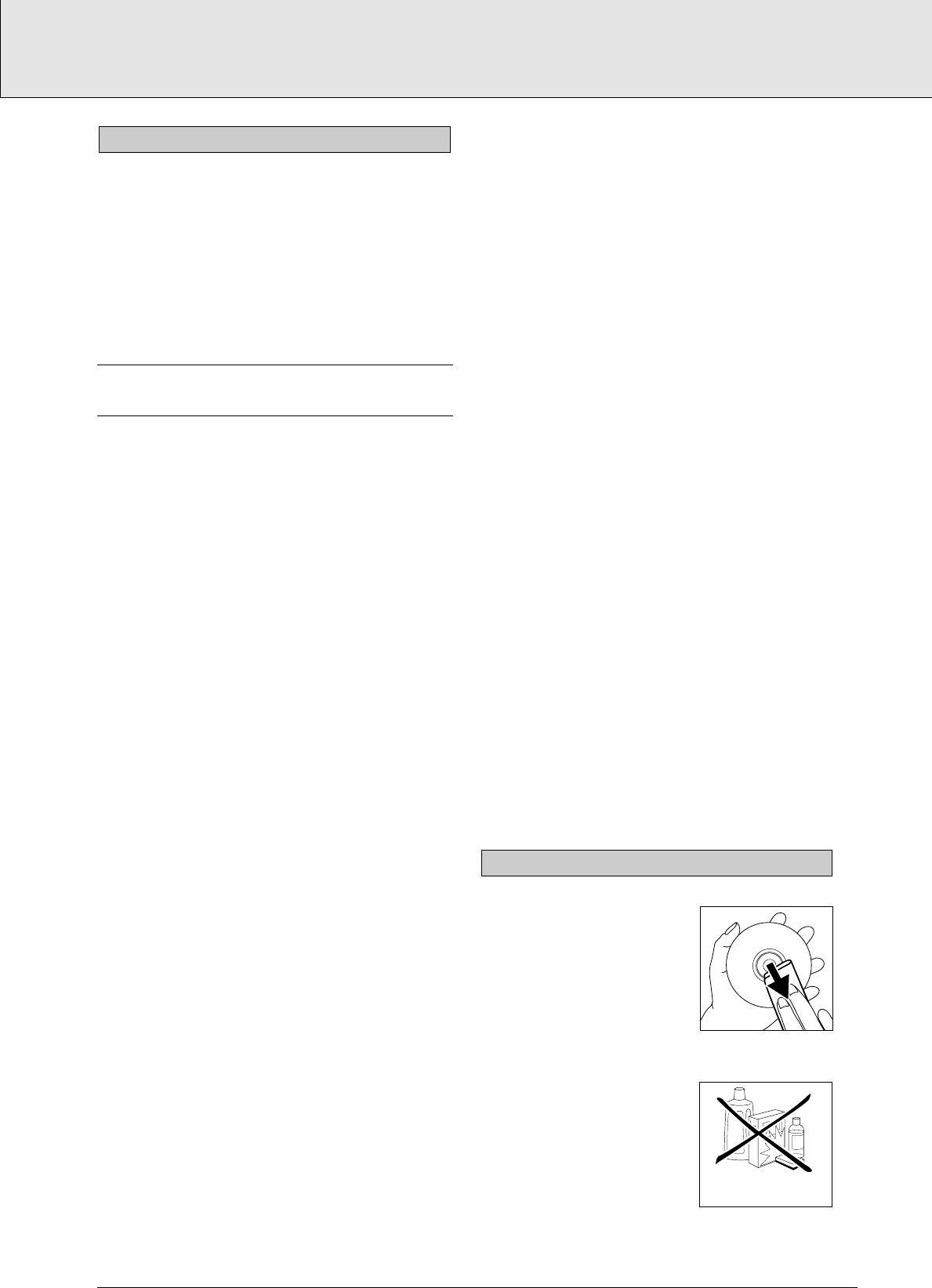Cuando parezca que el reproductor DVD-VIDEO se ha averia-
do, consulte primero esta lista de comprobación. Puede que
algo muy simple se haya pasado por alto. En ningún caso
intente reparar el sistema Vd. mismo; eso invalidaría la
garantía.
Observe los síntomas específicos y adopte únicamente las
medidas que se facilitan para solucionar el problema.
SINTOMA
• Corrección
NO SE ENCIENDE ....................................................................
• Comprobar que el botón de ON/OFF está en
on.
• Comprobar que ambos enchufes del cable de
corriente están adecuadamente conectados.
• Comprobar que hay corriente en el enchufe
AC conectando otro electrodoméstico.
NO HAY IMAGEN ....................................................................
• Comprobar que el TV está encendido..
• Seleccionar el mismo canal o entrada en el
TV que en el reproductor o comprobar laco-
nexión de video.
IMAGEN DISTORSIONADA ..................................................
• Comprobar si hay huellas dactilares en el
disco y limpiarlo con un trapo suave, fro-
tando del centro a los bordes.
• En ocasiones puede aparecer una leve dis-
torsión de imagen, pero no se trata de una
anomalía.
IMAGEN TOTALMENTE DISTORSIONADA CON EL
MENÚ DEL REPRODUCTOR ..................................................
• El interruptor NTSC/PAL no está en la posi-
ción adecuada.
AUSENCIA DE COLOR EN LA IMAGEN CON EL MENÚ
DEL REPRODUCTOR ................................................................
• El interruptor NTSC/PAL no está en la posi-
ción adecuada.
NO SE PUEDE REPRODUCIR EL DISCO ..............................
• Compruebe que el disco se encuentra con
la etiqueta hacia arriba.
• Limpiar el disco.
• Comprobar si el disco está defectuoso
mediante otro disco.
NO HAY SONIDO......................................................................
• Comprobar las conexiones de audio.
• Si utiliza un amplificador de audio HI FI,
intente otra fuente de sonido.
SONIDO DISTORSIONADO ....................................................
• Compruebe que la salida de audio I/D del
reproductor no esté conectada a la entrada
“phono” del amplificador.
NO HAY RETORNO A LA PANTALLA DE INICIO CUANDO
SE RETIVA EL DISCO ..............................................................
• Hacer un reset apagando y encendiendo el
equipo.
• Comprobar si el programa necesita el disco
cargar otro disco.
EL REPRODUCTOR NO RESPONDE AL MANDO A DIS-
TANCI ........................................................................................
• Dirija directamente el mando a distancia al
sensor del reproductor.
• Aparte todos los obstáculos qu puedan
interferir el camino de laseñal.
• Revise o cambie las pilas.
IMAGEN DISTORSIONADA O EN BLANCO Y NEGRO
CON UN DISCO DVD O CD-VÍDEO ........................................
• El formato del disco no concuerda con el
televisor conectado (NTSC/PAL).
INO HAY SEÑAL DE AUDIO EN LA SALIDA DIGITAL ........
• Revise las conexiones digitales.
• Compruebe en el menú de ajustes si está
activada la salida digital.
• Compruebe si el formato de audio del idio-
ma de audio seleccionado coincide con las
características del televisor.
NO RESPONDEN LOS BOTONES ..........................................
• Reinicialice el reproductor apagándolo y
volviéndolo a encender.
Algunos problemas tienen su origen en
la suciedad del disco insertado en el
reproductor. Para evitarlos, limpie
periódicamente los discos pasando un
paño suave del centro hacia fuera.
PRECAUCIÓN
No utilice disolventes tales como
bencina o diluyentes, productos
de limpieza existentes en el
mercado ni pulverizadores
antiestáticos para discos analó-
gicos.
LIMPIEZA DE LOS DISCOS
ANTES DE SOLICITAR SERVICIO TECNICO
español
65
ANTES DE SOLICITAR SERVICIO TECNICO