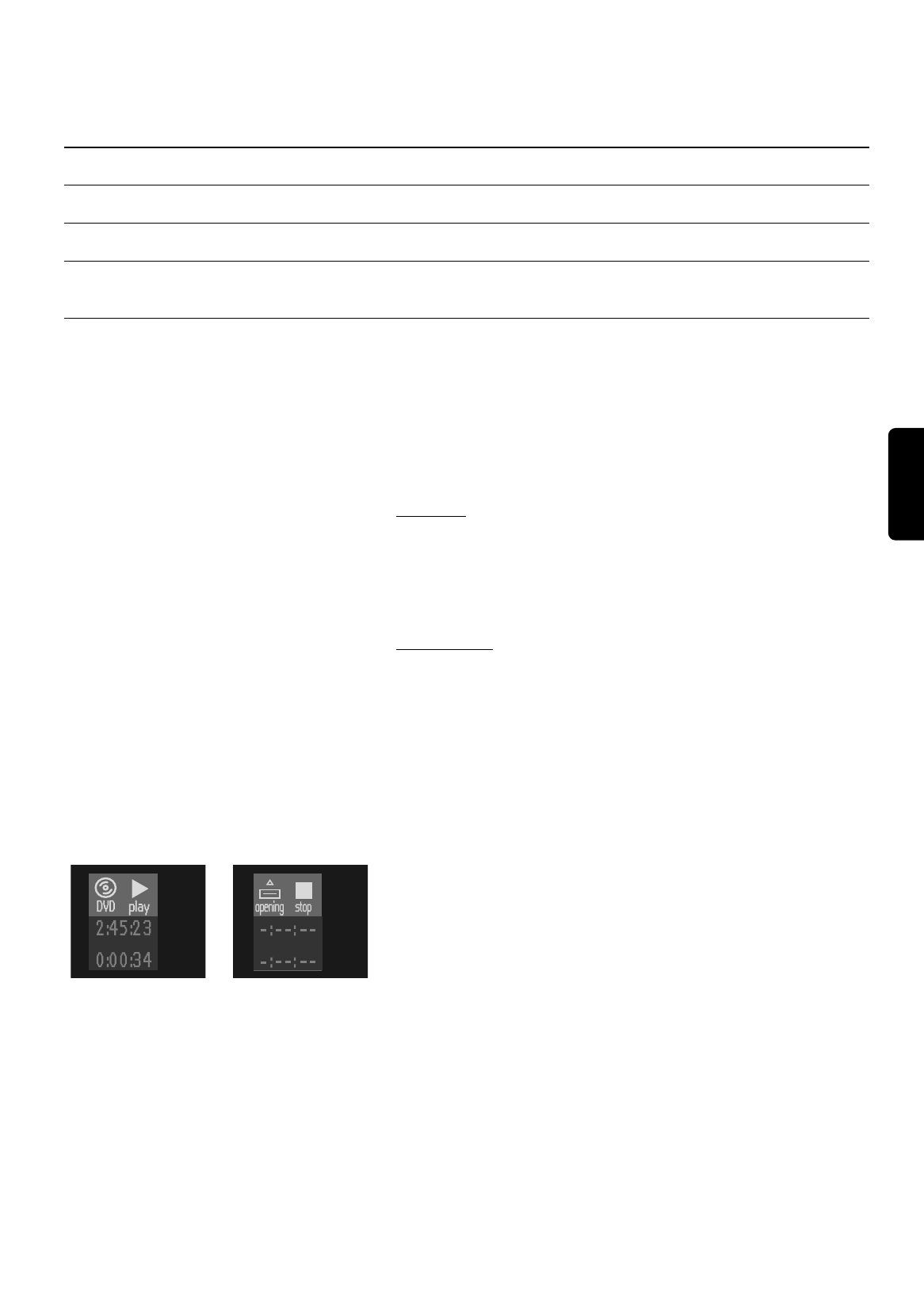VORBEREITUNG 139
Einstellungen der digitalen und analogen Ausgänge
Angeschlossenes Audio-System Digitalausgang Analogausgang
Verstärker oder Fernsehgerät mit Zweikanal-Analog-Stereo Aus Stereo oder 3D-Sound
Verstärker oder Fernsehgerät mit Dolby Surround Aus Dolby Surround
Verstärker mit Zweikanal-Digital-Stereo Nur PCM Stereo oder 3D-Sound
A/V-Receiver mit Mehrkanal-Decoder Alle Stereo oder 3D-Sound oder Dolby
(Dolby Digital, MPEG, DTS) Surround
Night Mode (Nachtmodus)
Optimiert die Klangdynamik bei Wiedergabe mit niedriger Lautstärke
(kann nur benutzt werden mit Disk, die diese Funktion unterstützen).
Karaoke Vocal (Karoake Gesang)
Diese Option nur auf ON stellen, wenn eine Mehrkanal-Karaoke-DVD
wiedergegeben wird. Die Karaoke-Kanäle werden daraufhin in ein
normales Stereo-Tonsignal umgewandelt.
Sprache
Wählen Sie die gewünschte Sprache für Menü, Audio und Untertitel.
Siehe “Grundeinstellungen”.
Die Synchron- und Untertitel-Sprachen können auch über den
Menübalken auf dem Bildschirm gewählt und eingestellt werden.
Funktionen
Zugangskontrolle
Die Zugangskontrolle umfasst folgende Funktionen:
Disk-Sperre - Wenn die Option Disk-Sperre auf EIN geschaltet wird, ist
ein vierstelliger Code einzugeben, um Disks wiedergeben zu können.
Disk-blockierung - Erlaubt die eingeschränkte Wiedergabe von
DVD-Disks, die Daten zur Disk-blockierung enthalten.
(siehe “Zugangskontrolle”)
Land ändern - zum Wählen des Landes.
Code ändern - zum Ändern des Pin-Codes.
Statusfenster
Zeigt den derzeitigen Status des Geräts an und wird mit dem
Menübalken wiedergegeben. Im STOP-Modus wird es zusammen mit
dem “Rückmeldungsfeld” im Ausgangsmenü angezeigt. Siehe “OSD-
Bildschirminformationen”; die Werkseinstellung lautet EIN. Wählen Sie
AUS, um die Anzeige des Statusfensters auszuschalten. Siehe “OSD-
Bildschirminformationen”; die Werkseinstellung lautet EIN.
PBC
Der DVD1010 bietet Ihnen außerdem die Funktion "Playback Control"
(Wiedergabesteuerung) oder PBC, falls diese auf der VCD-Disk
verfügbar ist.
Im Menü Persönliche Vorzugseinstellungen können Sie diese Funktion
ein- oder ausschalten.
s
r
Deutsch