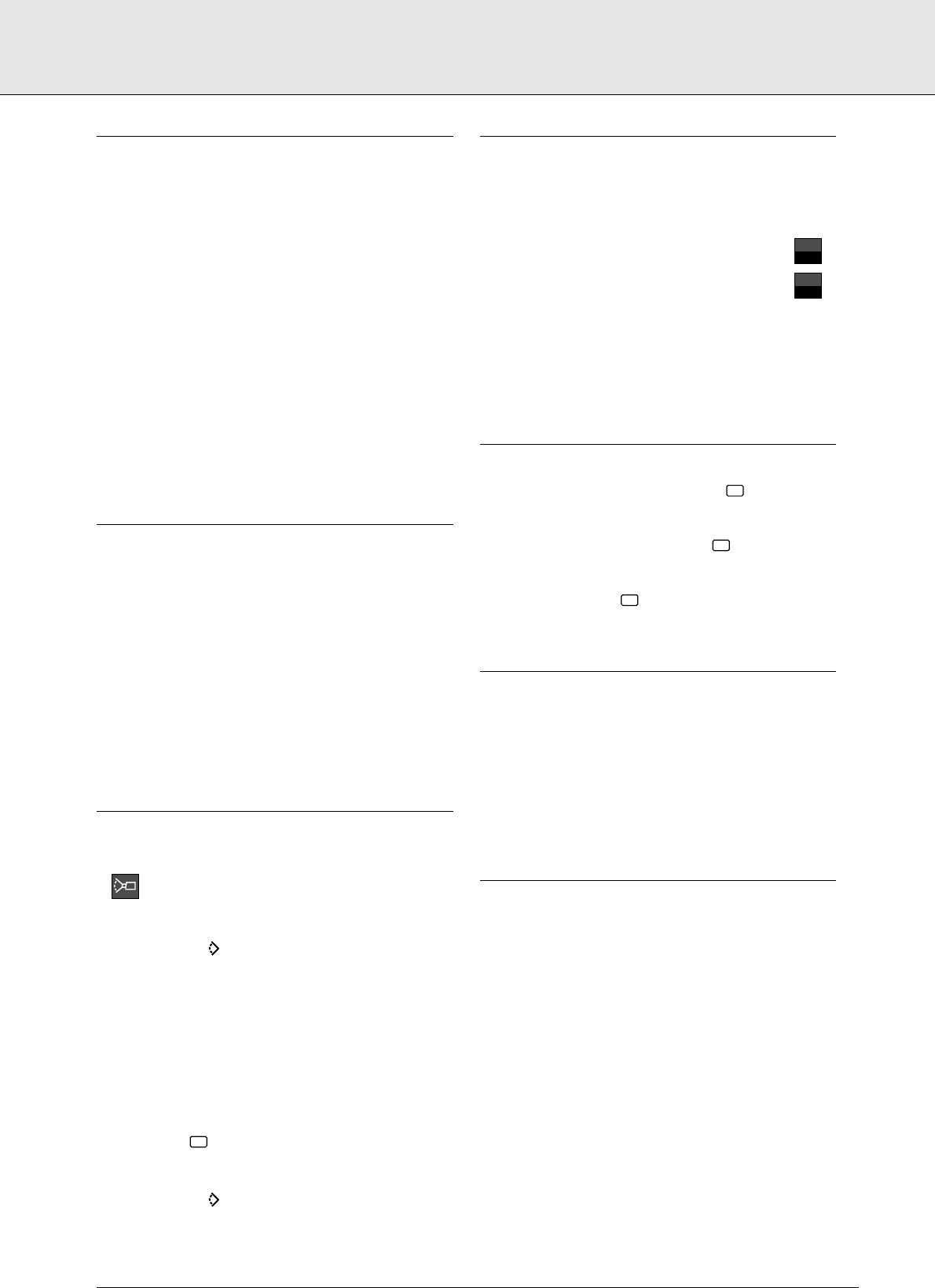REPEAT
• Met deze functie kunt u een hoofdstuk, een titel en een
disc herhalen.
• Druk op toets REPEAT om het hoofdstuk dat wordt
afgespeeld te herhalen.
➜ REPEAT CHAPTER verschijnt op het display.
• Druk een tweede maal op toets REPEAT om de titel die
wordt afgespeeld te herhalen.
➜
REPEAT TITLE verschijnt op het display.
• Druk een derde maal op de toets REPEAT om de disc in zijn
geheel te herhalen.
➜
REPEAT verschijnt op het display.
• Druk een vierde maal op de toets REPEAT om de functie uit
te schakelen.
A-B REPEAT
Met deze functie kunt u een (door u opgegeven) fragment
hehalen:
• Druk op toets A-B REPEAT bij het door u gekozen startpunt.
➜ Waarna A op het display verschijnt.
• Druk op toets A-B REPEAT bij het door u gekozen eindpunt.
➜ Waarna
A-B op het display verschijnt. De ‘herhaalcyclus’
begint.
• Druk nogmaals op A-B REPEAT om de functie uit te
schakelen.
CAMERAHOEK
• Als de disc fragmenten bevat die vanuit verschillende
hoeken zijn opgenomen, verschijnt het bijbehorende
symbool op het display en tevens het aantal
beschikbare hoeken en de hoek die op dat moment
geldt.
• Druk op ANGLE als u een andere hoek wenst.
➜ Waarna het angle-symbool de volgende hoek toont.
• Door het nummer van een bepaalde hoek in te toetsen, kunt
u die hoek ook direct kiezen (0-9).
OPMERKING
- Het angle-symbool blijft in beeld tenzij u deze functie
uitschakelt.
• Druk op OSD om de functie uit te schakelen.
➜ Waarna het angle-symbool verdwijnt.
• Druk op ANGLE om de functie weer in te schakelen.
➜ Waarna het angle-symbool in beeld verschijnt.
WIJZIGEN VAN GESPROKEN TAAL EN AUDIOKANAAL
Met deze functie kunt u de gesproken taal en de
geluidsinstelling wijzigen als de disc daartoe de
keuzemogelijkheid biedt.
• Druk op toets AUDIO tijdens het afspelen.
➜ De bijbehorende symbolen verschijnen circa
2 seconden lang in beeld.
• Druk herhaaldelijk op toets AUDIO om van de ene optie
naar de andere te gaan.
➜ Als de geluidsinstelling ook verandert (bijv. van
meerkanaals- naar stereogeluid), word dit eveneens
aangegeven.
ONDERTITELING
• Als een disc ondertiteling bevat, kunt u deze tijdens het
afspelen oproepen door toets SUBTITLE ingedrukt te
houden.
• Druk herhaaldelijk op toets SUBTITLE om van de ene
taaloptie naar de andere te gaan.
• Houd toets SUBTITLE nogmaals ingedrukt om deze
functie uit te schakelen.
SCAN
De functie geeft de eerste 10 seconden van de nummers op
de disc weer.
• Houd toets SCAN ongeveer 1 seconde ingedrukt.
• Druk nogmaals op deze toets om het afspelen bij het
gekozen nummer voort te zetten, of druk op 2.
CONTROLEREN VAN DE INHOUD VAN DVD-
VIDEODISCS: MENU’S
De disc kan keuzemenu’s bevatten voor titels en
hoofdstukken. Met de menufunctie kunt u uit deze menu’s een
keuze maken. Zijn de items genummerd, druk dan op de
betreffende cijfertoets. Zijn de items niet genummerd, gebruik
dan de pijltjestoetsen om uw keuze te markeren. Druk daarna
op ENTER.
• Druk op TITLE. Bevat de disc een titelmenu, dan verschijnt
dit nu in het OSD-venster.
• Druk nogmaals op TITLE om het titelmenu te verlaten.
• Druk op MENU. Heeft de huidige titel een basismenu, dan
verschijnt dit nu in het OSD-venster.
• Het basismenu kan een opsomming geven van
camerahoeken, talen van soundtrack en ondertiteling, en
hoofdstukken van de titel.
• Druk nogmaals op MENU om het basismenu te verlaten.
....
....
....