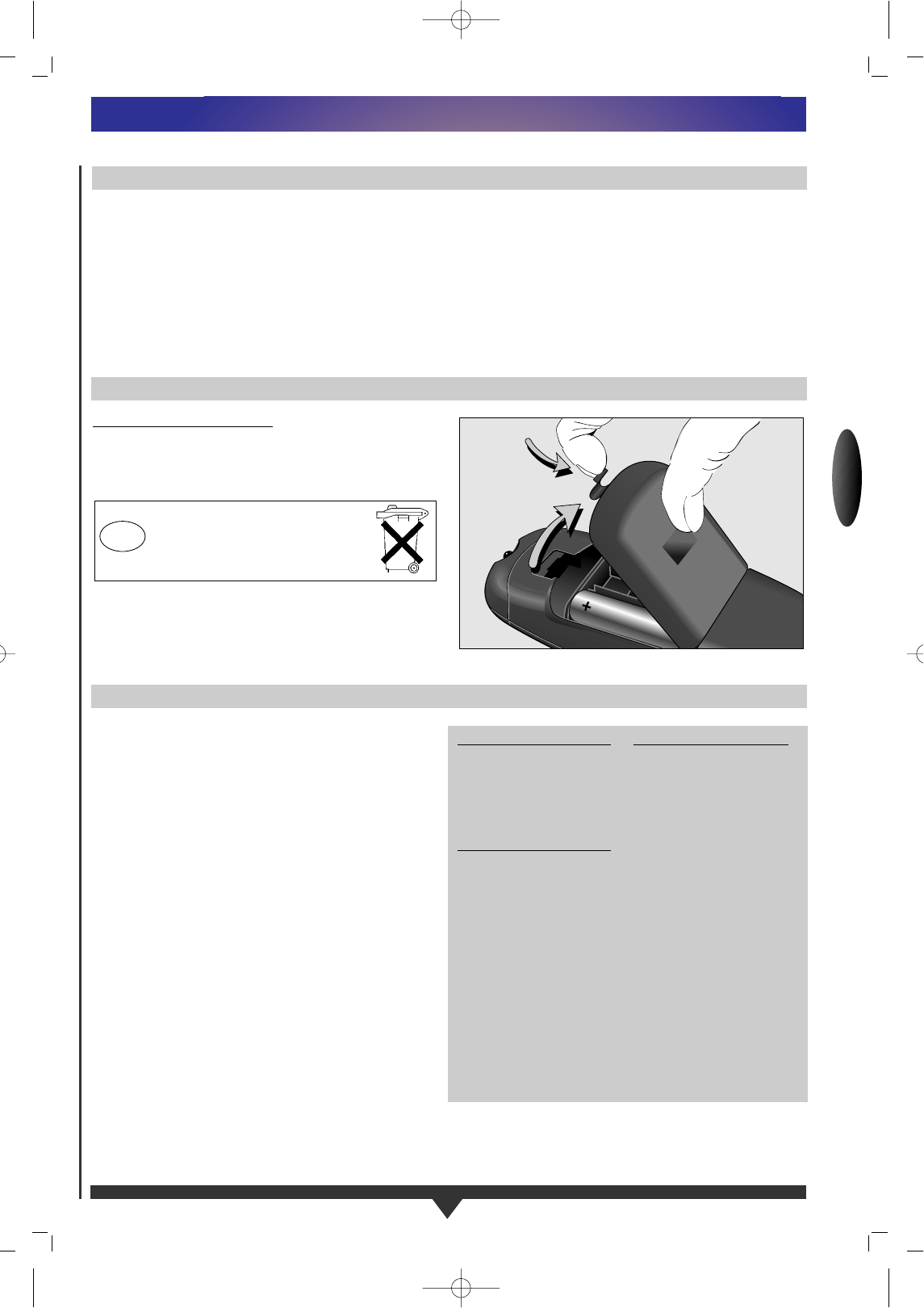53
AANSLUITEN OP HET LICHTNET
•
Stop de contrastekker van het meegeleverde netsnoer in het
betreffende aansluitpunt (1) aan de achterzijde van de speler.
•
Stop de andere stekker in het stopcontact.
OPMERKING
– De speler past zich automatisch aan de plaatselijke
netspanning aan.
– Ook als de speler uitstaat (OFF), verbruikt deze nog stroom.
Als u de speler helemaal wilt uitschakelen, dient u de stekker
uit het stopcontact te nemen.
ATTENTIE
ALLEEN EEN BEVOEGD SERVICETECHNICUS MAG DE
BEHUIZING VAN DIT APPARAAT OPENEN OF REPARATIES
UITVOEREN.
ALS HET APPARAAT NIET OVEREENKOMSTIG DE
GEBRUIKSAANWIJZING GEBRUIKT OF BEDIEND WORDT,
KAN DIT BLOOTSTELLING AAN GEVAARLIJKE STRALING OF
ANDERE RISICO’S TOT GEVOLG HEBBEN.
INFRAROOD-AFSTANDSBEDIENING
PLAATSEN VAN DE BATTERIJEN
•
Open het deksel van het batterijvak.
•
Plaats 3 ‘AA’-batterijen (R6 of SUM3) op de aangegeven
manier in het vak.
•
Breng het deksel weer aan.
ATTENTIE
GEBRUIK GEEN OUDE EN NIEUWE BATTERIJEN DOOR
ELKAAR. GEBRUIK OOK NOOIT VERSCHILLENDE TYPEN
BATTERIJEN DOOR ELKAAR (STANDAARD, ALKALINE
ENZOVOORT).
STANDAARD AANSLUITINGEN
BIJ DIT PRODUKT ZIJN BATTERIJEN
GELEVERD. WANNEER DEZE LEEG
ZIJN, MOET U ZE NIET WEGGOOIEN
MAAR INLEVEREN ALS KCA (KLEIN
CHEMISCH AFVAL).
NL
HET PROGRAMMEREN VAN DE UNIVERSELE AFSTANDSBEDIENING
De afstandsbediening van de DVD-Videospeler kan voor uw
televisie, versterker of receiver worden geprogrammeerd. Voor
het bedienen van deze apparatuur kunt u de volgende toetsen
van de afstandsbediening gebruiken:
• Versterker - Volume Up/Down en Audio Mute
• Receiver - Volume Up/Down en Audio Mute
• Televisie - Volume Up/Down, Channel Up/Down en TV Mute.
U kunt de afstandsbediening als volgt programmeren.
1 Kies het betreffende merk televisie, versterker of receiver uit
de volgende tabel. Markeer de eerste driecijferige code
achter de merknaam.
2 Druk toets ENTER en RETURN gelijktijdig in tot knop
Jog/Pause gaat branden.
OPMERKING
– Alle functies van uw afstandsbediening zijn nu gedeactiveerd!
3 Toets het nummer van de driecijferige code in. Bij het
intoetsen van een cijfer knippert knop Jog/Pause kort. Als u
het laatste (derde) cijfer hebt ingetoetst, knippert knop
Jog/Pause tweemaal. Vervolgens gaat deze knop uit om aan
te geven dat u de programmeerprocedure goed hebt
uitgevoerd.
OPMERKING
– Als u een verkeerde toets hebt ingedrukt of een verkeerd
cijfer hebt ingetoetst, zal knop Jog/Pause uitgaan en eenmaal
knipperen. In dit geval is de afstandsbediening niet opnieuw
geprogrammeerd. Herhaal stap 1 t/m 3.
4 U kunt nu uw televisie, versterker of receiver met de
afstandsbediening regelen. Als het apparaat niet goed op
bovengenoemde toetsen reageert, kies dan de volgende
driecijferige code achter de merknaam van uw televisie,
versterker of receiver en herhaal stap 2 en 3.
VERSTERKERS CODE
Aiwa 431
Grundig 420, 432
Kenwood 428, 447
Marantz 420
Philips 420, 445
Pioneer 401
Sony 415
Technics 423, 434
Yamaha 427
RECEIVERS CODE
Aiwa 536, 546, 573, 581,
586, 606, 617, 636,
647, 649
Denon 502, 704
Grundig 557, 561, 580
Harman/
Kardon 531
JVC 521, 630, 645, 658
Kenwood 510, 523, 589, 590
Luxman 660, 705
Marantz 538, 557, 568
Onkyo 528, 535, 539
Philips 557, 663, 677
Pioneer 582, 645
Sansui 665, 689
Sony 545, 549
Technics 564, 588
Yamaha 526, 551, 691
TV’s CÓDIGO
Bang &
Olufsen 057,058
Grundig 048, 115, 119, 124, 256,
267, 271
Hitachi 026, 029, 033, 034, 064,
071, 074, 079, 095, 120,
121,134, 137, 139, 160,
173, 196, 230, 269, 273,
276
JVC 029, 039, 047, 092, 098,
114, 116, 207
Panasonic 095, 130, 131, 138, 149,
192, 204, 273
Philips 000, 010, 011, 030, 033,
058, 117, 181, 209, 271
Radiola 010, 030, 181
Saba 052, 058, 074, 095, 120,
121, 124, 130, 165, 170,
187, 194, 273
Samsung 000, 007, 030, 032, 059,
134, 155, 166, 184, 206,
253, 257
SBR 010, 011, 030, 033, 117
Schneider 011, 030, 135, 148, 172,
181, 188, 197, 207, 221,
268
Sony 001, 008, 009, 029, 075,
263
Telefunken 006, 051, 056, 068, 074,
130, 151, 154, 173, 187,
194, 251, 260
Thomson 074, 120, 121, 124, 165,
170, 186, 194, 196, 223
Toshiba 028, 029, 048, 147, 262,
270
4/DVD-930/935-NL 10-08-1999 10:50 Pagina 53