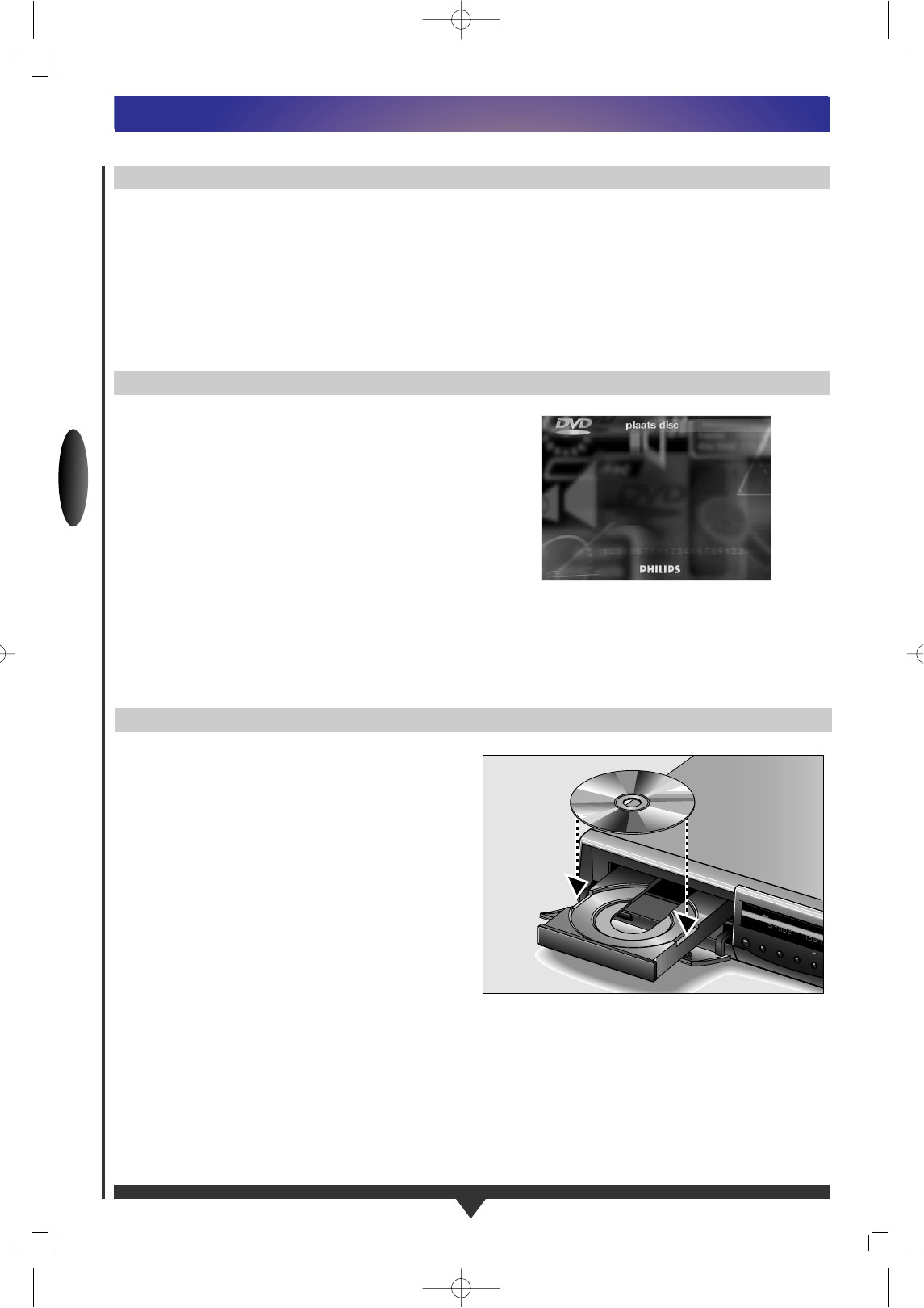54
GEBRUIKSKLAAR MAKEN
BEDIENING/GEBRUIKSKLAAR MAKEN
OPMERKING
– Tenzij anders vermeld, kunnen alle functies via de
afstandsbediening bediend worden. Richt de
afstandsbediening altijd rechtstreeks op de speler en zorg
ervoor dat er zich geen obstakels tussen de
afstandsbediening en de speler bevinden.
– Eventuele corresponderende toetsen op de voorzijde van de
speler kunnen ook gebruikt worden.
INSCHAKELEN
Zet de TV aan en kies de video-ingang voor uw DVD-Videospeler.
Als u via uw stereo-installatie van het geluid wilt genieten, dient
u deze aan te zetten en de DVD-Videospeler als ingangsbron te
kiezen.
Als u van DVD-Video met meerkanaalsgeluid (surround sound)
wilt genieten, dient u in het instellingenmenu Surround aan te
zetten en uw DVD-Videospeler als ingangsbron te kiezen.
•
Druk op Power On/Off aan de voorzijde van het apparaat.
Het display op het apparaat wordt verlicht en het OSD-
venster vraagt u een disc in het apparaat te plaatsen.
•
Zit er al een disc in het apparaat en staat de functie Autoplay
standaard aan, dan begint het apparaat meteen met
afspelen.
PLAATSEN VAN EEN DISC
•
Druk op toets Open/Close aan de voorzijde van de speler of
druk op toets Stop/Eject (12) op de afstandsbediening om de
disc uit te werpen. De disc-lade gaat open.
•
Plaats de disc in de lade met het label naar boven. Zorg
ervoor dat de disc in de juiste uitsparing ligt.
•
Duw zachtjes tegen de lade, of druk op Open/Close, om de
lade te sluiten.
– Als de functie Autoplay standaard aanstaat, begint het
afspelen meteen.
– Als de functie Autoplay uitstaat, verschijnt het
(afspeel)scherm voor het type disc dat geladen is in het OSD-
venster en verschijnt informatie over de inhoud en de totale
speelduur van de disc op het display.
– Zie ‘Instellingen’ p. 60 om de functie Autoplay aan of uit te
zetten.
OPMERKING
– Aangezien films in verschillende geografische regio’s op
andere tijdstippen worden uitgebracht, zijn alle spelers
voorzien van een regiocode en kunnen discs een optionele
regiocode hebben. Als u een disc met een afwijkende
regiocode in uw speler plaatst, verschijnt een melding over
de regiocode op het scherm. De disc kan niet worden
afgespeeld en dient uit het apparaat genomen te worden.