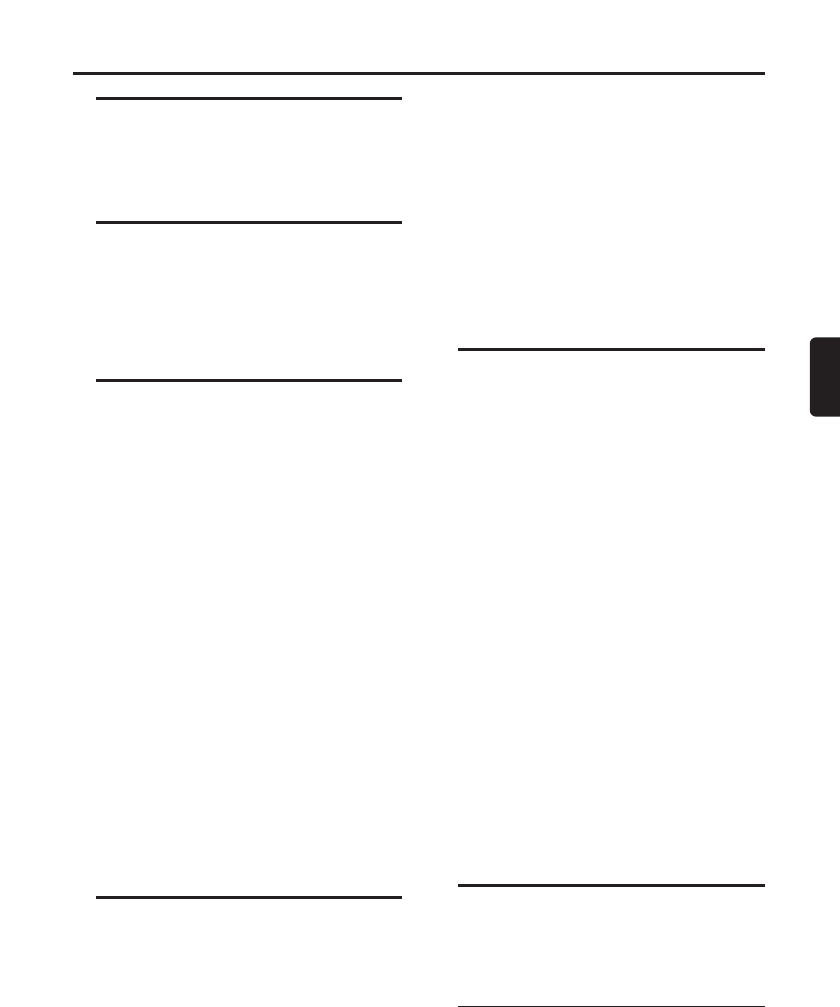3
Nederlands
Inhoud
Inleiding
Belangrijke informatie voor het milieu
. .4
Meegeleverde accessoires . . . . . . . . . .4
Belangrijke informatie . . . . . . . . . . . . .4
Gebruikte symbolen in deze handleiding
. .4
Overzicht van de functies
Frontpaneel . . . . . . . . . . . . . . . . . . . . .5
Display frontpaneel . . . . . . . . . . . . . . . .6
Displaymelding . . . . . . . . . . . . . . . . . . .6
Achterpaneel . . . . . . . . . . . . . . . . . . . .7
Afstandsbediening . . . . . . . . . . . . . . . .8
Afstandsbediening (vervolg) . . . . . . . . .9
Uw DVD-speler/videorecorder
installeren
Basisaansluitingen . . . . . . . . . . . . . . . .10
Aansluiten op een TV . . . . . . . . . . . . .10
Eenvoudigste aansluiting met behulp van de
meegeleverde zwarte coaxiale RF-kabel
. . .11
Aansluiten op een audiosysteem . . . .11
Aansluiten op optionele apparatuur
(voor DVD-functies) . . . . . . . . . . . . . .12
Externe ingangmodus
(voor videorecorderfuncties) . . . . . . .12
Batterijen plaatsen in de afstandsbediening
.12
De afstandsbediening gebruiken . . . .12
Deze videobanden kunt u met dit appa-
raat weergeven . . . . . . . . . . . . . . . . . .13
Opneembeveiliging . . . . . . . . . . . . . . . . . . . . . .13
Uw DVD-speler/videorecorder inschakelen
.13
Videokanaal instellen . . . . . . . . . . . . .13
Kanalen automatisch instellen . . . . . .14
Kanalen handmatig instellen . . . . . . .14
Kanalen toevoegen/verwijderen . . . . .15
Kanalen opnieuw programmeren . . .15
De klok instellen . . . . . . . . . . . . . . . . .16
Klok Handmatig Instellen . . . . . . . . . . . . . . . . . .16
Automatische Klokinstelling . . . . . . . . . . . . . . .16
De taalinstelling wijzigen . . . . . . . . . .17
A Statusdisplay . . . . . . . . . . . . . . . . . .17
Bediening van de videorecorder
Een videocassetteband weergeven . . .17
Een videocassetteband opnemen
. .17–21
Een kanaal opnemen en tegelijkertijd
een ander kanaal bekijken . . . . . . . . . . . . . . . . .18
Opnemen via één toets . . . . . . . . . . . . . . . . . . .18
Timeropnames maken . . . . . . . . . . . . . . . . . . . 18
Timeropname-instellingen controleren of annuleren
. . .19
Tip bij het instellen van timeropnames . . . . . . .19
VPS (Video Programme System)/
PDC (Programme Delivery Control) . . . . . . . . .19
Guidechannel voor S
HOWVIEW
®
instellen . . . . . .20
Timeropnames maken met behulp van het
SHOWVIEW-systeem . . . . . . . . . . . . . . . . . . . .21
Videocassettebanden dupliceren . . . .22
Videorecorderfuncties . . . . . . . . . .22-24
Automatisch terugspoelen . . . . . . . . . . . . . . . . .22
Herhaald weergeven . . . . . . . . . . . . . . . . . . . . .22
Beeld Selecteren . . . . . . . . . . . . . . . . . . . . . . . .22
Op tijd zoeken . . . . . . . . . . . . . . . . . . . . . . . . .23
Indexmarkeringen zoeken . . . . . . . . . . . . . . . . .23
Snelzoeken . . . . . . . . . . . . . . . . . . . . . . . . . . . .23
Weergeven met speciale effecten . . . . . . . . . . .24
Automatische bedieningsfuncties . . . . . . . . . . . .24
Hi-Fi Stereo geluidssysteem . . . . . . . .25
DE GELUIDSMODUS SELECTEREN . . . . . . . . .25
Bediening van de DVD-speler
Basisweergavefuncties . . . . . . . . . . . . 26
Algemene functies . . . . . . . . . . . . . . .26
Discmenu's . . . . . . . . . . . . . . . . . . . . . . .26
Titelmenu . . . . . . . . . . . . . . . . . . . . . . . .26
Pauze . . . . . . . . . . . . . . . . . . . . . . . . . . . .26
Stap-voor-stap weergeven . . . . . . . . . . . .27
Weergeven hervatten . . . . . . . . . . . . . . .27
Snel vooruit/achteruit zoeken . . . . . . . . .27
Vertraagd weergeven . . . . . . . . . . . . . . . .27
Zoomen . . . . . . . . . . . . . . . . . . . . . . . . .27
Track . . . . . . . . . . . . . . . . . . . . . . . . . . . .27
Titel/hoofdstuk . . . . . . . . . . . . . . . . . . . .28
Op tijd zoeken . . . . . . . . . . . . . . . . . . . . .28
Herhalen . . . . . . . . . . . . . . . . . . . . . . . . .28
Herhaal A-B . . . . . . . . . . . . . . . . . . . . . . .28
Programme . . . . . . . . . . . . . . . . . . . . . . .28
Weergeven in willekeurige volgorde . . . .28
MP3 weergeven . . . . . . . . . . . . . . . . . . . .29
Display-informatie . . . . . . . . . . . . . . . . . .29
Tracks selecteren . . . . . . . . . . . . . . . . . . .29
Weergeven in willekeurige volgorde . . . .29
Geprogrammeerd . . . . . . . . . . . . . . . . . .29
Audiotaal . . . . . . . . . . . . . . . . . . . . . . . . .29
Stereo geluidsmodus . . . . . . . . . . . . . . . .29
Taal ondertiteling . . . . . . . . . . . . . . . . . . .30
Camerastandpunt . . . . . . . . . . . . . . . . . .30
Instelling van scherminformatie
(OSD of on screen display) wijzigen . . . .30
Kinderbeveiliging . . . . . . . . . . . . . . . . . . .30
Instellingenscherm markeerpunt . . . . . . .31
De DVD speler configreren
Audio-instelling . . . . . . . . . . . . . . . . . .32
Display-instelling . . . . . . . . . . . . . . . . .32
TruSurround-instelling . . . . . . . . . . . .32
Taal instellen . . . . . . . . . . . . . . . . . . . .33
informatie
Specificaties . . . . . . . . . . . . . . . . . . . .34
Onderhoud . . . . . . . . . . . . . . . . . . . . .34
Storingen verhelpen . . . . . . . . . . .35-36