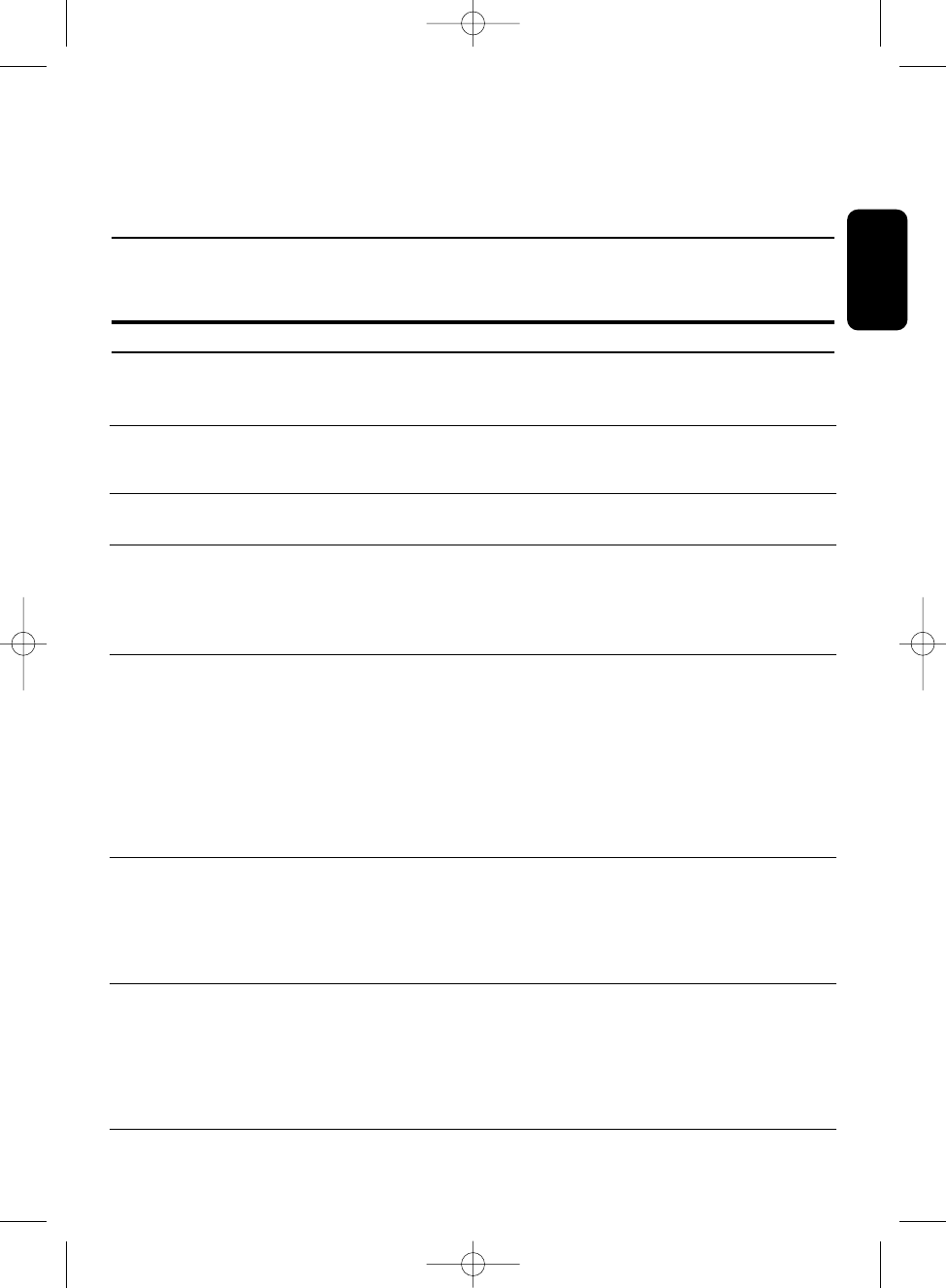English
TROUBLESHOOTING GUIDE 29
8 Troubleshooting guide
Experiencing difficulty operating your digital receiver? Check the following points first!
No picture, no sound and no front panel
i
ndication.
No picture, no sound, but the front
panel red LED is on.
No picture, no sound but the front
panel the left hand LED is on.
No picture, no sound, the left LED is off
and the right LED is green on the front
panel of the receiver.
The remote does not operate.
You cannot find all the channels you
think should be available.
You sometimes see a squared pattern
on the screen, your picture is “freezing”
or a picture showing a TV with a noisy
pattern.
R
eceiver is not plugged into the mains.
Your receiver is in Standby mode.
You are watching a channel with no
audio and video available.
You are viewing standard analogue.
The SCART connection to the TV is
faulty or loose.
Your TV has not selected the correct
AV/EXT channel.
A timer is active, the receiver is locked,
the front LEDs are either Green / Red
or Orange / Red
The remote control batteries have been
inserted incorrectly or are dead.
You are not aiming your remote
control at the receiver.
Your remote control setting does not
match your receiver setting.
The signal to your aerial may be weak.
Your aerial may need adjusting or your
local transmitter may not be working.
Ther
e could be a transmission problem.
Your aerial may have been moved, for
example by severe weather.
Your aerial connection has become
loose or disconnected.
C
heck mains connection and press the
Standby button on the front of the
r
eceiver.
Press either P+ or P- button or any
number button to bring the receiver out
of standby.
Press either P+ or P- button or any
number button to change channel.
Press the TV/STB button on your remote.
Check SCART TV connection, making sure
cables are firmly pushed into the sockets.
Try manually selecting the AV/EXT
channel on your TV.
Press the “TIMER” and the “0” buttons
successively to cancel the TIMER and
unlock the receiver.
Check the condition of the batteries
and replace if necessary, according to
instructions earlier in this manual.
Make sure you aim the remote at the
receiver and not at the TV.
Refer to paragraph 7.
1 to modify your
remote control setting.
Try retuning your receiver, following the
relevant steps in paragraph 5.3.2. If you
are still missing channels, your aerial may
need adjusting.
Call your local dealer.
This normall
y is only a temporary
situation and should cor
r
ect itself.
Check signal quality and if necessary re-
align your aerial.
Check all aerial connections and make
sure they are all firmly pushed into
sockets.
Problem Possible cause Action