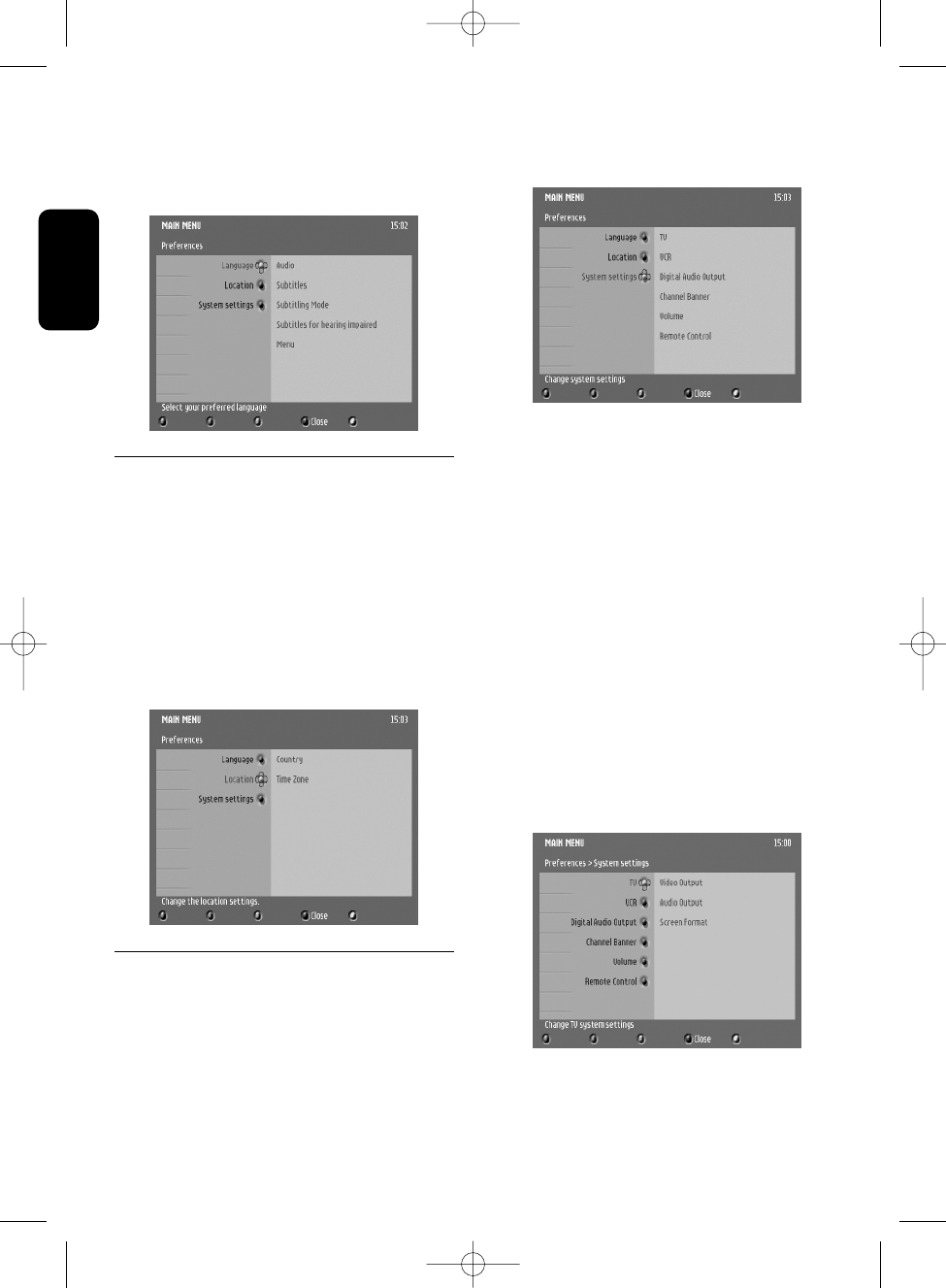18 CHANGING THE SETTINGS OF YOUR RECEIVER
English
- Scroll to the setting you want to change.
The corresponding values are displayed on
the right-hand side of the screen.
- Press the
ibutton to access the settings.
5.2.2 Location
Location is selected in the Preferences sub-
menu.This item is used to select the country
where you operate your receiver and
corresponding time zone.
- Pr
ess the
ibutton to access the location
settings.
- Scroll to the setting you want to change.The
corresponding values are displayed on the
right-hand side of the screen.
- Press the
ibutton to access the settings.
5.2.3
System settings
System settings is selected in the Pr
ef
erences
sub-men
u.
- Press the
ibutton to access the system
settings.
Note: if the parental control is active, you must
enter your PIN code to access the relevant
sub-items of this menu.
5.2.3.1 TV
This item is used to select the format of the
output signal for the TV and VCR SCART
sockets.
- Scroll to the setting you want to change.
The corresponding values are displayed on
the right-hand side of the screen.
- Press the
ibutton to access the available
values:
• Video Output: RGB, CVBS-PAL, or Y/C.
RGB is the default and recommended
setting.
• Audio Output: Stereo or Mono
• Screen format: select the aspect ratio of
the video output that best suits your TV.
Note: it is recommended to use the RGB setting to
get the best video quality on the TV screen.