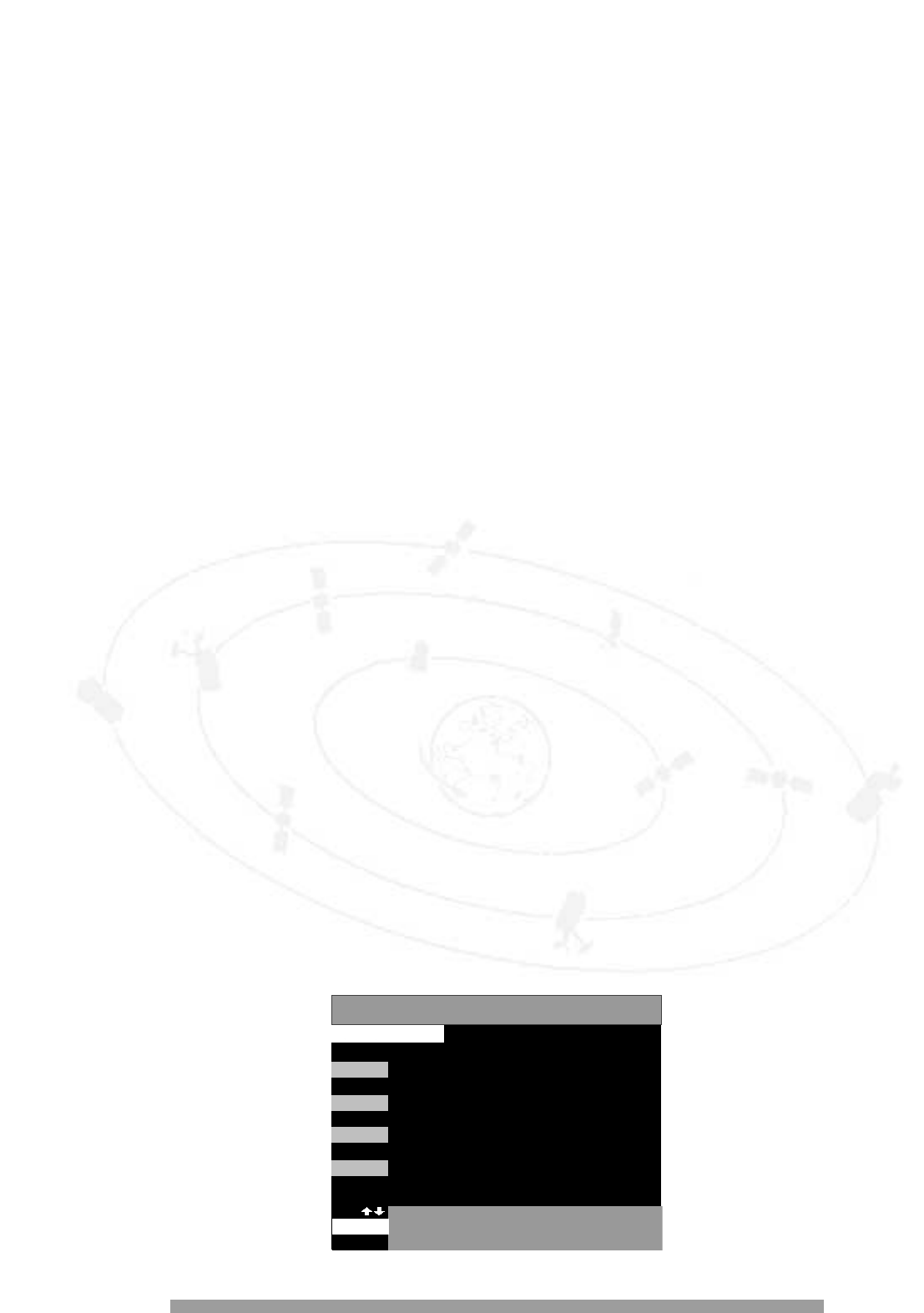B. TO ORDER A PROGRAMME OR A SERVICE
The receiver must be connected up with the telephone network to be able to order a programme
or service.
• To order a subscription programme, you must switch on a subscription channel. Then
press the SERV button and follow the instructions indicated on the screen to select a
programme:
Situation a) The programme is being broadcast:
on the screen appears MOMENTEEL BESCHIKBAAR.
Situation b) The programme will be broadcast later:
Press A and select VANDAAG, KOMEND WEEKEND or BINNENKORT (Today, Next
week-end or Soon).
- Select a programme and press OK.
- Enter your pincode and press OK.
- Choose a way of payment.
• To order a programme with the help of an order number you have to:
- look for the order number. You will find this number when you will ask for further
information by selecting a programme and pressing the + button.
- in the SERV menu, you will press the B button. Here you may enter the order
number of the programme you will receive.
• To order a programme in the EPG:
You may also order a programme when you are in the EPG.
Select the programme you want to watch.
Press the OK button. Then you will see a bar and you will have to press OK once again.
- then you enter your pincode and
- you choose your way of payment
C. WATCHING SUBSCRIPTION PROGRAMMES
When you have ordered a programme, you must switch on the channel on which the programme
will be broadcast a few minutes before the beginning of the programme Then appears a display
on which you must confirm your order.
! WARNING: Your receiver is suitable for using credit cards, but it is not yet possible to
use all types of credit cards.
You will be informed when you will be able to watch Canal+ with a credit
card.
INFORMATION FOR SUBSCRIBERS
(not yet available)
When you press the SERV button whilst watching one of the channels of CANADIGITAAL, you
may request information abouth various subjects.