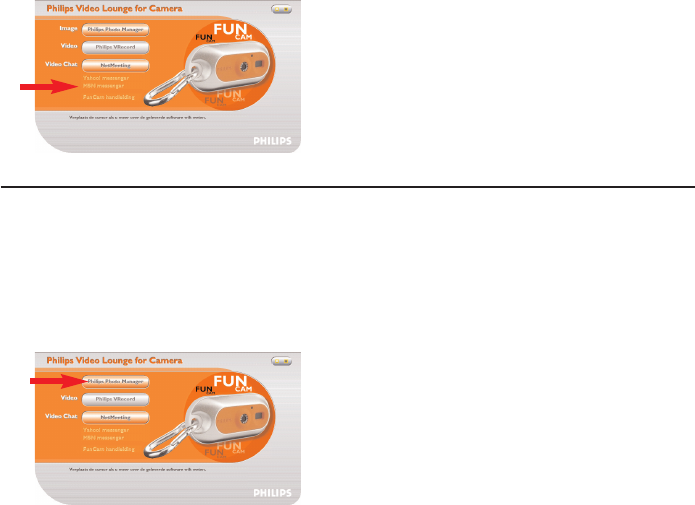Binnenkomende oproep beantwoorden:
1 U kunt een binnenkomende oproep automatisch beantwoorden met ‘Automatically
Accept Calls’ of zelf opnemen.
2 Als het venster ‘Incoming Call’ (Binnenkomende oproep) verschijnt, klik dan op ‘Accept’
(Opnemen).
Let op!
- Bij een conferentie via NetMeeting kunnen slechts twee computers een audioverbinding
opbouwen. Alle andere deelnemers moeten daarvoor andere opties gebruiken, zoals Chat of het
shared Whiteboard.
-U kunt ook een videoconferentie met twee of meer deelnemers starten.
Kijk in Help van Microsoft
®
NetMeeting.
Microsoft
®
MSN Messenger en Yahoo!
®
Messenger
Philips VLounge bevat links voor het downloaden van Microsoft
®
MSN Messenger en Yahoo!
®
Messenger.Via die toepassingen kunt u direct contact hebben met andere gebruikers die online zijn.
Uw berichten en de antwoorden van de ontvanger worden direct verstuurd en afgeleverd.
Het is net alsof u tijdens het gesprek gewoon tegenover elkaar zit.
Met Microsoft
®
MSN Messenger en Yahoo!
®
Messenger kan iedereen met klasgenoten studeren,
spelletjes doen, samenwerken met collega’s, ideeën uitwisselen, foto’s of bestanden ‘overhandigen’,
nieuwe mensen ontmoeten, samen websurfen en nog veel meer.
• Klik gewoon op de gewenste link en volg de scherminstructies om de toepassingen te
downloaden en te installeren.
Afbeelding
Philips Photo Manager
Met Philips Photo Manager kunt u uw foto’s en video-opnamen overzetten, bekijken, bewerken
per e-mail versturen, printen en ordenen.
1 Klik in het keuzescherm van VLounge op de knop ‘Philips Photo Manager’.
NEDERLANDS26