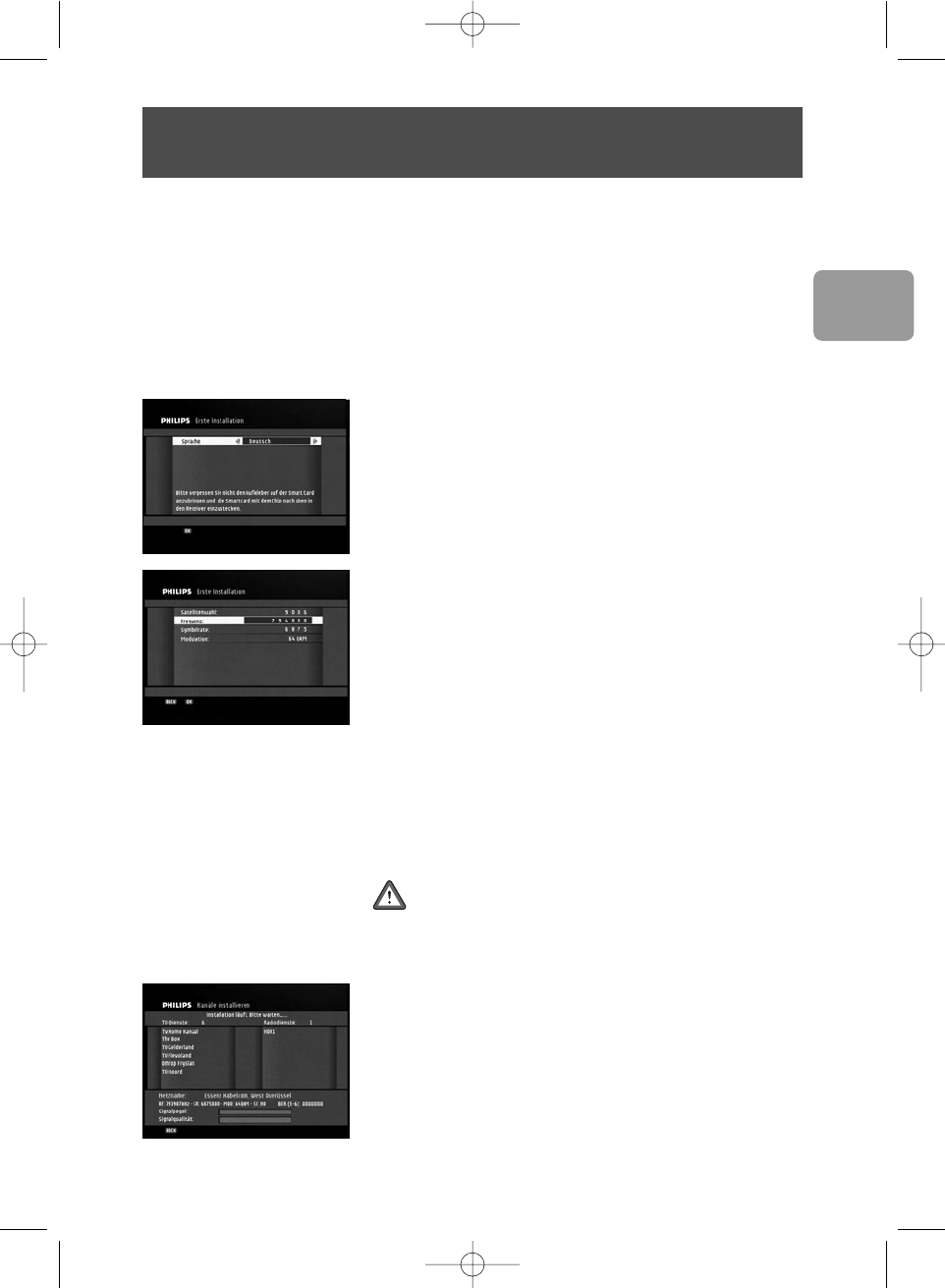83
DE
Für einen schnellen und erfolgreichen Start überprüfen,
dass Ihr Decoder in der Wandsteckdose, am Fernseher
und an den anderen Geräten gemäß den Diagrammen
im Kapitel Ihren Decoder anschließen angeschlossen
ist.Den Decoder und den Fernseher einschalten. Es
erscheint der Willkommen-Bildschirm und dann der
Bildschirm Erste Installation.
Einstellungen für die erste
Installation
- Ihre bevorzugte Menüsprache einstellen und auf OK
drücken.
- Die richtigen Werte für die folgenden Punkte
einstellen:
• Satellitenwahl: anwendbare Satellitenwahl gemäß
den Angaben Ihres Anbieters. Bitte den richtigen
Dezimalwert, der für Ihre Region eingegeben
werden muss, im Anbieterheft nachsehen.
• Frequenz: im Voraus definierte oder manuell
gemäß den Angaben Ihres Anbieters eingegebene
Übertragungsfrequenz (siehe Anbieterheft)
• Symbolrate: im Voraus definierter Wert, der
nicht verändert werden sollte, es sei denn, Ihr
Anbieter hält dies für erforderlich
• Modulation: im Voraus definierte Modulationsart,
die nicht verändert werden sollte, es sei denn, Ihr
Anbieter hält dies für erforderlich.
Symbolrate und Modulation können auf Anfrage
Ihres Anbieters manuell verändert werden.
- Auf OK drücken, um die Sendersuche zu starten..
Sendersuchlauf
Während des Suchlaufs werden die folgenden
Informationen auf dem Bildschirm angegeben:
• anzahl der gefundenen Fernseh- und Radiosender
• name des gefundenen Netzwerks
• empfangsniveau und Qualität des Signals.
Erste Installation