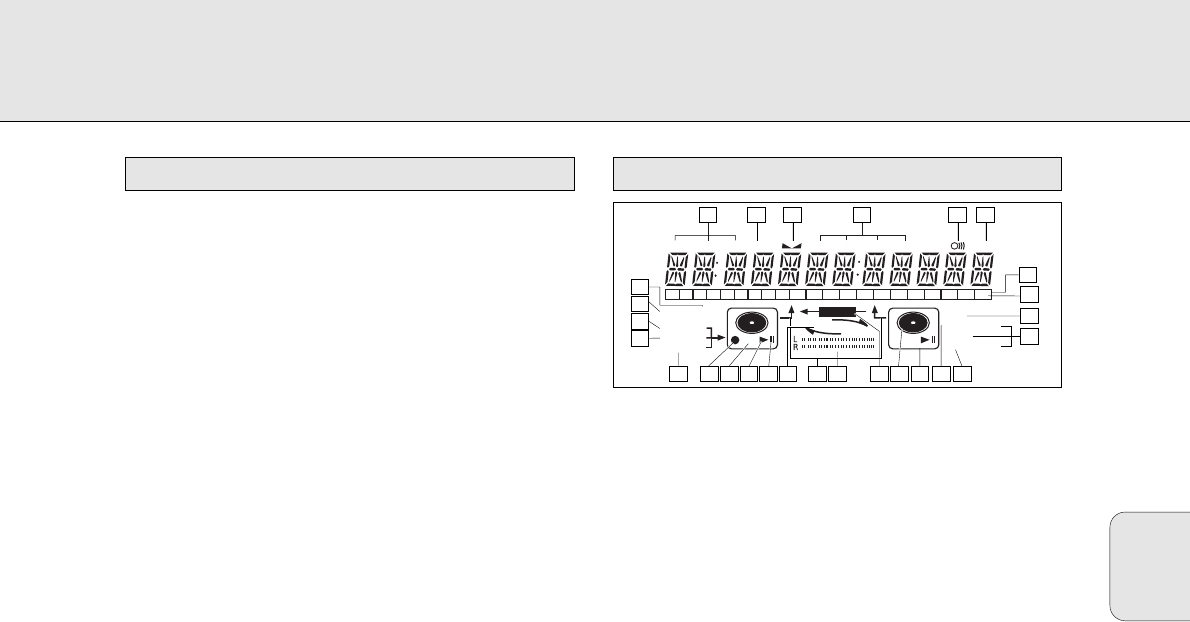Deutsch
93
1 Netzkabelanschluß
2 ANALOG OUT..............Zur Verbindung mit dem Line-
Eingang eines
Verstärkers (links und rechts)
3 DIGITAL OUT CD ........Zur Verbindung mit einem
koaxialen Digitaleingang, z.B.
eines Verstärkers oder eines
digitalen Aufnahmegerätes
4 ANALOG IN ................Zur Verbindung mit dem Line-
Ausgang eines Verstärkers (links
und rechts)
5 ANALOG OUT CDR & CD
......................................Zur Verbindung mit dem Line-
Eingang eines Verstärkers (links
und rechts)
6 DIGITAL IN..................Zur Verbindung mit dem koaxialen
Digitalausgang eines CD-Spielers
7 DIGITAL OUT CDR & CD
......................................Zur Verbindung mit einem
koaxialen Digitaleingang, z.B.
eines Verstärkers oder eines
digitalen Aufnahmegerätes
8 OPTICAL IN ................Zur Verbindung mit dem optischen
Digitalausgang eines externen CD-
Spielers
1 REM/REC TIME ..........Restspieldauer/Restaufnahme-
dauer/Aufnahmedauer
2 TRACK ........................Titelnummer
3
FE
..............................Balance (leuchtet während der
Balance-Einstellung)
4 TOTAL REM
TRACK TIME ..............Gesamt- oder Restspieldauer einer
CD oder eines Titels
5
}}
................................Fernbedienung aktiv
6 STEP ............................Anzeige der Anzahl von Titel eines
Programms
7 Track bar ....................Zeigt an:
- Titel oder CD in einem Programm
- Titel, der gerade wiedergegeben
wird
8 + 20 ..............................CD oder Programm enthält mehr
als 20 Titel
9 PROG(ram) ..................Blinkt während der
Programmierung/leuchtet im
Programm-Moduse
0 REPEAT TRACK/ALL..Leuchtet bei Wiederholung eines
Titels/einer gesamten CD (oder
eines Programms auf.
! SCAN ..........................Leuchtet auf, wenn die ersten 10
Sekunden jedes Titels angespielt
werden
@ SHUFFLE......................Wiedergabe von Titeln in zufälliger
Reihenfolge
# s ..............................CD-Spielerlaufwerk gewählt
$ c ..............................CD eingelegt (vorbespielte CD oder
finalisierte CDR oder CDRW)
% fRECORDg ............Leuchtet während der
Überspielung vom eingebauten
CD-Wiedergabelaufwerk
^ L/R ; ;........................Aufnahme-/ Wiedergabepegel-
anzeige, zeigt den Pegel des
Tonsignals an
& j k ........................DJ-Modus gewählt
* iCHANGERh ........Wechsler-Modus gewählt
( ; ..................................Pause function active
) B ................................Leuchtet während der Wiedergabe
¡ R(W) ............................Nicht finalisierte CDR(W) eingeleg
™ 0 ................................Leuchtet während der Aufnahme
£ ANALOG......................- Analogeingang für
Analogaufnahme gewählt
......................................- Analogaufnahme
≤ OPTICAL I ..................Optischer Eingang I für externe
Aufnahme gewählt
∞ DIGITAL I ....................Digitaleingang für externe
Aufnahme gewählt
§ SYNC ..........................Automatischer oder
synchronisierter Start von
Aufnahme von externer Quelle
≥ MANUAL ....................Manueller Start von Aufnahme von
externer Quelle