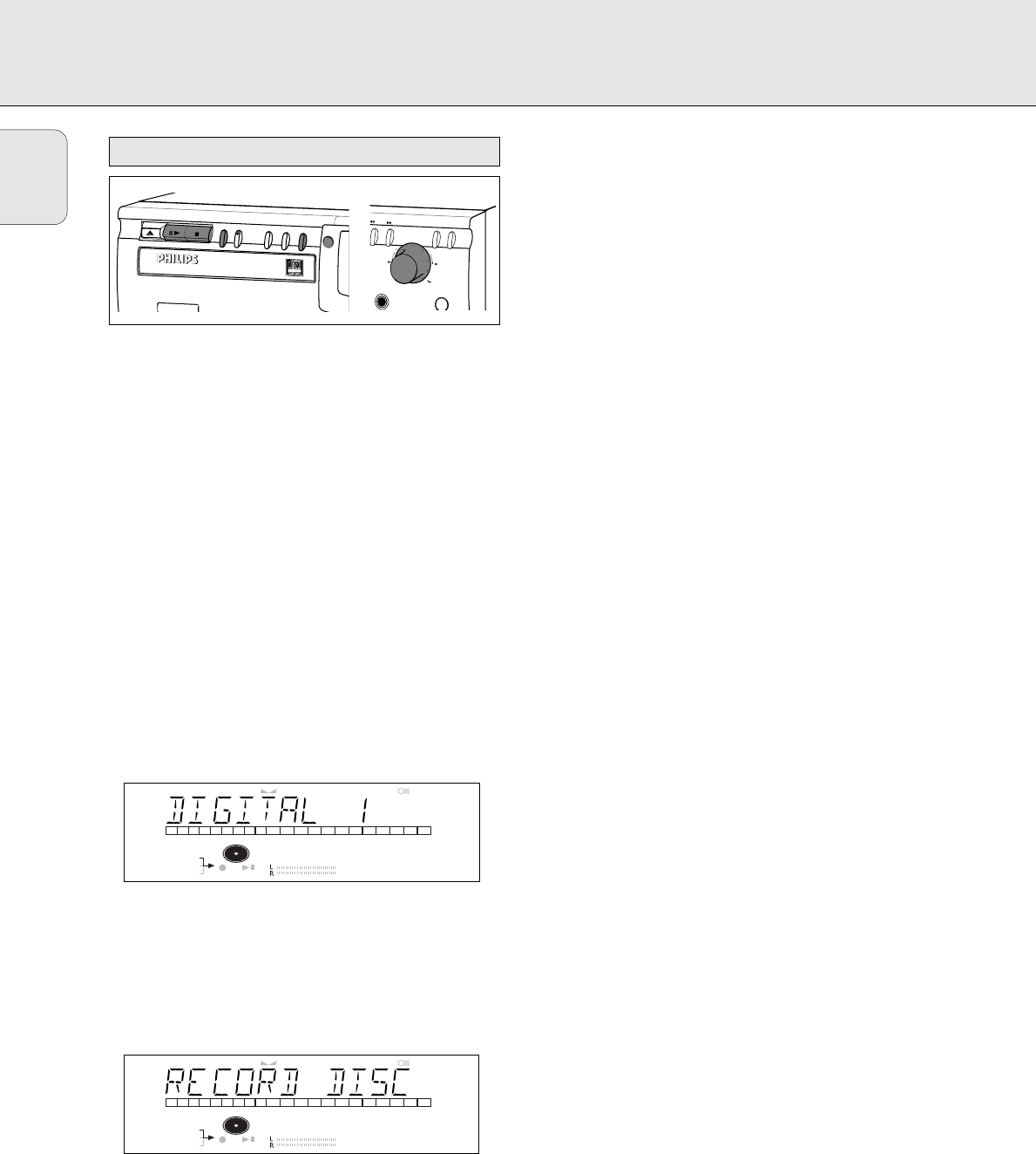English
16
This feature enables you to make fast and easy recordings of
a CD. Track increments are automatically detected from the
source material. Track increments cannot be added manually.
In analog source material a silence of 2.7 seconds or more is
automatically detected as a track increment.
Important:
- Recording from CD-changers should always be started in the
RECORD DISC, RECORD TRACK or MAKE CD mode.
Preparing for autostart recording
1 Make sure the disc is absolutely free of scratches and dust
particles.
2 Press SOURCE repeatedly until (depending on the
connection used):
➜ DIGITAL I, OPTICAL I or ANALOG lights up and
DIGITAL 1, OPTICAL or ANALOG appears on the
display.
3 With the CD recorder stopped, press REC TYPE
once:
to select ‘RECORD DISC’;
twice:
to select ‘RECORD TRACK’;
four times:
to select ‘MAKE CD’. (Active for digital
recordings.)
➜ d and SYNC start to flash and the display shows the
selection.
• If input label (DIGITAL I) flashes, the digital connection is
incorrect.
Start autostart recording
1 To start recording, press PLAY on the selected source.
➜ The CD recorder automatically starts to record and d
lights continuously.
• If, however, you start the source during a track, recording
starts at the beginning of the next track or after 2.7 seconds
of silence in analog recordings.
• To check the elapsed recording time, press DISPLAY. (This
can also be done during recording)
• The EASY JOG/ENTER key can be used to adjust the
recording level.
• The recorder stops automatically.
2 To stop recording manually, press STOP on the CD recorder.
➜ UPDATE lights up and SYNC and d go out.
• If STOP 9 was pressed within 3 seconds after pressing
PLAY, no recording will take place.
• To interrupt recording, press PAUSE on the CD recorder.
➜ d starts to flash. (Autostart recording is disabled.) To
resume, press RECORD on the CD recorder.
After recording the display will show UPDATE for several
seconds.
Note:
- Recordings from DAT, DCC or analog sources will only stop
after 20 seconds silence.
- Auto track is always active.
Important:
If you want to play the recorded CDR disc on any
regular CD player, it must first be finalized. See
finalizing discs.
Finalized CDRW discs play only on CDRW compatible
CD players.