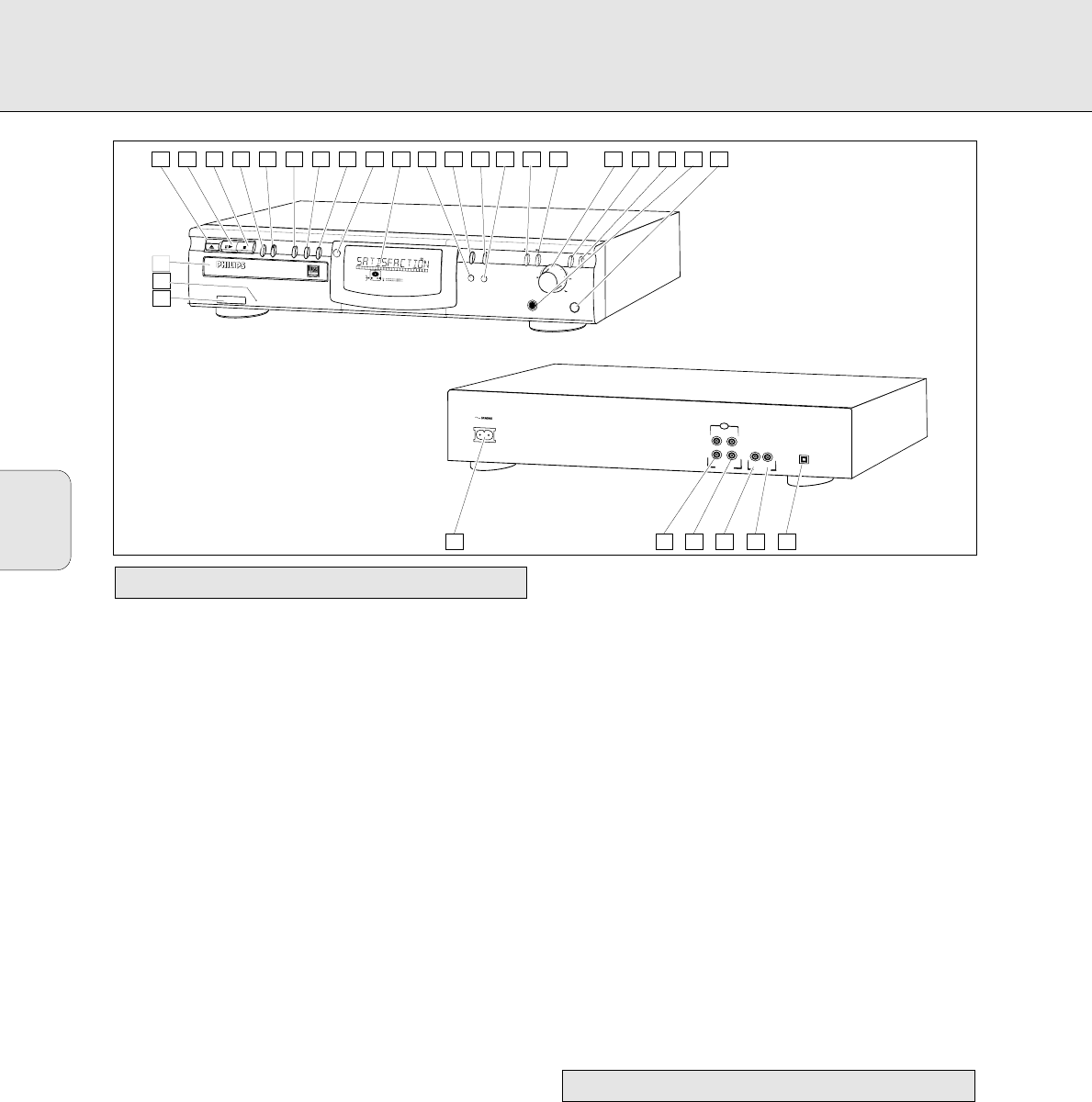Deutsch
80
1 ON/OFF........................Ein- und Ausschalten des CD-
Recorders
2 Standby-Anzeige
3 CD-Schublade
4 OPEN/CLOSE /..........Öffnen/Schließen der CD-Schublade
5 PLAY/PAUSE 2; ......Starten/Unterbrechen von
Wiedergabe oder Aufnahme
6 STOP 9........................Stoppen/Löschen eines Programms
7 REC(ord) TYPE ............Wählen der Aufnahmemodi
8 RECORD ......................Starten von Aufnahme,
Finalisieren und Löschen
9 FINALIZE ....................Wählen des Finalisiermodus
0 ERASE..........................Wählen des Löschmodus (CD oder
Titel)
! SOURCE ......................Wählen der Eingangssignalquellee
@ DISPLAY......................Wählen von Displayinformation,
permanentem Textlauf und
Zeitanzeige
# Display..........................Informationsfenster
$ SHUFFLE......................Zufallswiedergabe von CD(RW)
oder Programm
% PROGRAM ..................Öffnen/Schließen von
Programmspeicher
^ SCROLL........................Einschalten der Textlauffunktion
im Display (einmal)
& REPEAT........................Wiederholfunktion (alle Titel,
Programm oder Titel)
* Q ............................- Suchlauf rückwärts
- Cursorsteuerung in Menü-/
Prog.Kontrollmodus
( R ............................- Suchlauf vorwärts
- Cursorsteuerung in Menü-
/Prog.Kontrollmodus.
) ¡ EASY JOG ™ ........- voriger/nächster Titel (Wiederga-
(drehen) be und Programmmodus)
- Aufnahmepegel-Einstellung
(Aufnahme)
- Wählen von Einstellungen (Menü ein)
ENTER (drücken)..........- Wiedergabe gewählter Titel
- Wählen von Einstellungen im
Menümodus
- Programmieren von Titelnummern
¡ STORE/MENU ............- Aufrufen des Menümodus
- Speichern von Menüeinstellungen
™ CANCEL/DELETE........- Löschen von Titeln aus einem
Programm
- Löschen von Text im Menümodus
- Rückkehr in eine höhere
Menüebene
£ PHONES......................Kopfhörerbuchse
≤ IR-Sensor....................Empfängt Signale von der
Fernbedienung
Anmerkung: Sofern nichts anderes angegeben ist, befinden
sich alle Bedienelemente an der Vorderseite des
CD-Recorders. Falls die entsprechenden Tasten
auf der Fernbedienung vorhanden sind, können
Sie diese ebenfalls drücken, nachdem Sie den
CD-Recorder oder den separaten CD-Spieler durch
Drücken der Taste CDR oder CD angewählt haben.
1 Netzkabelanschluß
2 ANALOG IN ................zur Verbindung mit dem Line-
Ausgang eines Verstärkers (links
und rechts)
3 ANALOG OUT CDR ....zur Verbindung mit dem Line-
Eingang eines Verstärkers (links
und rechts)
4 DIGITAL IN..................zur Verbindung mit dem koaxialen
Digitalausgang eines CD-Spielers
5 DIGITAL OUT CDR ....zur Verbindung mit einem
koaxialen Digitaleingang, z.B.
eines Verstärkers oder eines
digitalen Aufnahmegerätes
6 OPTICAL IN ................zur Verbindung mit dem optischen
Digitalausgang eines externen CD-
Spielers
Anschlüsse an der Geräterückseite
Bedienelemente an der Gerätevorderseite
BEDIENELEMENTE UND ANSCHLÜSSE