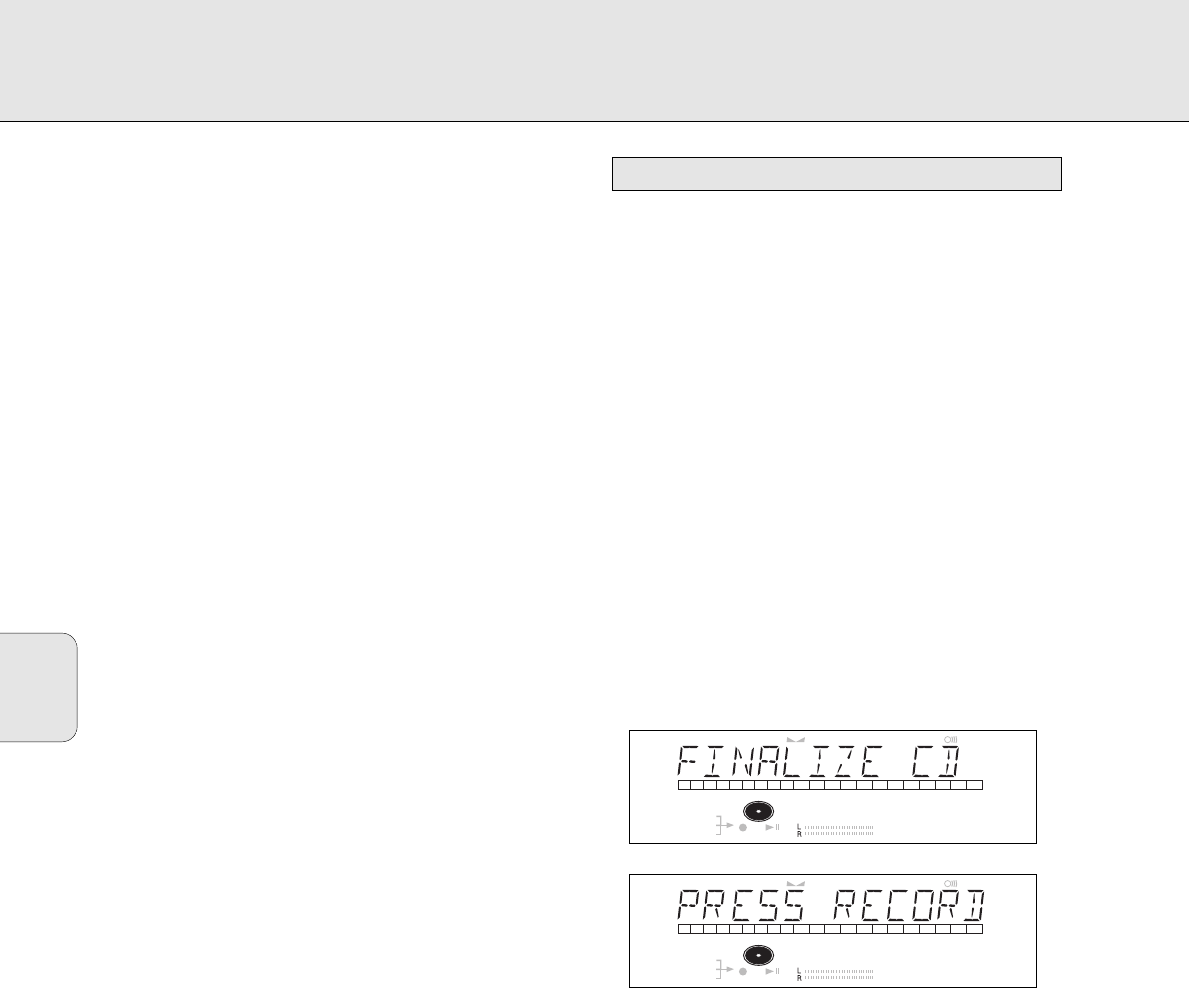Nederlands
114
Opmerking: Als de functie AUTO TRACK op ON staat, zal
de recorder automatisch stoppen en gedurende 1
minuut naar de opnamewachtstand geschakeld
worden. Daarna wordt de recorder automatisch in
de stopstand geschakeld. Als wordt opgenomen
van een DAT, of DCC recorder of van analoge
bronnen, zal het opnemen pas na een
geluidspauze van 20 seconden worden gestopt.
Als de functie AUTO TRACK op OFF staat, zal
er geen automatische stop plaatsvinden.
Belangrijk:
Als u de opgenomen CDR- of CDRW-disc wilt afspelen
op een gewone CD-speler, moet de disc eerst
gefinaliseerd worden.
Zie Finaliseren van CDR- en CDRW-discs.
Gefinaliseerde CDRW-discs kunnen alleen worden
afgespeeld op een CD-speler die geschikt is voor het
afspelen van CDRW-discs.
Tijdens het finaliseren wordt de inhoudsopgave (TOC) naar de
disc geschreven.
Finaliseren is een eenvoudige handeling die nodig is om:
- opnamen af te kunnen spelen op een CD-speler
- latere ongewenste opnamen op de disc te voorkomen
- het wissen van tracks op een CDRW te voorkomen
- tekst op een CDR(W) te schrijven.
Automatisch finaliseren
Automatisch finaliseren is mogelijk bij gebruik van de
opnamefunctie MAKE CD.
Handmatig finaliseren
1 Controleer of de disc (in de CD-recorder) volledig kras- en
stofvrij is.
2 Druk vanuit de stopstand op FINALIZE.
➜ De aanduidingen FINALIZE CD en PRESS
RECORD verschijnen op het display.
3 Druk op RECORD.
➜ De aanduiding XX XX FINAL en de geschatte
finalisatietijd verschijnen op het display. Het display telt
de finalisatietijd af. Na afloop worden het totale aantal
tracks en de totale opgenomen tijd op het display
weergegeven. Bij CDR- en CDRW-discs verandert de
indicatie CDR(W) op het display in CD.
Het finaliseren duurt ten minste 2- 4 minuten.
Opmerking:
- Tijdens het finaliseren reageert de CD-recorder niet op
bedieningscommando’s.
- Als een CDR gefinaliseerd is, kunnen er geen opnames meer
toegevoegd worden.