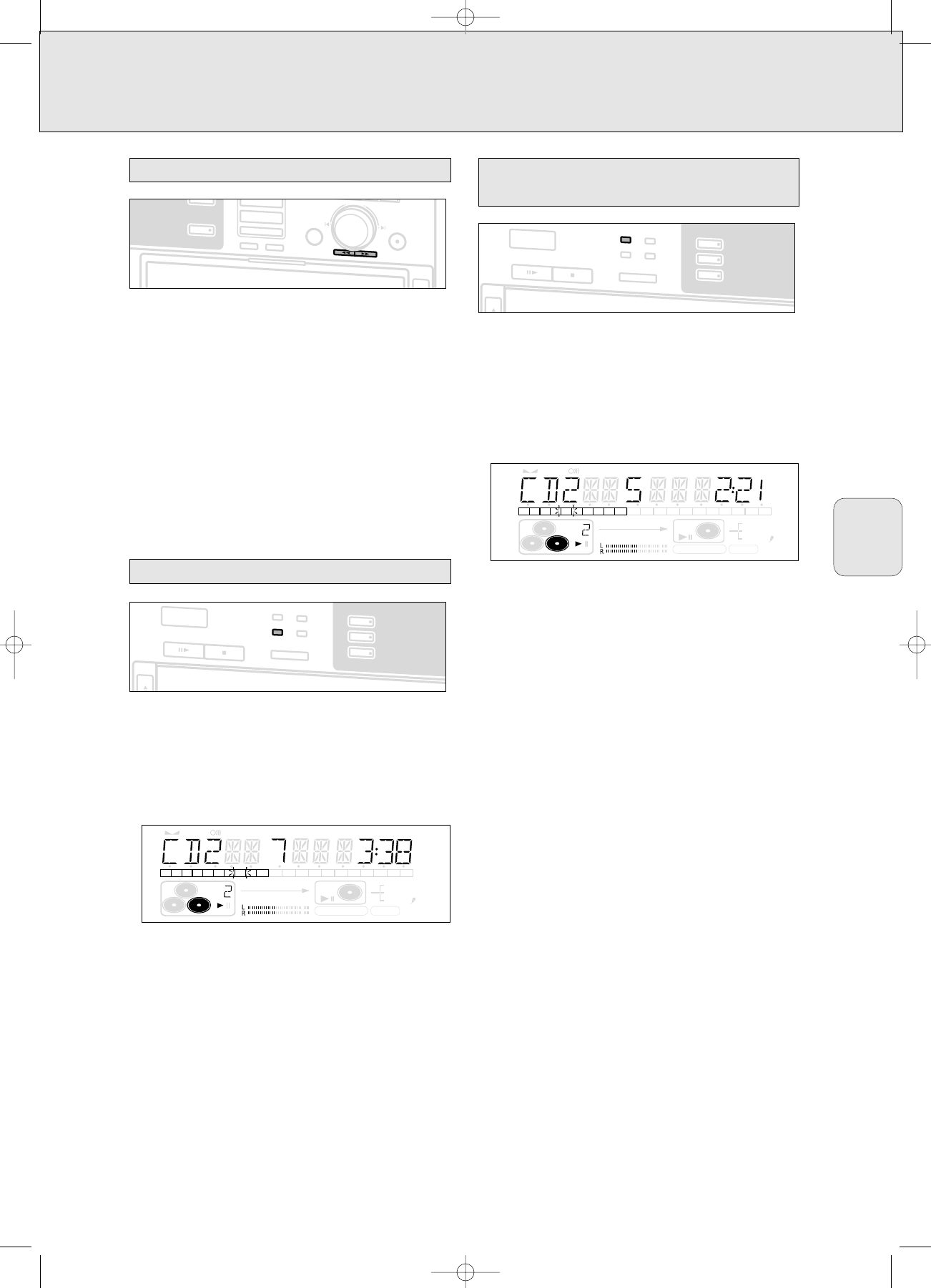1 Houd 5 of 6 ingedrukt.
➜ De CD-speler zoekt eerst vooruit of achteruit bij 10 maal
de normale snelheid en bij een laag volume, en schakelt
vervolgens over op 50 maal de normale snelheid zonder
geluid.
2 Laat de toets los wanneer de gewenste passage is bereikt.
➜ Het afspelen begint bij de gewenste passage.
Opmerking: Bij afspelen in willekeurige volgorde, herhaald
afspelen van de track of het afspelen van een
programma kan alleen binnen de huidige track
worden gezocht.
1 Druk vóór of tijdens het afspelen op SHUFFLE om met
afspelen in willekeurige volgorde te beginnen.
➜ De titels op de CD(RW) in de recorder (
SHUFFLE
), de titels op
de CD's in de wisselaar (
SHUFFLE
) of de titels in het
programma (
SHUFFLE PROG
) worden in willekeurige volgorde
afgespeeld.
2 Druk nogmaals op SHUFFLE wanneer u de CD weer normaal
wilt afspelen.
Opmerking: De shuffle-functie wordt ook opgeheven als u de
disclade opent.
1 Druk tijdens het afspelen een of meer keer op REPEAT.
➜ Als de melding
REPEAT TRACK
zichtbaar is, dan wordt de
huidige titel herhaald afgespeeld. Als
REPEAT ALL
zichtbaar is,
dan worden de CD's in de wisselaar of het
afspeelprogramma herhaald. Toont het display
REPEAT DISC
, dan wordt de geselecteerde CD in de wisselaar
of in de recorder herhaald.
2 Om terug te gaan naar normaal afspelen een of meer keer
op REPEAT drukken totdat:
➜ De aanduiding REPEAT van het display verdwijnt.
Opmerking:
– U kunt de shufflefunctie combineren met
REPEAT ALL
of met
geprogrammeerd afspelen van de CD-wisselaar.
–
REPEAT wordt ook opgeheven als u de disclade opent.