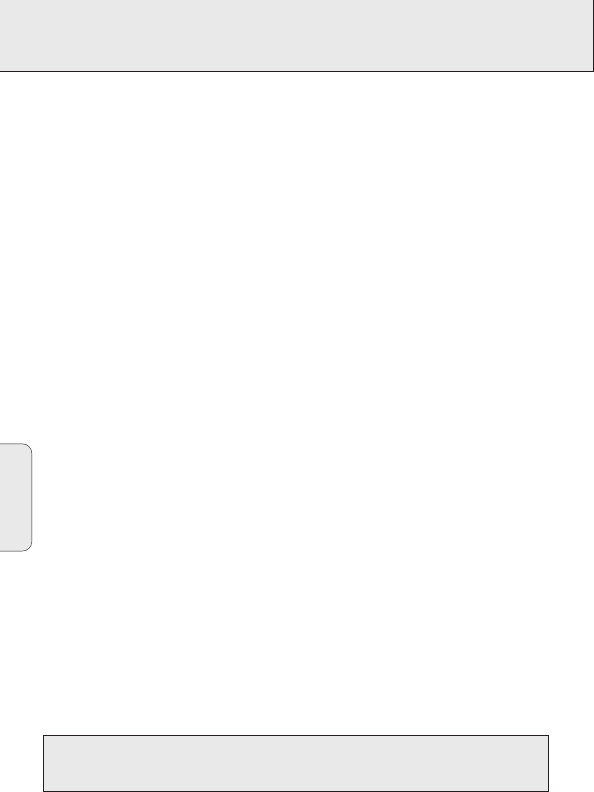FUNKTIONSKNAPPAR, hänvisar till bilden på s 3
58
Svenska
1 9 .....................stoppar CD-avspelningen, raderar ett CD-program eller stänger av
spelaren
2 DIGITAL DBB ...DIGITAL DYNAMIC BASS BOOST växlar mellan basförstärkning och
normal effekt
3 §....................byter till nästa spår och snabbspolar framåt
4 2;...................slår på CD-spelaren, startar eller gör paus i CD-avspelningen
5 ........................display
6 ∞....................byter till föregående spår och snabbspolar bakåt
7 PROGRAM.......programmerar CD-spåren, visar upp alla genomförda
programmeringarna
8 MODE..............väljer mellan de olika avspelningsmöjligheterna:
SHUFFLE,
SHUFFLE REPEAT ALL, REPEAT, REPEAT ALL och SCAN
9 RESUME..........sparar CD-spårets sist spelade position
HOLD..............låser alla knappar
OFF ..................slår av RESUME och HOLD
0 LINE OUT/p....3,5 mm uttag för hörlurar, uttag för att ansluta CD-spelaren till en
annan analog ljudutrustning, uttag för fjärrkontrollen (finns inte för
alla versioner)
! VOL E.........ändrar volymen
@ OPEN 2...........öppnar CD-luckan
# 4.5V DC...........uttag för extern elförsörjning
$ ........................typskylt
% ESP..................ELECTRONIC SKIP PROTECTION garanterar att CD-skivan fortsätter
att spela oavsett vibrationer och stötar, växlar mellan
alarmfunktionens lägen “på“ och “av“
1 OPT OUT..........(finns inte för alla versioner) uttag för att ansluta CD-spelaren till
digital utrustning, (t.ex. en CD-recorder) som är utrustad med ett
DIGITAL OPTICAL IN/AUX uttag
OBS: Efter varje knappanvändning är displayen upplyst
några sekunder (finns inte för alla versioner).
Enheten uppfyller EC:s avstörningskrav.