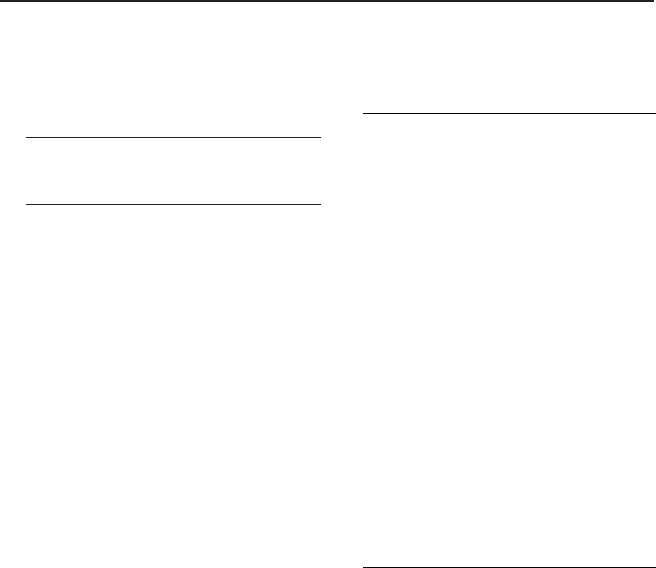Deutsch Bedienelemente/Stromversorgung
Herzlichen Glückwunsch zu Ihrem
Kauf und willkommen bei Philips!
Um den Support von Philips optimal
zu nutzen, registrieren Sie Ihr Produkt
bitte unter www.philips.com/welcome.
Mitgeliefertes zubehör
–
Netzkabel
Obere und Frontplatten
(Siehe 1)
1
VOLUME
– ändert Lautstärkepegel
2 Quellenwahlschalter
: CD,TUNER,
TAPE/OFF
– wählt CD-Klangquelle,Tuner oder
Cassetten-Klangquelle
– schaltet auch das Gerät ab
3
Cassettenrecorder tasten:
PAUSE– unterbricht Aufzeichnung oder
Wiedergabe
STOP•OPEN
–
hält das Band an
;
–
öffnet das kassetten-lade
F.FWD / REW –
schnelles Vor-/Rückspulen des
Bandes
PLAY –
beginnt mit dem Abspielen
REC –
beginnt mit der Aufnahme
4
Display
–zeigt die CD-Funktionen
5
2 ;
–
beginnt oder unterbricht CD-
Wiedergabe.
22 / 11
–
Auswählen des nächsten/vorherigen Titels
– Im aktuellen Titel vorwärts/rückwärts
suchen (Taste gedrückt halten)
REPEAT
– wiederholt einen Titel/ ein
Programm/ eine gesamte CD
6 PROG – programmiert Titel und überprüft
das Programm
7 LIFT TO OPEN –
hier anheben, um die
CD-Lade zu öffnen
8 TUNING
– Einstellen auf Radiosender
9
SHUFFLE –
spielt CD titel in zufälliger
Reihenfolge ab. bei CD-
Tonquelle
0
BAND –
wählt Wellenbereich,
MW oder FM
! 9
STOP –
hält die CD-Wiedergabe an;
–
löscht ein CD-Programm
Rückwand (Siehe 2 und 3)
@ Teleskopantenne – verbessert FM-Empfang
# AC MAINS~ – Einlaß für Netzkabel
$
DBB
– schaltet die Baßverstärkung ein und aus
% p – 3.5 Kopfhörerbuchse 3,5 mm
Nützliche Tipps: Die Lautsprecher sind stum-
mgeschaltet, wenn Kopfhörer an das Gerät
angeschlossen sind.
^ Batteriefach - für 6 Batterien,Type
R-14, UM2 oder C-cells
ACHTUNG
Die Benutzung von Bedienelementen
oder Einstellungen oder die
Durchführung von Verfahren, die nicht
hierin enthalten sind, kann zu Exposition
an gefährliche Strahlung führen.
Dieses Gerät entspricht den
Funkentstörvorschriften der
Europäischen Union.
Stromversorgung
Nach Möglichkeit das Stromnetz benutzen,
wenn Sie wollen, daß die Batterien länger hal-
ten.Vor dem Einsetzen von Batterien sicher-
stellen, daß der Netzstecker aus der Steckdose
heraus- und vom Gerät abgezogen ist.
Batterien (nicht inbegriffen)
1 Das Batteriefach öffnen und sechs Batterien,
Typ R-14, UM-2 oder C-Zellen,
(vorzugsweise Alkalibatterien) einsetzen, wobei
die richtige Polarität anhand der Symbole "+"
und "–" im Fach zu beachten ist. (Siehe 2)
2 Die Fachtür schließen und sicherstellen, dass
die Batterien fest und sicher eingesetzt sind.
Das Gerät ist jetzt einsatzbereit.