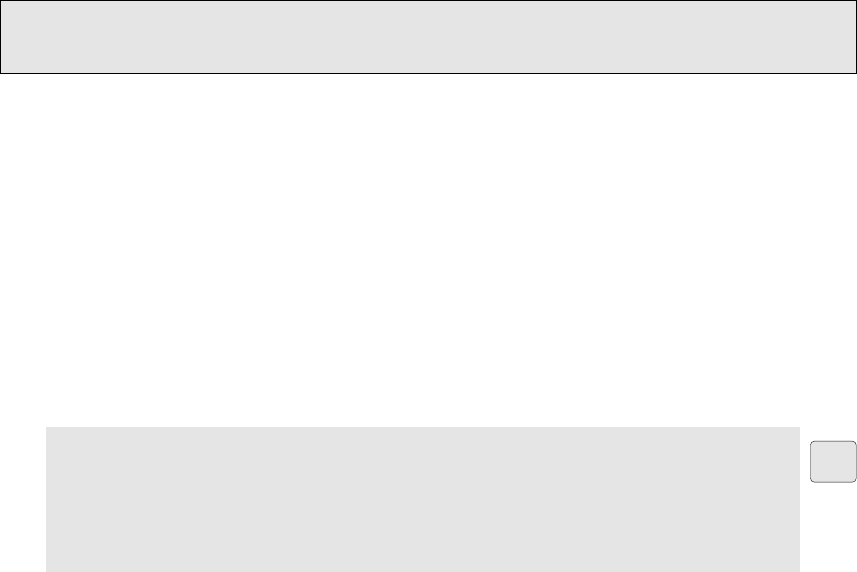1SLEEP – för att aktivera insomningstid
Klockknappen
2SET TIME – för att ställa klockan
SET ALARM – för att ställa in /kolla väckningstiden
CLOCK – för att gå tillbaka till att visa klockan efter att ha
ställt klockan eller ställt in väckningstiden
3HR – för att ändra timmarna för klockan och väckningstiden
MIN –
för att ändra minuterna för klockan och väckningstiden
4SLEEP OFF /REPEAT ALARM – för att stänga av
insomningsfunktionen
– för att stänga av väcknings-
funktionen i 8-9 minuter
524HOUR ALARM RESET – för att stänga av aktiv väckning
i 24 timmar
6Dial lens - Stationsskala
7ALARM
BUZZER –
för att aktivera väckningsinställningen varsam väckning
RADIO – för att aktivera väckningsinställningen radio
OFF – för att stänga av väckning
8RADIO – för att koppla på/av radioläge (ON/OFF)
9Ruta – med väckningsindikatorer
0VOLUME – för att ändra ljudnivån
!BAND – för att välja våglängdsband - FM eller mellanvåg
@TUNING – för att ställa in radiostationer
#Nätmatning– för strömmatning från nätet
$Batterifack – för backupbatteri
%Trådantenn– antenn för FM-mottagning
Du hittar både modellnumret och produktionsnumret i
batterifacket.
53
KNAPPAR
Miljöinformation
Vi har hållit mängden förpackningsmaterial till ett minimum och gjort det enkelt att källsortera i tre kategorier, nämligen papp
(lådan), polystyren och plast.
Din apparat innehåller material som kan återvinnas om den omhändertas av ett specialistföretag. Följ
anvisningarna från din kommun beträffande kassering av förpackningsmaterial, uttjänta batterier och gammal
utrustning.
Svenska