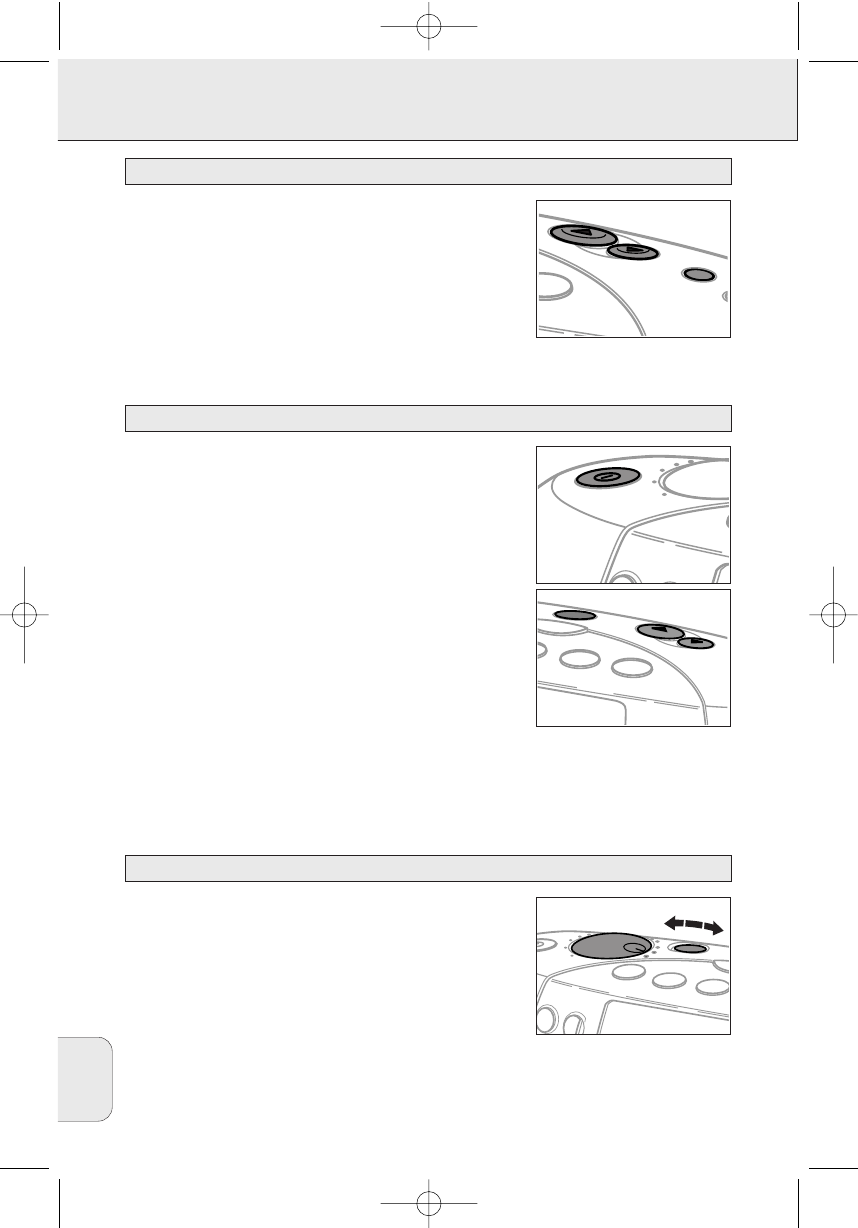ZEGAR/RADIO
86
Polski
1 Nacisnåæ TIME SET.
y Cyfry zegara 0.00 zacznå migaæ.
2 Nacisnåæ TIME ADJUST 3 lub 4 dla ustawienia aktualnego
czasu.
3 Dla potwierdzenia ustawieñ wystarczy ponownie nacisnåæ
TIME SET lub przez 5 sekund nie dotykaæ ¿adnego klawisza.
y Wyœwietlony zostanie aktualny czas.
1 Nacisnåæ POWER ON·OFF dla w¬åczenia radia.
2 Nacisnåæ kilkakrotnie BAND dla wybrania pasma radiowego.
y Wyœwietlacz wska¿e FM, MW lub LW.
3 Wcisnåæ TUNING 3 lub 4 na ponad 1 sekundê.
y Odbiornik dostroi siê do stacji z wystarczajåco silnym
sygna¬em radiowym, pojawi siê czêstotliwoœæ stacji,
us¬yszymy te¿ sygna¬ dŸwiêkowy.
4 Powtórzyæ przeszukivanie (punkt 3), a¿ znajdziemy szukanå
stacjê.
• Dla dostrojenia do stacji radiowej o s¬abym sygnale nale¿y
krótko naciskaæ TUNING 3 lub 4, do osiågniêcia optymalnego
odbioru.
• Nacisnåæ POWER ON·OFF dla wy¬åczenia odbiornika.
y Pojawi siê aktualny czas (je¿eli zegar jest ustawiony).
• Dobraæ si¬ê g¬osu pokrêt¬em VOLUME.
• Przesunåæ klawisz NEWS··MUSIC dla wybrania w¬aœciwego
brzmienia dŸwiêku.