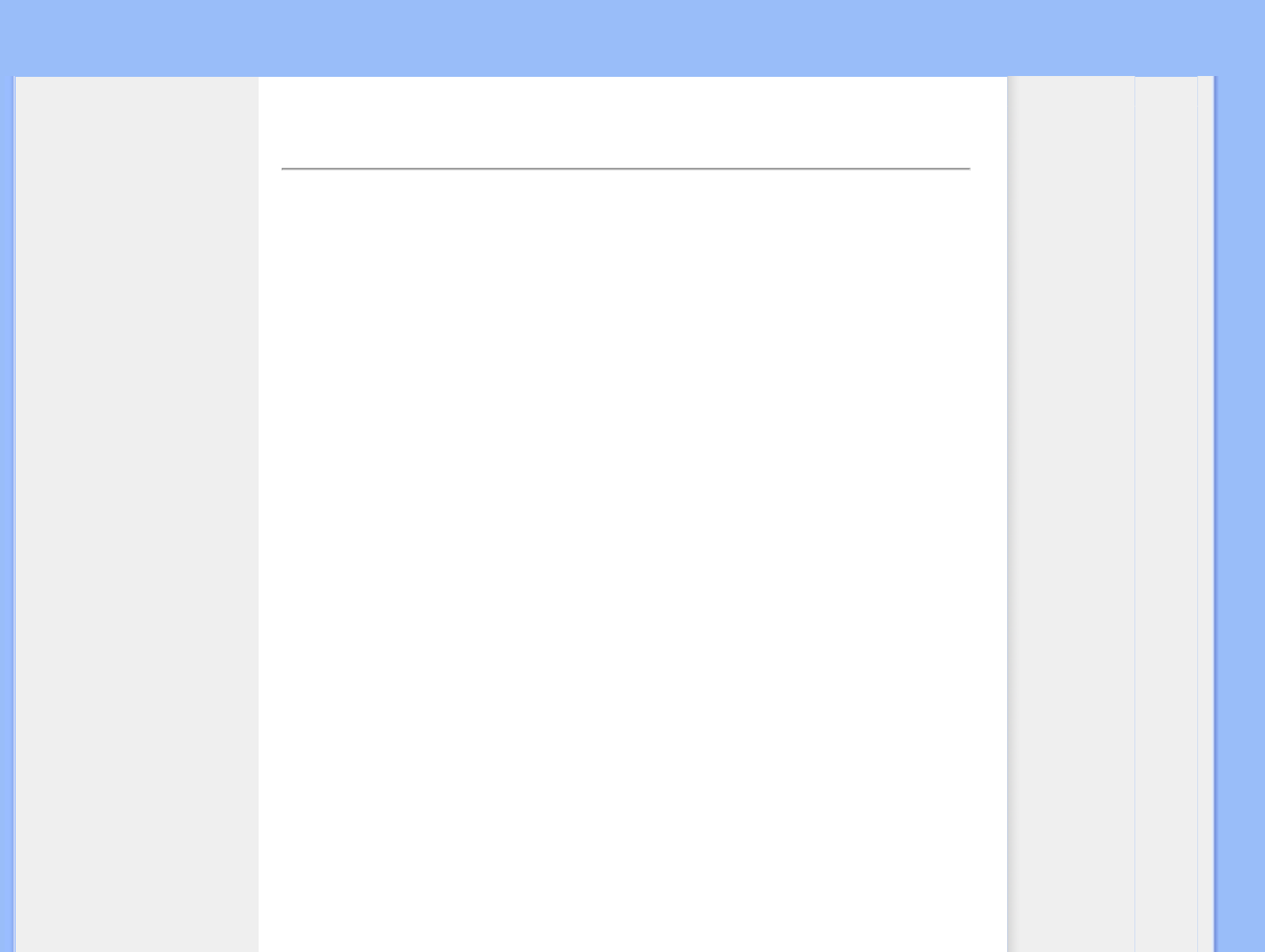•
Selezione della luminosità e
della lingua e impostazione
dell’orario
•
Controllo dello stato del
display
•
Cura del display
Ottimizzazione della visualizzazione delle foto
Cura del display
1)
Spegnimento sicuro
Non attivare Photo Display durante la procedura di spegnimento.
2)
Non lasciar cadere il dispositivo
Photo Display è un sofisticato dispositivo elettronico che può subire danni in caso di urti
provocati da cadute.
3)
Non esporre all'umidità
Photo Display può subire danni a causa dell'umidità. L'esposizione all'umidità o ai liquidi
di qualsiasi tipo può provocare seri danni a Photo Display.
4)
Non colpire né graffiare
Il pannello LCD di Photo Display è in vetro e pertanto è sensibile a forze esercitate in
modo anomalo o a strumenti con bordi appuntiti.
5)
Pulizia dello schermo
Utilizzare esclusivamente un panno morbido e asciutto per pulire lo schermo.
6)
Caricamento della batteria
Per il primo utilizzo, caricare sempre completamente la batteria del Photo Display (il LED
si spegne quando la batteria è completamente carica). Questa procedura può chiedere
fino a 3 ore o piè. Photo Display comincia a ricaricare la propria batteria interna solo
quando il livello della batteria è al di sotto di un certo valore. In questo modo si prolunga
la durata del Photo Display riducendo il numero di operazioni di ricarica non necessarie.
7)
Pulizia dello schermo
Strofinare lo schermo esclusivamente con un panno morbido e asciutto.
8)
Limitazioni di temperatura e umidità
file:///D|/EDFU/Digital_photo_Display/edoc/PhotoDisplay/italian/c3_care.htm (1 of 2)2005-08-02 ¤W¤È 11:29:15