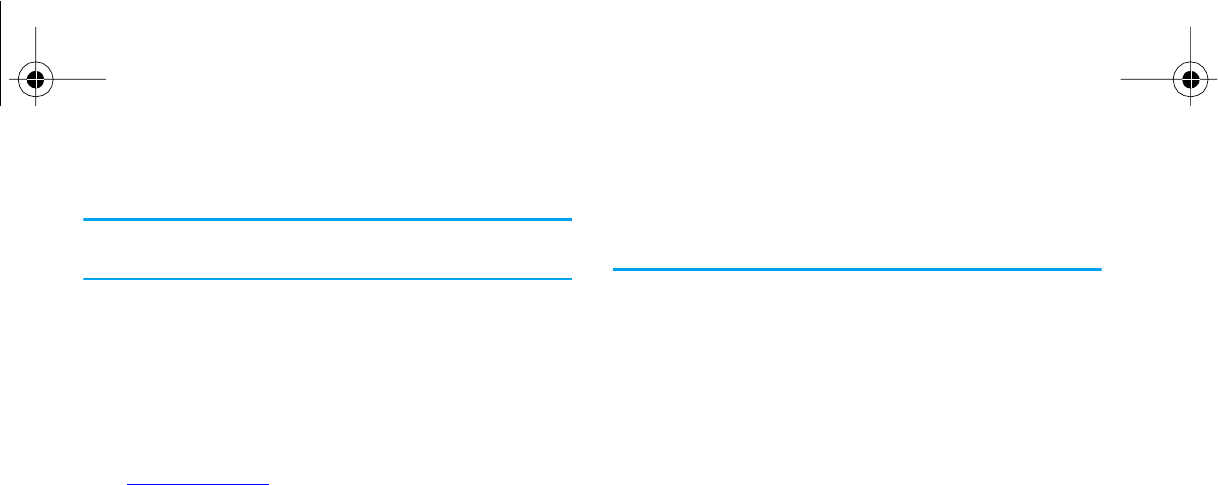90 Taking pictures
The zoom icon is highlighted when the zoom is activat-
ed. Zoom out is available only after a zoom in.
Self-timer
This option allows you to set the
Self-timer
option
On
or
Off
(see below for details).
Take a picture
With the
m
key
1.
If the self-timer option is
Off
, press the
m
key
to take a picture, which is then automatically dis-
played on the screen.
2.
The number in the upper black bar of the screen
shows its row. The pictures will be named in the
Own pictures
menu «img_1.jpg», etc., up to 999.
This doesn’t mean you can take up to 999 pictures (see
“Number of pictures” below), but that pictures, includ-
ing the ones you delete, are numbered up to 999. Num-
bering will then restart from 1 on.
3.
You can then choose to:
- press
c
to
Delete
the picture you have taken,
- press
m
to
Save
it,
- press
,
to access the list of available options,
including sending the picture you have just taken.
4.
Then press
c
or
m
again to go back to pre-
view mode.
With the self-timer
1.
If the self-timer option is
On
, press
m
to acti-
vate it (or press
0
if the option is
Off
).
2.
The count-down starts at -5 seconds (this value
cannot be changed). A beep is played 2 seconds
before the picture is taken, then again when it’s
actually shot.
Beep alarms can be customized via the camera settings.
At any time, press
c
to stop the timer and go back
to preview mode or press
0
to just stop the timer.
3.
Once the picture is shot, follow the instructions
starting at point 2 of the previous section.
Number of pictures
The number of pictures you can save in the phone will
vary according to the settings you have configured: the
higher the resolution, the bigger the file size.
Philips530_Europe_GB_4311 255 55021.book Page 90 Vendredi, 11. juillet 2003 11:01 11