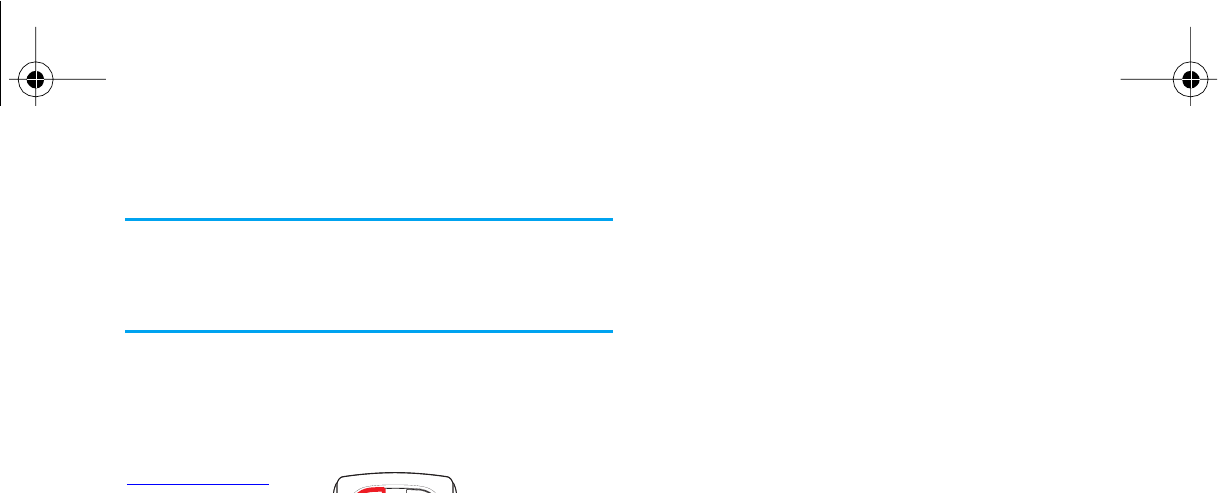Music & Mix 19
The headset is activated by default and is also used as
the radio antenna. This is why you MUST plug in the
headset to listen to the radio, even when using the loud-
speaker.
Turn on the radio
1.
Once the headset is plugged in, turn on the radio
by pressing
f
, on the top left corner of your
mobile phone.
2.
Then increase or decrease the volume by pressing
the side keys up or down.
You can turn the radio on only when in idle screen, and
turn it off any time, even when browsing lists or menus.
The radio screen itself will only appear when in idle
mode.
3.
Pressing the
FM
button again while the radio is
already on will display the radio screen, pressing
c
will bring you back to the idle screen (the
radio will stay on).
Seek a station
1.
You activate the automatic search for a radio sta-
tion by moving the central joystick key
<
(left) or
>
(right).
2.
Press
c
to cancel the search.
3.
Once your mobile phone has found a station, the
corresponding frequency is displayed on the
screen and the current radio program is played.
Preset a station
1.
You can memorize a selected station on your
phone by saving its frequency and name: while
listening to a selected station, press and hold a key
from
1
to
9
.
2.
In the screen that appears, enter the name of the
radio if required and press
,
to save it.
3.
The selected key number and the name of the
radio station then appear on the screen. The next
time you turn the radio on, simply press the key
corresponding to the desired preset station.
Move the joystick key
+
(up) or
-
(down) to ac-
tivate the previous or next preset station. Press and hold
Philips530_Europe_GB_4311 255 55021.book Page 19 Vendredi, 11. juillet 2003 11:01 11