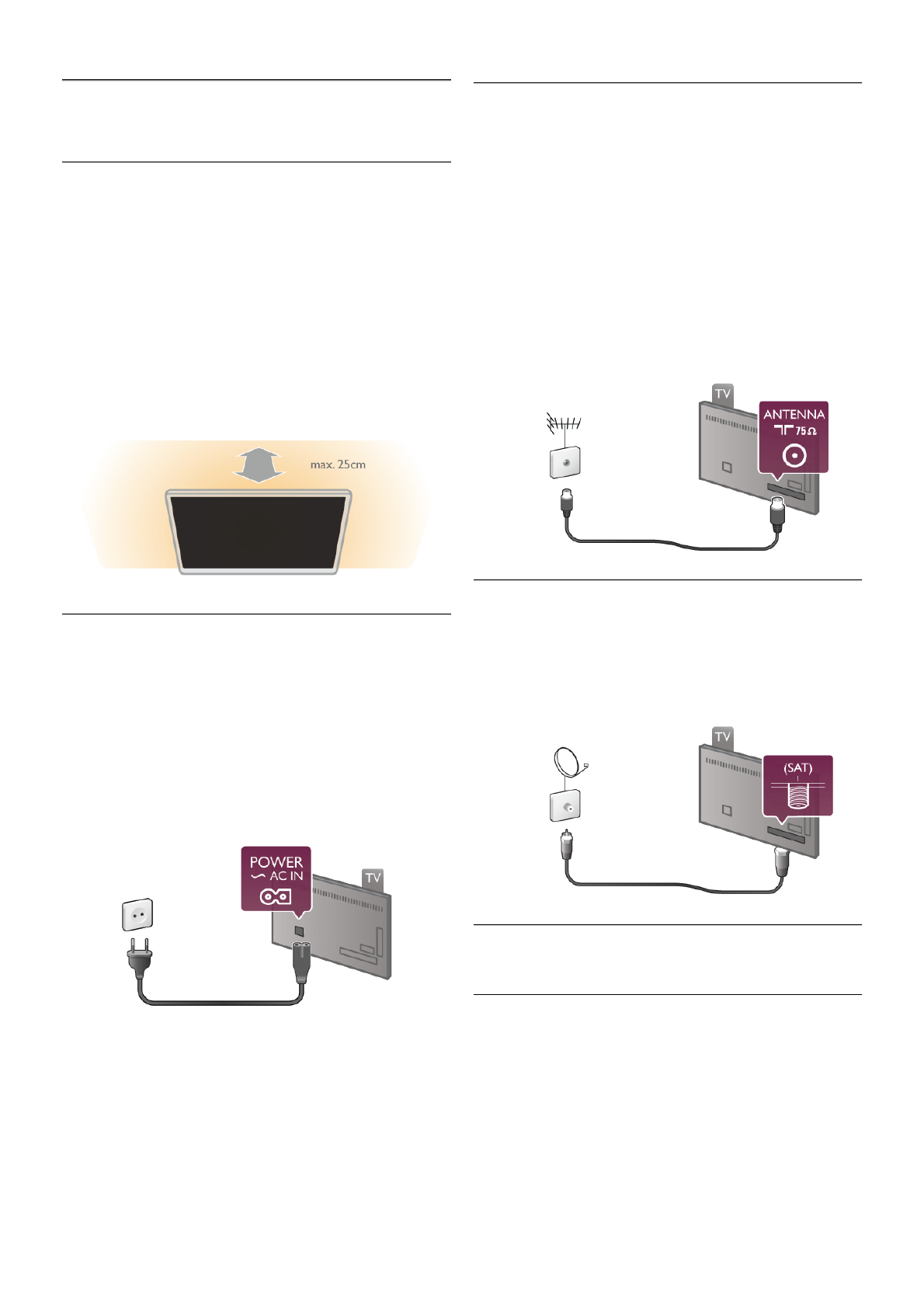2
Konfigurieren
2.1
Tipps zum Aufstellen
• Stellen Sie den Fernseher so auf, dass kein direktes Licht auf
den Bildschirm fällt.
• Der Raum sollte nur geringem Lichteinfall ausgesetzt sein,
um den Ambilight-Effekt optimal zu nutzen.
• Stellen Sie den Fernseher bis zu 25 cm von der Wand
entfernt auf, um den Ambilight-Effekt optimal zu nutzen.
• Der ideale Abstand zum Fernseher beträgt das Dreifache der
Bildschirmdiagonale. Im Sitzen sollten Ihre Augen auf derselben
Höhe sein wie die Mitte des Bildschirms.
• Die beste Tonqualität erhalten Sie, wenn Sie den Fernseher
auf eine harte Oberfläche stellen.
2.2
Netzkabel
Schließen Sie das Netzkabel an die Buchse POWER des
Fernsehers an.
Stellen Sie sicher, dass das Netzkabel fest in den Fernseher
gesteckt ist.
Achten Sie darauf, dass der Netzstecker in der Steckdose
jederzeit zugänglich ist.
Ziehen Sie immer am Stecker, um das Stromkabel vom
Netzanschluss zu trennen, niemals am Kabel.
Dieser Fernseher verbraucht im Standby-Betrieb sehr wenig
Strom. Ziehen Sie dennoch den Netzstecker ab, wenn Sie den
Fernseher über einen längeren Zeitraum nicht verwenden, um
Strom zu sparen.
Drücken Sie in der HilfeL Liste, und öffnen Sie Standby, um
weitere Informationen zu erhalten.
2.3
Antenne
Der Antennenanschluss befindet sich an der Rückseite des
Fernsehers. Stecken Sie das Antennenkabel fest in die
Antennenbuchsea.
Sie können Ihre eigene Antenne anschließen oder eine
Verbindung zu einem Antennensignal von einem
Antennenverteilersystem (in bestimmten Regionen üblich)
herstellen. Verwenden Sie ein HF-Koaxialkabel (75 Ohm) mit
IEC-Stecker.
Verwenden Sie diese Antennenverbindung für DVB-T- und
DVB-C-Eingangssignale.
2.4
Parabolantenne
Der F-Typ-Satellitenanschluss befindet sich an der Rückseite
des Fernsehers. Verbinden Sie das Kabel von der
Parabolantenne mit diesem Anschluss.
2.5
Netzwerk
Kabellose Verbindung
Was wird benötigt?
Um den Fernseher kabellos mit dem Internet zu verbinden,
benötigen Sie einen Wireless-Router mit
Hochgeschwindigkeitszugang zum Internet (Breitband).