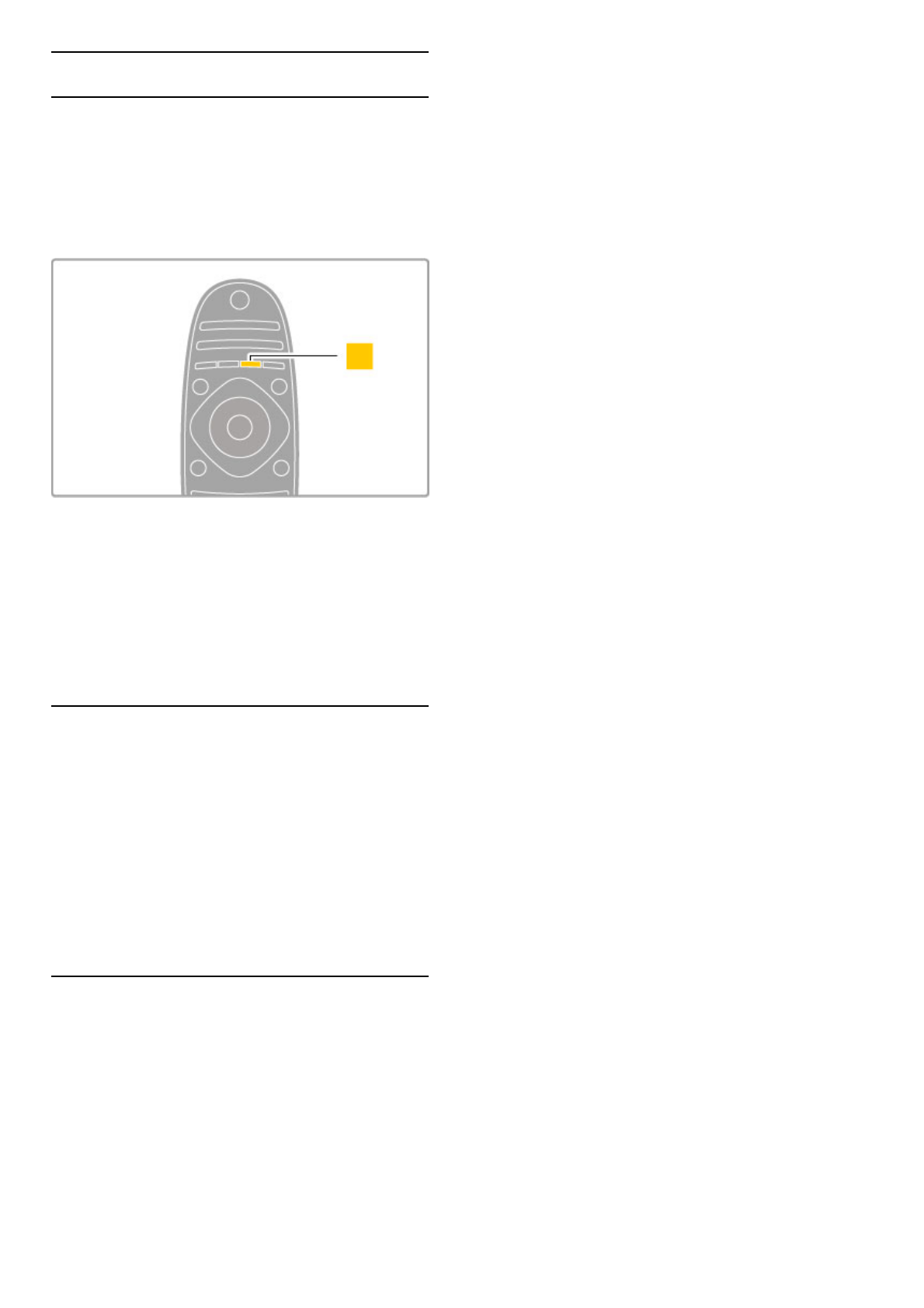1.5 Ayuda y asistencia
Uso de Ayuda y Búsqueda
Ayuda
Puede acceder a la sección Ayuda desde el menú de inicio. En
general, también puede pulsar el botón amarillo del mando a
distancia para abrir o cerrar la ayuda directamente. En algunas
actividades, como el teletexto, los botones de colores tienen
asignadas funciones específicas y no permiten abrir la sección
Ayuda.
Antes de seguir las instrucciones de ayuda, cierre la sección
Ayuda. Para ello, pulse el botón amarillo o h. Al volver a
pulsar el botón amarillo, la sección Ayuda se abrirá en la página
en la que se cerró.
¬ Búsqueda
En la sección Ayuda, utilice la función ¬ Búsqueda para
encontrar un tema de ayuda. Seleccione un tema de la lista
mediante los botones de navegación y pulse OK. Es posible que
el tema de ayuda no aparezca en la primera página, sino en las
siguientes. Pulse x para ir a la página siguiente.
Asistencia en línea
Nuestro servicio de asistencia en línea le permite resolver
cualquier problema relacionado con su televisor Philips. Puede
seleccionar el idioma e introducir el número de modelo del
producto.
Visite www.philips.com/support.
En nuestro sitio de asistencia, puede encontrar el número de
teléfono de contacto correspondiente a su país, así como
respuestas a las preguntas más frecuentes (FAQ).
También puede descargar el manual en línea o actualizaciones
para el software del televisor, así como, enviar preguntas
concretas por correo y, en determinados países, hablar en línea
con uno de nuestros colaboradores.
Servicio de atención al consumidor
Si necesita ayuda, puede llamar al servicio de atención al
consumidor de su país. Encontrará el número de teléfono en la
documentación impresa incluida con el televisor.
También puede consultar nuestro sitio Web
www.philips.com/support.
Número de serie y número de modelo del televisor
Es posible que se le solicite el número de modelo y el número
de serie del televisor. Podrá encontrar dichos números en la
etiqueta de la caja o en la etiqueta de identificación situada en la
parte posterior o inferior del televisor.