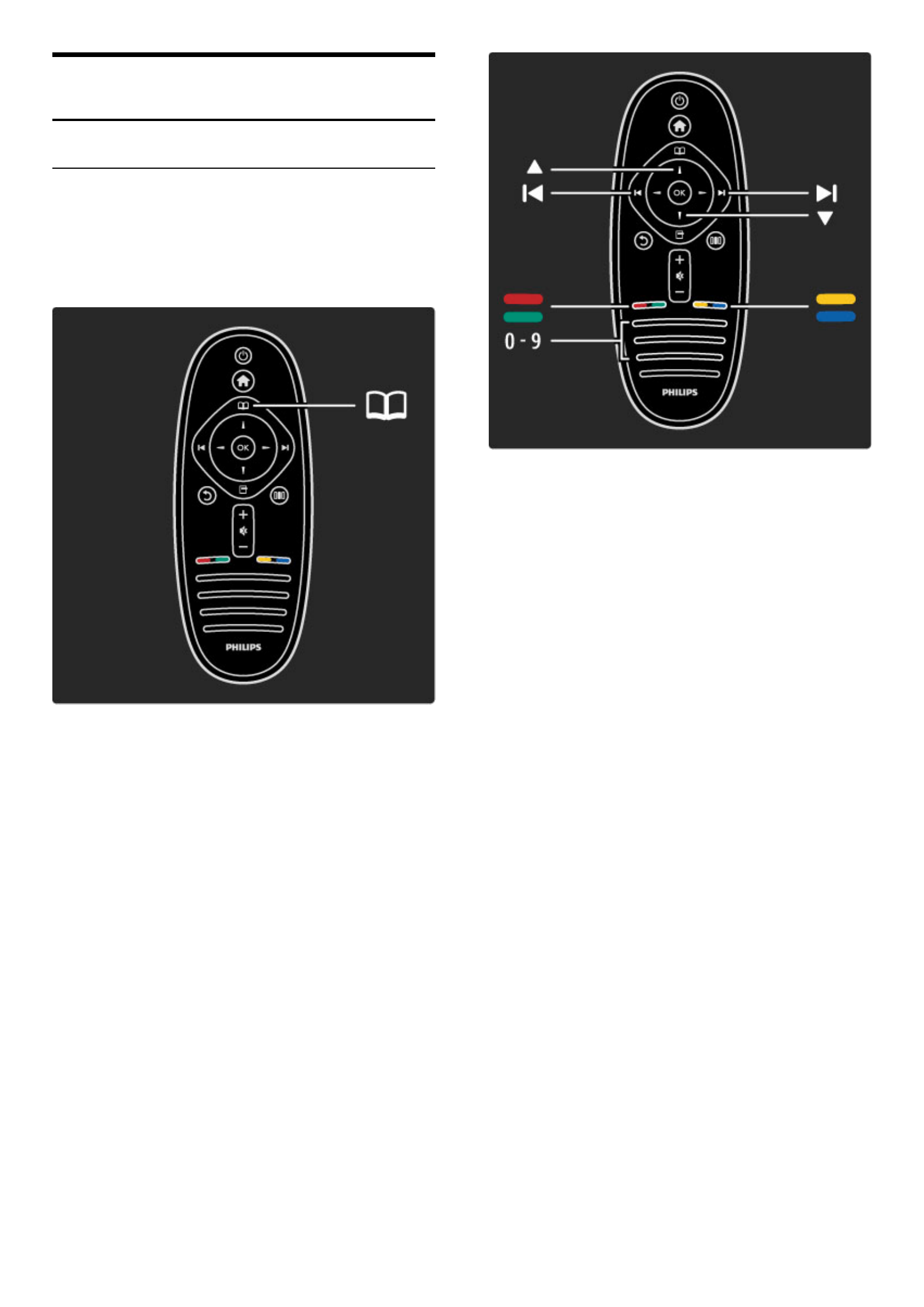3
3.1
Infos zu ...
Text
Videotextseiten
Öffnen des Videotexts
Drücken Sie während der TV-Programmwiedergabe die Taste e
(Durchsuchen), und wählen Sie Videotext.
Um den Videotext zu schließen, drücken Sie Taste b (BACK).
Auswahl einer Videotextseite
So wählen Sie eine Seite aus:
• Geben Sie die Seitennummer über die Zahlentasten ein.
• Drücken Sie W oder X
.• Drücken Sie u oder v.
• Drücken Sie eine Farbtaste, um eine der farbig gekennzeichneten
Optionen am unteren Bildschirmrand zu aktivieren.
Videotextunterseiten
Eine Videotextseite kann unter ihrer Seitennummer mehrere
Unterseiten enthalten. Die Nummern der Unterseiten werden auf
der Leiste neben der Hauptseitenzahl angezeigt.
Um eine Unterseite auszuwählen, drücken Sie w oder x.
T.O.P.-Videotextseiten
Manche Sendeanstalten bieten T.O.P.-Videotext.
Um die T.O.P.-Videotextseiten innerhalb des Videotextes zu öffnen,
drücken Sie o (OPTIONS), und wählen Sie T.O.P.-Übersicht.
Videotextsuche
Sie können ein Stichwort eingeben und den Videotext nach diesem
Wort durchsuchen. Dies ist eine praktische Möglichkeit, nach einem
bestimmten Thema zu suchen.
Öffnen Sie eine Seite im Videotext, und drücken Sie OK. Wählen Sie
mithilfe der Navigationstasten ein Wort oder eine Zahl aus. Drücken
Sie jetzt erneut OK, um sofort zur nächsten Stelle zu springen, an
dem dieses Wort bzw. diese Zahl auftritt. Drücken Sie erneut OK,
um zur darauffolgenden Stelle zu springen.
Um die Suche zu beenden, drücken Sie die Taste u solange, bis
nichts mehr markiert ist.
Videotext von einem externen Gerät
Einige angeschlossene Geräte, die Fernsehsender empfangen, bieten
u. U. auch Videotext.
Um den Videotext eines angeschlossenen Geräts zu öffnen, drücken
Sie h, wählen Sie ein Gerät aus, und drücken Sie OK. Drücken Sie
während der Programmwiedergabe die Taste o (OPTIONS),
wählen Sie Fernbedienung anzeigen, drücken Sie anschließend die
Taste B, und drücken Sie dann die Taste OK. Drücken Sie b
(BACK), um die Tasten der Fernbedienung auszublenden.
Um den Videotext zu schließen, drücken Sie Taste b (BACK).
Digitaler Text (nur in Großbritannien)
Manche digitalen Fernsehsender bieten für ihre digitalen
Fernsehprogramme spezielle digitale Textdienste oder interaktive
Dienste an. Für diese Dienste steht der normale Videotext mit den
Ziffern-, Farb- und Navigationstasten für Auswahl und Navigation zur
Verfügung.